Morning radio talk shows are some of the best way to perk up your mornings. Unfortunately for iPhone users who commute on public transportation, Apple has yet to include an AM/FM radio transmitter to the phone. Good news is that there are a bundle of apps that will let you stream live radio on your iPhone.
Part 1: The 5 Best AM/FM Radio apps for iPhone
APP 1: TuneIn Radio Pro
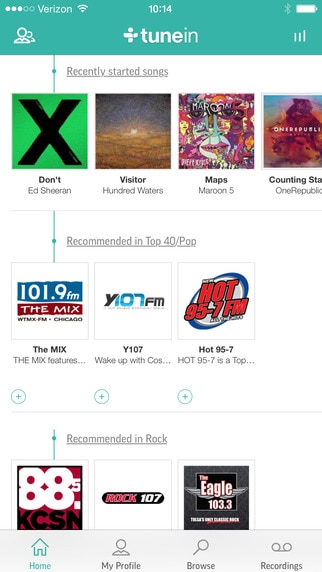
TuneIn Radio Pro enables you to listen to over 100,000 radio stations from around the globe. Like a traditional radio broadcast, you will be able to record a show, which will then be stored in the recordings tab. You will also be able to pause or rewind the show.
Price: $9.99
Pros: Really extensive radio station database, recording abilities and ad free.
Cons: The latest version has some bugs – hope the designer has patched the issue.
APP 2: iHeartRadio
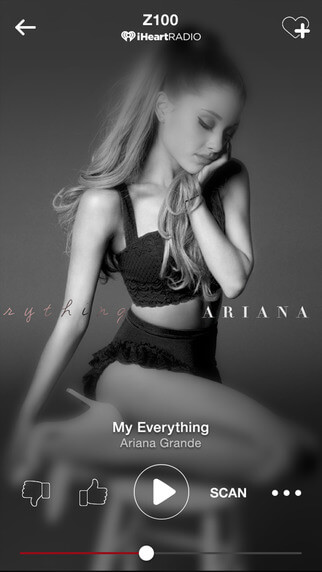
For a free alternative to TuneIn Radio Pro, we highly recommends iHeartRadio. Of course, it comes with limitations. Firstly, its database is not nearly as wide and secondly, it does not have the same extra features TuneIn Radio Pro has. Although the selection is not large, we think that it would be more than enough for a regular person.
Price: Free
Pros: One of the best free radio streaming app with an extensive radio station database.
Cons: No additional features and forced Facebook intergration.
App 3: Newfox Radio
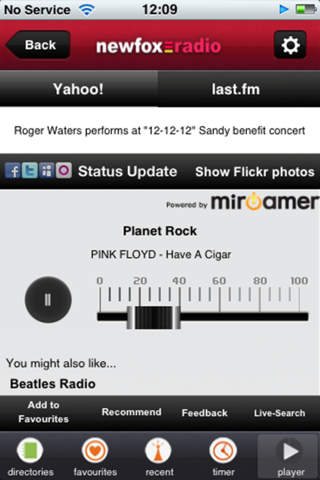
If you are outside the United States, Newfox Radio is a great option and will give you access to more than 60,000 radio stations and podcasts around the globe. Your iPhone's GPS will be useful in detecting local radio stations at your current location. Other extra features include a timer/alarm clock, Reuters news stream and share what you are currently listening to on your social network feeds.
Price: $0.99
Pros: Automatically finds local radio station via your geo-location and can function like an old school radio alarm clock.
Cons: Can be unstable on certain iOS versions.
App4: AOL Radio
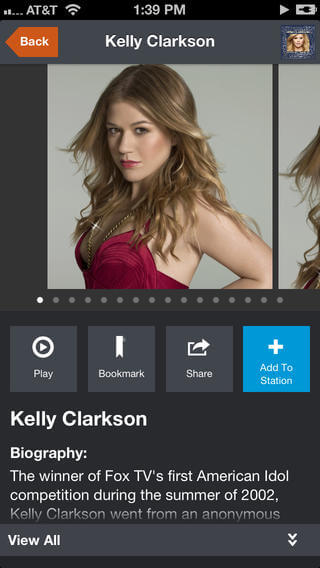
AOL Radio serves as a gateway to 150 radio stations across the United States as well as over 350 preset mix stations. It sounds best on Wi-Fi and will allow you to skip songs and tag favourite ones so you can purchase at a later time.
Price: Free
Pros: Great audio output.
Cons: Does not allow background playback and internet connection issues.
App 5: Grace Digital Radio

You will get access to thousands of leading AM and FM radio stations from multiple continents as long as you have a connection to the internet. You will also have access to news broadcast providers and top radio talk shows. Should you have an existing Sirius XM account, you will be able to use it here.
Price: $4.99
Pros: Great variety of stations and channels.
Cons: No ability to tag a favourite station and can sometimes crash an iPhone.
Part 2: The 5 Best Radio Apps for iPhone without Internet
APP 1: Spotify Music

Its radio feature is a great way for you to find new songs and artists that you may like – these radio stations are categorised based on a specific song, a specific artist and genre. You can even upgrade the audio quality in the app's setting menu (at the toll of the streaming performance). Although you can have access to its pool of songs with the 'Free' version, you will need to upgrade the app to 'Premium' to enable offline playback with greater sound quality.
Price: Free
Pros: Its library of songs is big which is growing bigger, superior sound quality, easy-to-navigate interface and multitude of ways to discover music.
Cons: Offline playback only available for Premium version and the app drains your iPhone's battery fast.
APP 2: Public Radio Player

This radio app is one of the most reliable apps that have been around for a very long time. What makes it popular is that it has a wide source of content and that it has continuously improved itself over the years – each updates strengthen the user experience of the app. With this app, you will be able to download your favourite any content to listen to at a later time, even when you are offline.
Price: Free
Pros: Great track record of useful updates, large base of content and able to run the app in the background.
Cons: Inconsistent performance.
App 3: Hype Machine
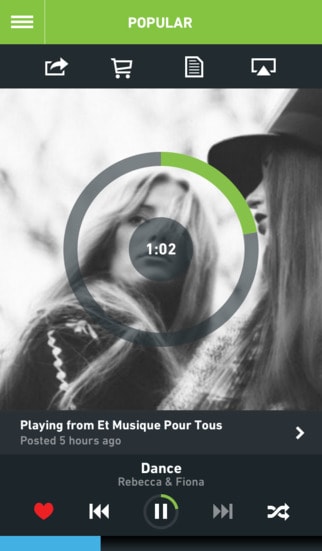
Do not expect to hear Katy Perry, Lady Gaga or Ariana Grande via this app. If you are a music snob that do not appreciate mainstream music, this app will be the one for you. The team behind this app follows leading cutting-edge music blogs to scour for music from unheard artists. The app pushes feeds to alert users about new discoveries.
Price: $3.99
Pros: Streaming is smooth, customised feed and large database of indie artists.
Cons: No free version.
App4: Google Play Music
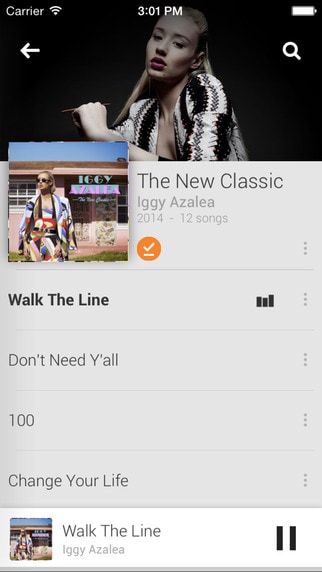
This app works much like iTunes. Its radio feature uses music in your library as a basis to help you customise your very own station. It has a large catalogue and anything downloaded can be listen offline. While downloading the app is free, users will need a monthly subscription. Additionally, the app has a lot of features but not all are available in the iOS version.
Price: Free
Pros: Wide range of music, attractive interface, Chromecast support and the radio feature allows you preview tracks.
Cons: Not compatible with iOS 7 gesture and cannot purchase songs.
App 5: Slacker Radio
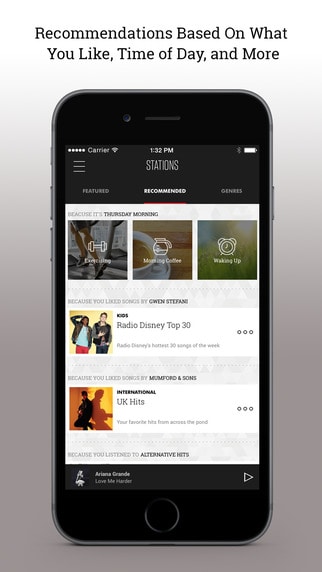
If you are not really picky about your playlist, the app offers you ready-made playlists, or Stations, based on an extensive range of variety of music genres. Alternatively, you can custom your own curated playlists. Additionally, you will be able to stream talk radio from ABC and six ESPN stations. It is a really simple app that can be navigated intuitively. For an ad-free, offline playback you will need to upgrade your subscription.
Price: Free
Pros: Extensive catalogue of artists and stations, live ESPN broadcast options and simple to navigate interface.
Cons: Need to upgrade subscription for offline streaming.






