Have you ever been worried about managing your apps on an Android device? This article will put all that to rest by highlighting a detailed guideline on how to achieve that. The overall management of Android apps involves reviewing downloads, updating as well as getting rid of any apps that you no longer treasure.
Part 1: Reviewing apps
The following steps are used for perusing over any Android apps that you have downloaded:
Step 1. Launch the app
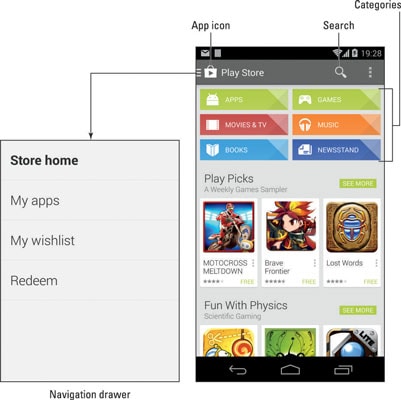
Step 2. Select "my apps" and you will get it at the navigation drawer
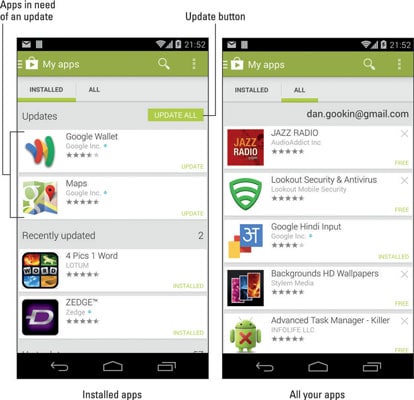
Step 3. You will now be prepared to review your app. There will be two main categories to look out for and they are installed which you find in the phone and all apps which are inclusive of those downloaded but not yet installed.
Make sure you have gone through all the details of the apps to know where imperfections are visible. This information will come in handy in subsequent steps. You should not be on the rush or take chances but have your time.
Part 2: Sharing an app
Sharing any Android app with friends is just one of the many ways to show how much you value it. The urge to share will be uncontrollable once you have fallen in love with it so do the necessary with the following steps.
Step 1. Select the app that you want to share. This will be the first step and it should happen in the play store.
Step 2. Locate the "share" icon and tap on it. The command will give you many options so choose a sharing method that is favorable to you. Don't choose just for the sake of it but with a big reason. Also, this is the step when you should indicate the people that you are sharing the app with.
Step 3. Send the link of this app that you have chosen and it will be shared automatically. How this happens will be highly dependent on the type of sharing method that you chose in the previous step. Immediately, the friends you have earmarked to receive the app will get the link which will open up with a simple touch.
Part 3: Updating the app
Step 1. Updating is one step that you will never skip when dealing with Android apps since more and more versions are coming up. The only way to make your old version better performing is through updating it with newest features of the latest version. That is what this step aims at highlighting. You will always see a notification ![]() displayed on the screen informing you of the pending updates. To begin the updating process, you will have to view the information screen so that you understand the type of updates to make and their magnitude.
displayed on the screen informing you of the pending updates. To begin the updating process, you will have to view the information screen so that you understand the type of updates to make and their magnitude.
Step 2. From the screen, select the app that you are updating and then tap on the updating icon. Generally, the process of updating an Android app will include both downloading as well as installing steps of the new version. Don't get worried about losing your app settings because they are never interfered with after updating. This will always be the best option for making your Android app effective.
Part 4: Uninstalling the app
This step is critical when the Android apps you have are no longer valuable. The more you keep them in the system the more you continue losing so consider uninstalling as soon as possible. Follow these directions.
Step 1. Launch the play store app.
Step 2. Select "my apps" in the navigation drawer.
Step 3. A list of installed apps will pop up then tap on the one that you want to uninstall.
Step 4. Touch on the "uninstall" button and then "ok" to confirm the command. Your offending app will have been successfully removed.






