It's that time of the year again when the smell of turkeys, pumpkin pies and cranberry sauce fills the night. Yes, that's right. Thanksgiving is here with all its deliciousness and sweetness. Family members coming together to give thanks and enjoy a lovely meal. It's a perfect picture, isn't it? Well, not quite if you are the one cooking. Thanksgiving dinners can prove to be a challenging task for even the most experienced of chefs but for amateurs, they are their worst nightmare. The reason for this is that not only do you have to make sure that everything is cooked perfectly but everything has to be served on the table at the same time too.
However, there is no need to worry. Your favorite gadget, the iPhone and iPad have got you covered. The App Store has a whole host of apps that can help you in making the perfect Thanksgiving dinner with ultimate ease and comfort. The following are the top 7 most helpful iPad/iPhone apps that you will be thanking once you get cooking.
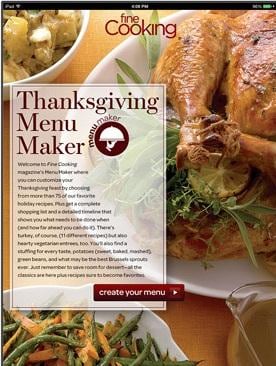
1. Thanksgiving Menu Maker
Thanksgiving Menu Maker by Fine Cooking is an excellent app that assists you in choosing your menu, offers you a handy shopping list of all necessary items and even guides you on how to go about the task of preparing the best Thanksgiving dinner. The app offers 75 different recipes to you that are categorized under different courses. You get to choose your menu from this Recipes tab while the Shopping List tab gives you a list of all the ingredients that you are going to need for cooking. The Schedule tab is then going to provide you a timeline of when certain tasks need to be completed.

2. Big Oven
Big Oven is a free app that offers you a huge database of recipes to choose your Thanksgiving dinner menu. There are more than 350,000 recipes on offer which make your task of planning a Thanksgiving dinner a breeze. Big Oven also offers you a shopping list after you have chosen your menu, detailing the ingredients that you need to buy in order to make your selected recipes. The best feature of this app is that it provides you options on how to make use of the leftovers after a thanksgiving dinner. Just input the leftover ingredients you have and it is going to find recipes in which you can utilize them.
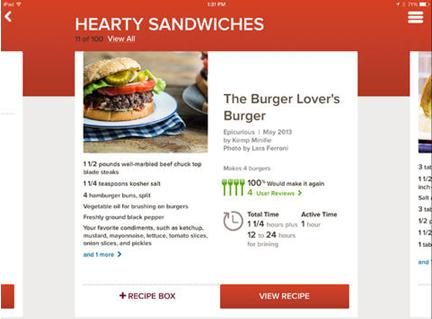
3. Epicurious Recipes
Epicurious Recipes is another free recipe and shopping list app that provides you with detailed recipes of classic and contemporary Thanksgiving dishes. It has a side bar that displays featured recipes which changes on a seasonal basis. Thus, during the Thanksgiving season, the app lists many recipes fit for the occasion. This app is a lot simpler to use than the other ones mentioned in this list. It does not have a menu planner but makes up for it by providing you the chance to share you recipes on social networks. The best feature of this app is voice control which saves you from having to touch your iPad with sticky fingers.

4. Butterball
Butterball is an excellent free app that helps you in planning, shopping for and preparing your Thanksgiving dinner. The app offers a multitude of recipes to you that are broken down in to different categories. You get to choose your menu from these recipes after which a shopping list would be created so that you can get the items necessary to cook your selected recipes. The best feature of the app though is the step-to-step guide that it offers when you are cooking the recipes. Notes detailing the servings, prep method and even areas of difficulty pop up on one side when you tap on a recipe. Butterball does have a voice command feature but it does not work so well.
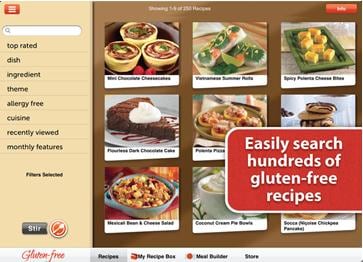
5. Gluten
Gluten Free by iCookbook is a great app to have if you have guests coming over at your Thanksgiving dinner who have dietary restrictions. This app offers you a comprehensive list of gluten-free recipes that you can serve up to your guests. The list of all the ingredients is shown with each recipe so that you have no difficulty in making a gluten-free meal. All of the other features that are offered in other recipe and shopping list apps remain the same. The shopping list feature of the app creates a grocery list for you while the process of preparation of the recipes is explained in detail by the app as well.

6. KitchenPad Timer
KitchenPad Timer is a useful app to have on your iPad when you are trying to cook multiple dishes at a time in your kitchen. When cooking many dishes simultaneously, it is simply not possible for you to remember when one dish needs to be taken out of the oven or has to be taken off of the stove. KitchenPad Timer can be your ally in the kitchen in such situations. You can setup as many as 9 timers on this app allowing you to handle 9 dishes all at the same time. Besides the timing, you can set many other variables on this app as well like heating settings, oven temperature and flame height.
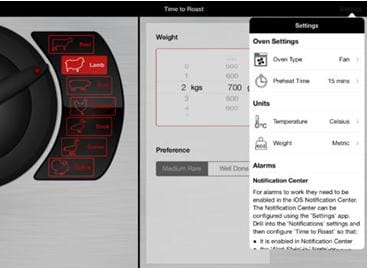
7. Time to Roast
Time to Roast is a great app to have for an amateur cook who hasn’t roasted turkey before in his/her life. The app has very simple and easy to understand controls which help guide you through the process of roasting a turkey. You will have to enter a few details like oven type, preheat time and units into the app in the settings menu before selecting the weight of the meat your want to roast, which in this case would be turkey. The app will quickly analyze these values and provide you instructions on how long the meat has to be seared and roasted. The app also has an Alarms feature as well which provide you a timeline of what you need to do get the turkey ready at the time you want.






