Contents
- 1.1 Memory Card Recovery
- 1.2 Recover Deleted Files from Memory Card
- 1.3 Recover Formatted Memory Card
- 1.4 Recover Corrupted Memory Card
- 1.5 Recover Transcend Memory Card
- 1.6 Recover Kingston Memory Card
- 1.7 Recover SanDisk Memory Card
- 1.8 Top Memory Card Recovery Software
- 1.9 Top Memory Card Recovery Freeware
- 2. SD Card
- 2.1 What is SD Card
- 2.2 SD Card Recovery
- 2.3 Recover Deleted Pictures from SD Card
- 2.4 Recover Deleted Videos from SD Card
- 2.5 Recover Damaged SD Card
- 2.6 Recover Corrupted SD Card
- 2.7 Recover Formatted SD Card
- 2.8 SDHC Card Recovery
- 2.9 SDXC Card Recovery
- 2.10 Top SD Card Recovery Software
- 2.11 Top SD Card Recovery Freeware
- 4.1 Micro SD Card Recovery
- 4.2 Micro SDHC Card Recovery
- 4.3 Micro SDXC Card Recovery
- 4.4 Recover Samsung Micro SD Card
- 5.1 CF Card Recovery
- 5.2 Recover Formatted CF Card
- 5.3 Recover Damaged CF Card
- 5.4 Recover Corrupted CF Card
All your photos and videos from one-life events like completion of the studies, marriage, parties, or even business events like business meetings, are part of your life and can be stored for long time and better, for life. But there are many cases we could lose the photos and videos stored on memory card. Maybe we just used improper the command "cut and copy" and our files are in trash now! Thus we want to recover lost data due to accidental deleting. Another case is when we have formatted the drive. And again, our videos and photos seem to be gone. Don't Panic. I will tell you a perfect solution to recover deleted photos from memory card.
Part 1. The Best Tool to Recover Deleted Files from Memory Card

If you have lost the important files on memory card, the best rescue can be iSkysoft Data Recovery for Mac. This software works well even for lost file recovery by clicking "Command and Delete", data cleared from Trash Bin as well as formatted data. In order to recover your raw file, Data Recovery for Mac scans your device deeply to get the raw files.
If you need to continue the work later, you are able to save your scan results to perform data recovery later. Basically, Recoverit (IS) for Mac scans your device and find all the data that it could recover. Besides photos and videos, you can use it to recover other files types such as documents, emails, music, and your entire archive.
Part 2. How to Recover Deleted Photos/Videos from a Memory Card on Mac (Yosemite)
Now I will show you how to use the iSkysoft Data Recovery for Mac to recover lost and deleted files from your memory card. (More Tips for Memory Card Photo Recovery)
What You Will Need:
A Computer;
Recoverit (IS) for Mac
Time Required:
Time will vary according to file's size
Difficulty:
Easy
Step 1: If your card isn't already in your device, connect it with a memory card reader. After you connected the memory card to your Mac, run Recoverit (IS) and then choose "Photo" and "Video" options from the supported file types. Click "Next". You should know that the software support different files to be recovered from your card. The files types can be all "fat" extensions like fat16, fat32, exFat, and ntfs, hfs+, hfsx.

Step 2: You will see in the Lost Data Recovery window, all your Mac drives including your card. After you selected it, just click on "Start". Then the program will start searching the lost files for you.

Step 3: After the scan, you can preview the result to find the lost card files with its name. After you selected the files you wish to recover, click on the "Recover" button. In the pop up window, choose a place where you want to save the files and click "OK" to start the memory card recovery.
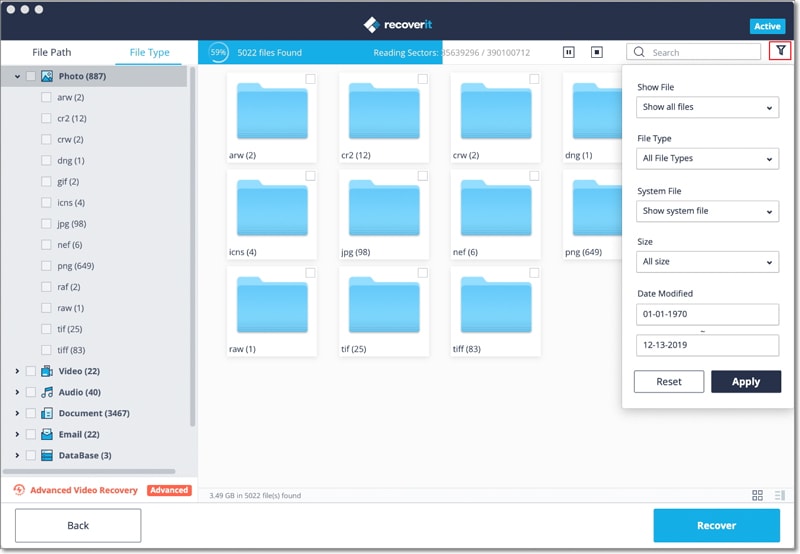
If you don't find your wanted data from the scanned results, there is a "Deep Scan" option for you to let the program scan deep into your mac and find more recoverable files. In this mode, you can selectively recover thousands of files like the the screenshot below.
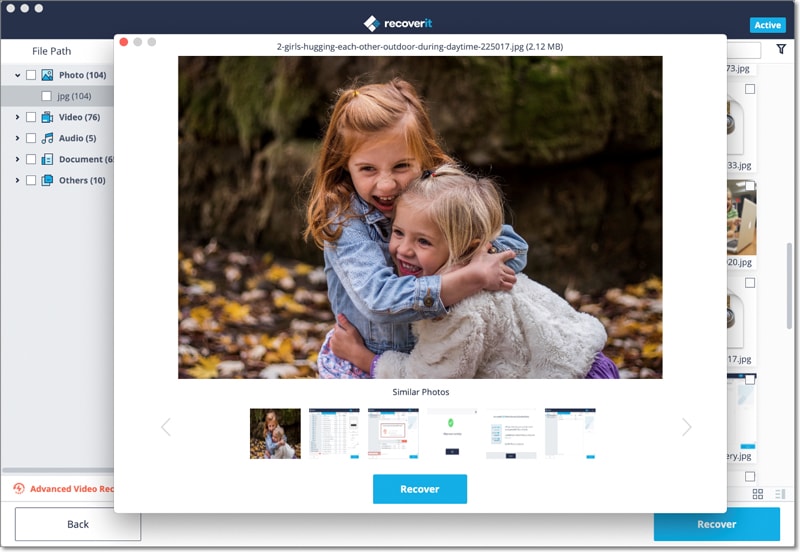
Part 3. Useful Tips for Preventing Your Memory Card Files from Being Lost
Even the iSkysoft Data Recovery software has an intuitive interface and you should be able to get your deleted files, here are a few tips and tricks in order to avoid losing photos and videos on your memory card.
- After every shoot of photos and videos, try to save them in other place also than your memory card. If possible, send your photos and videos via email, saved them in cloud, or choose different ssl websites where you can login only with your own credentials.
- A memory card has a limited capacity. If you not save your files from memory card, next photos and videos (or any files supported by your memory card) will be overwritten the old ones. In this case, you will be not able to find your deleted files.






