- Convert videos/audios to MP3 or other 150+ video & audio formats.
- Built-in video editor enables you to edit video or audio files.
- Transfer MP3 files to iPhone, iPad, Android and other devices easily.
- Burn videos to DVD if necessary.
- Convert online videos from 1,000 popular sites to MP3 with ease.
- Powerful toolbox includes: Fix Metadata, GIF Maker, Screen Recorder, VR Converter, etc.
WMA to MP3 - How to Convert WMA to MP3 on Mac
by Brian Fisher •
"I just downloaded this WMA song from...er idk actually but it was legal. And it downloaded but not in the MP3 form so i can put it on my iPod. How do I change it from WMA to MP3?"
"Please help is there any way to turn my WMA files into MP3's because my phone needs the songs to be MP3's please help!"
Part 1. Easy Way to Convert WMA to MP3 on Mac
Well, to enjoy your WMA on your iPod, mobile phone or other MP3 players, the only solution for this is to use a WMA to MP3 Converter. But do remember this: never lose the audio quality and make the conversion occupy you much time! Actually, UniConverter is the very one which absolutely meets your needs. With an intuitive user interface, it enables you to easily and quickly convert video and audio in all popular formats within three steps, by using the latest encoding and decoding techs:
UniConverter - Video Converter
Get the Best WMA to MP3 Converter:
- Convert any video – Whatever video you download can be converted using UniConverter. It converts 150+ video and audio formats.
- Fast speeds – You can now convert the videos at a shorter time since UniConverter works at speeds of 90X.
- Quality maintenance – You do not have to worry about grainy video when the conversion is done. All your downloaded videos will be of great quality.
- Edit videos in real-time – You can now edit the videos that you download before you convert them. Add your own special effects and watermarks to show they are yours.
- Download online streaming media – With UniConverter, you do not have to download streaming media all the time. Simply download what you want and convert to DVD so you can watch them later.
Step-by-Step Guide to Convert WMA to MP3 Files on Mac
Step 1. Import your WMA music to the WMA to MP3 Mac APP
To add your original WMA songs to the program, you are provided two options: directly drag and drop your files to the Mac APP, or go up to the top menu bar, click on File, choose "Load Media Files" under "File" menu. The Mac app supports batch conversions, i.e, you can converting several songs at a time: hold the command key and select your files, drag and drop them to the WMA to MP3 Converter.
![]()
Step 2. Customize the output format: MP3
At the bottom part of the converter, there is a row of output formats divided into several sections. You can find MP3 format under the audio icon. You will be able to customize the format parematers if you feed the need to change some format parameters. Just click the "Settings" icon in the format.
![]()
Step 3. Start to convert WMA to MP3 on Mac
Down to the bottom of the converter, click the "Convert" button, leave the rest to be done by the converter automatically.
After the conversion, the output folder will be opened automatically. And you can specify the output destination: head to the top menu bar, click "Video Converter", open the "Preferences" window and click "Convert" tab, customize the "Output Folder". That's all, have fun!
By the way, if you want to learn how to convert WMA to MP3 in Windows Media Player, please check this page to get details.
![]()
Part 2. Top 4 WMA to MP3 Converter
#1. FFmpeg
FFmpeg is a powerful tool which is used to perform conversions of audio as well as video files. They can easily convert WMA files to Mp3 within few seconds. It can convert any audio file with original audio quality as well.
Pros:
It is available at free of cost.
It is compatible for Mac along with Linux operating system.
Reliable WMA to MP3 Converter.
User-Friendly Interface.
Cons:
Operating FFmpeg is very complex.
Not suitable for complex operations.
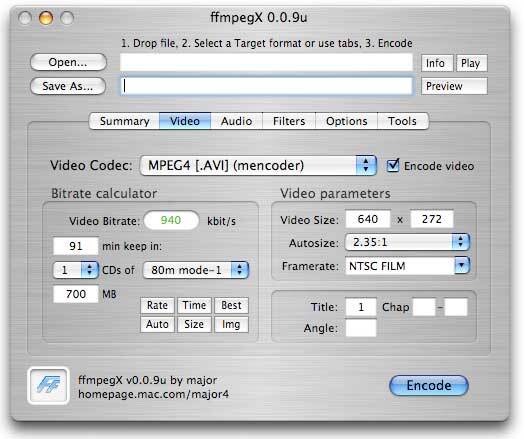
#2. Audacity
It is a free software which is capable of editing and converting any WMA file format into MP3 format. It is best known for its Cut, Copy and Paste editing tools where you can easily edit any WMA file before conversion.
Pros:
Record Live Video.
Record tapes into CDs/Other digital recordings.
Edit sound files of any audio file format including WMA and MP3.
Add Special Effects before conversion.
Cons:
Only Suitable for Audio recordings.
Lacks in Converting audio files with good quality.
Complicated to use.
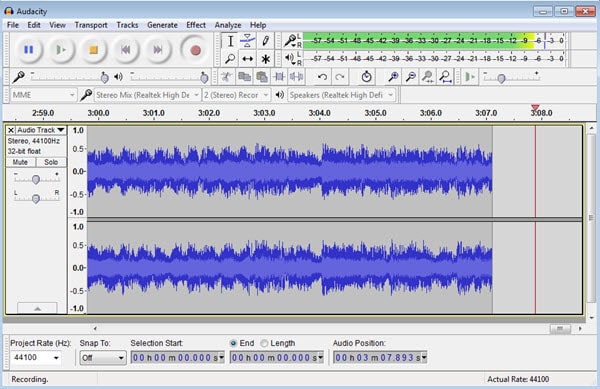
#3. Real Player
Real Player is the best choice for playing multimedia files. It is a good choice for converting WMA to MP3 file format. Along with WMA & MP3 file formats, it supports other media formats such as WAV along with MPG, and QT. It can easily convert any video file format into other media format with ease.
Pros:
Supports Unique Mode to Hide Video files.
Easily Download Video’s from Internet.
Download Music and convert them into DVD or CD’s.
Cons:
Limited Features

#4. Jodix
Jodix is a free converting tool which can convert WMA to MP3 file format quickly. It is a simple and efficient software which can be used for performing simple tasks of converting any WMA file into MP3 file format.
Pros:
Malware Free tool.
Provides Clean Results.
Quick Conversions of WMA to MP3.
Fast and Effective tool for Instant Conversion of WMA to MP3 file format.
Cons:
Does not Support other essential editing tools.
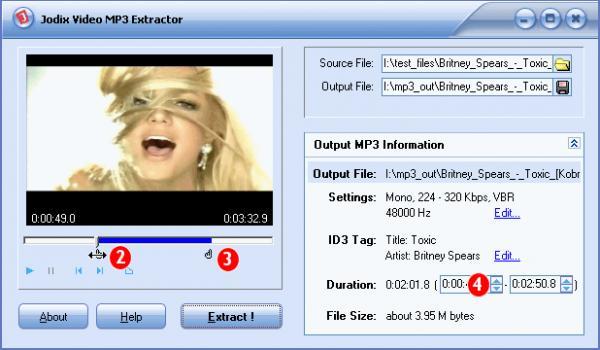
Brian Fisher
staff Editor