• Filed to: Samsung Tips • Proven solutions
How to recover deleted contacts from Samsung Galaxy Note 2?
If you are using a Samsung phone and you have accidentally lost your contact owing to whatever reason, you do not need to hit the panic button right away. We do understand that many a times, you have important contacts stored and you might not be able to comprehend the repercussions of losing them. In such cases, you do have Samsung contacts recovery solution that can turn out to be of help. Here in this article, we are going to talk about how to recover Samsung contacts.
Part 1. The Best Program for Samsung Galaxy Contacts Recovery
Just like the name implies, dr.fone - Android Data Recovery is a tool that can truly help in recovering your lost contacts from Samsung. Here is a glimpse of its key features:
- You can recover text messages, contacts, photos, videos, call logs, Whatsapp messages, audio files and even other documents as well.
- It supports a wide variety of different mobile models including Samsung, LG, HTC and more.
- It allows you to preview the data you want to recover before making a final recovery.
- Even if you deleted data owing to faulty device reboot or you accidentally restored factory settings, you can still recover them.
Part 2. How to Recover Deleted Contacts on Samsung Galaxy and More
If you are looking to use this tool to recover your lost contacts, you can do it with the help of a few simple steps. Here are the things you need to do.
Step 1. Connect Your Samsung Phone with PC
Plug your Samsung phone to your PC. Make sure that you select the "USB Debugging" option. If you are not aware of how to do it, here are the steps you need to follow. You can also follow the instructions on the program's interface.
- If you are using a phone with Android 2.3 or earlier, click on "Settings" and then "Applications". Then click on "Development" and there you will find the option for "USB Debugging".
- If you are using a phone with Android 3.0 to 4.1, click on "Settings" and then "Developer Options". There you will find the option for "USB Debugging".
- If you are using a phone with Android 4.1 or higher, click on "Settings" and then move to "About Phone". There you will find an option listed as "Build Number", click on it several times until you get the message "You are under developer mode". Now go back to "Settings" and click the "Developer Options" and there you will find the option for "USB Debugging".
Step 2. Allow Your Phone to be Scanned
Once the device has been identified, proceed to the next step which is the scanning of device. You will find a prompt on the window with a "Start" button. Click it to let the program analyze the data on your phone. Enabling the "Start" button doesn't cause any harm whatsoever to your device.
You will be prompted to grant request in your rooted Samsung smartphone. Make sure to click on "Allow" to grant the super user request and then hit Start on the application window. It is important not to disconnect your phone during the whole process as the application analyzes the data present on your phone.
Step 3. Choose What to Scan
You will find a screen displaying details of the different files which can be recovered. Click on the "Contacts" option from the list and then select "Next".
You will find 2 different scanning modes namely "Standard Mode" and "Advanced Mode". It is advised to opt for "Scan for deleted files" in the "Standard Mode" and then hit "Next".
Step 4. Recovering Contacts to Samsung
After the scanning, you can preview the result. You can mark all those contacts which you want to recover and then save it in your PC by clicking the "Recover" button. The available formats for saving the contacts are CSV, HTML and VCF.
Follow the above steps and you can get back the lost contacts without any hassles. There is alternate software that can serve your need; however, owing to the ease of use and reliability, it is iSkysoft dr.fone - Android Data Recovery which is the preferred choice for too many. It is advised to have a battery charge of more than 20 percent in your mobile when you are carrying out this operation.









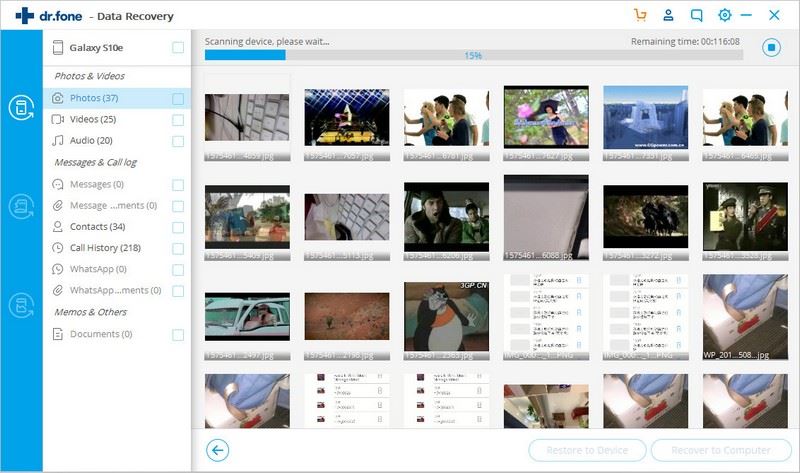
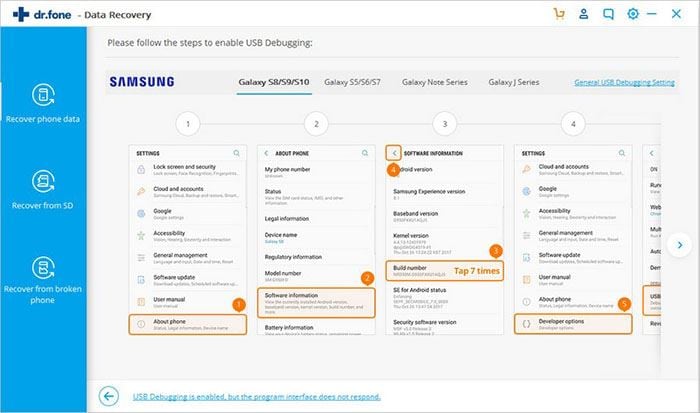
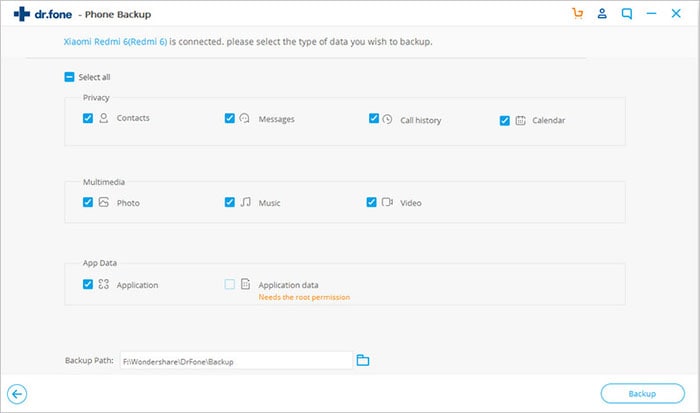
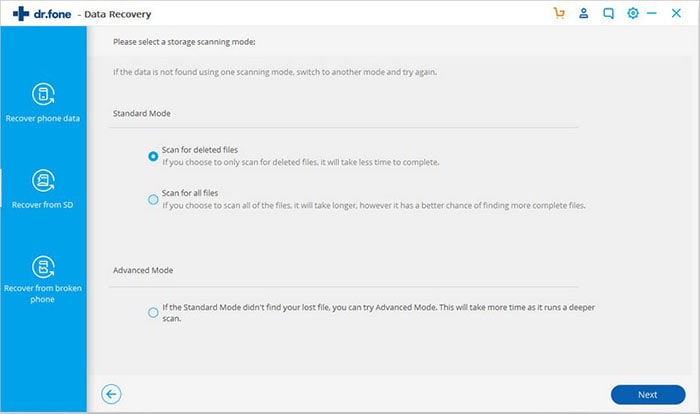
Elva
staff Editor