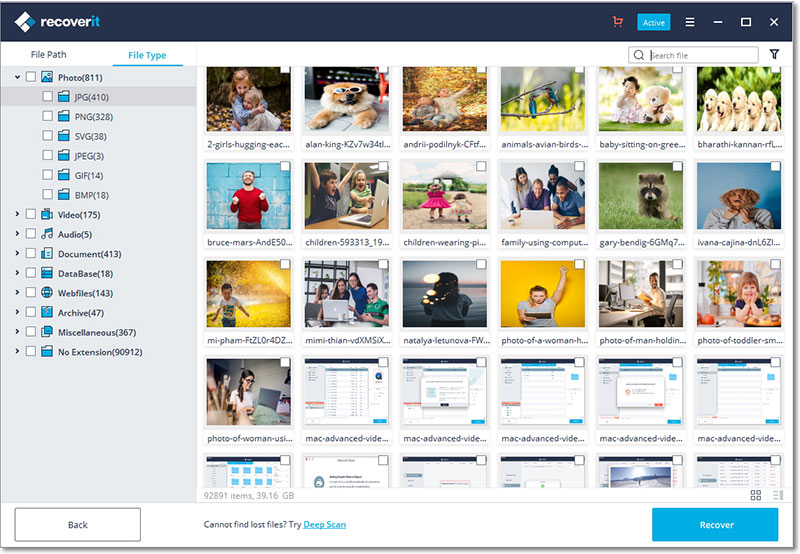Contents
- 1.1 Best Windows Recovery
- 1.2 Windows Recovery Tools
- 1.3 Windows 10 Recovery Tools
- 1.4 Windows Recovery Freeware
- 1.5 Stellar Phoenix Alternative
- 1.6 Remo Recover Alternative
- 2. Recover Files from Windows
- 2.1 Recover Deleted Files
- 2.2 Recover Permanently Deleted Files
- 2.3 Restore Deleted Files
- 2.4 Recover Files from Recycle Bin
- 2.5 Recover Folder
- 2.6 Recover Mail
- 2.7 Recover Document
- 2.8 Recover Photo
- 2.9 Recover Partition
- 2.10 Recover Password
- 3. Windows Recovery Solutions
- 3.1 Windows Backup Recovery
- 3.2 Windows Restore
- 3.3 Windows System Recovery
- 3.4 Windows Error Recovery
- 3.5 Windows Recovery Disk
- 3.6 Windows Recovery Disc
- 3.7 Windows USB Recovery
- 3.8 Windows Recovery Mode
- 3.9 Windows Unexpected Shutdown
Losing important data from a Windows computer is one of the biggest issues of this technology era. This important data may include personal photos of users, their friends or family members, personal documents, office documents and even the music or video collection. There are many reasons behind this problem such a software crash or a virus from a malicious website, a faulty motherboard or a problem in the hard drive of your computer may lead to these issues. Sometimes, users may accidently delete their data from the hard drive on Windows, all these problems can be solved by an effective, fast and a perfect Windows recovery solution. Let's get started.
Part 1. Best Windows File Recovery Software (Windows 10 Compatible)
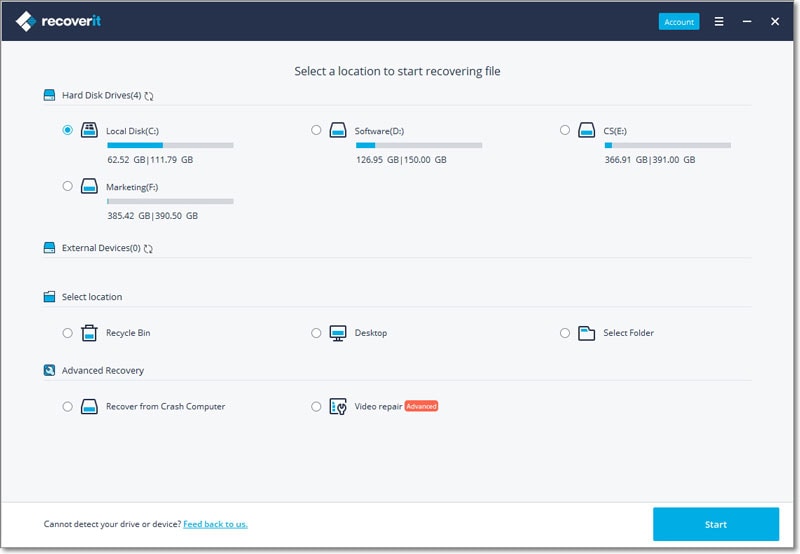
iSkysoft Data Recovery is the most effective and fastest software to recover data from the Windows. The best part about this software is the user-friendly interface which is not only suitable for the professional users but even the newbie can recover the data within seconds. The amazing utility has three steps: scanning, previewing and recovering.
You cannot only recover the recently deleted files on Windows using this utility but it will also work even if you have formatted your hard drive. Last but not the least thing about Recoverit (IS) is the effectiveness of the recovered files, most of the recovered files will be same as before and even the locations of the files will be as it as.
Part 2. How to Recover Files from Windows (Including Windows 10)
Once you have installed the Recoverit (IS), right click on it and Run it as an Administrator. In the first run, the software is normally opened in the Wizard Mode, but you can click on the Standard Mode button located at the bottom of the Window.
Step 1. Enter into a Recovery Mode
This is the basic step that will depend on the type of files and problems while losing your data. If there has been a problem with a partition, click on the second option. Otherwise, simply select the file formats that you want to recover.
Step 2. Scan Your Hard Drive
Now, you will have to select the hard drive from which you want to recover the files, you can also expand it to select a partition or a particular folder. If you don't know the exact location of your files, simply select the partition or hard drive and select "Deep Scan" in the bottom left corner. Now, hit the "Start" button in the bottom right corner to start scanning.
Step 3. Recover Lost Data from Windows
Once the scanning is completed, a new window will be opened in the Recoverit (IS). The left panel will show the type of files that you are looking for. You can also select the appropriate format and preview the files in the right window. All files with the similar extensions will be folded under one tab.
Once the lost files have been found, select them and click on the "Recover" button in the bottom right corner. You can select as many files as you want.
Pro-Tips:
- Don't use the deep scan option for recently deleted files as it may take a lot of time for deep scanning.
- For Some files, preview may not work properly. But it doesn't mean that they haven't been recovered properly. Check the status of file before previewing or recovering it.