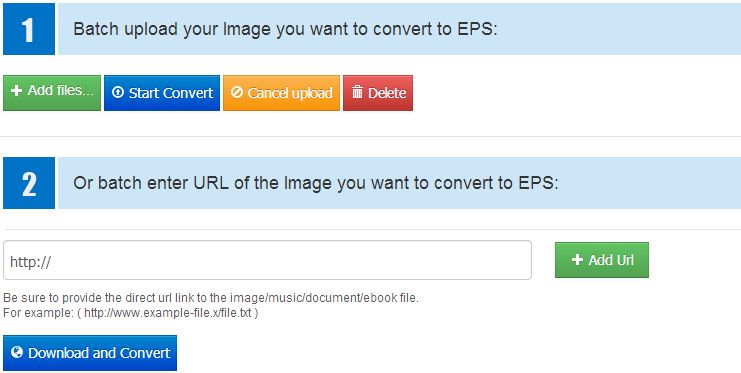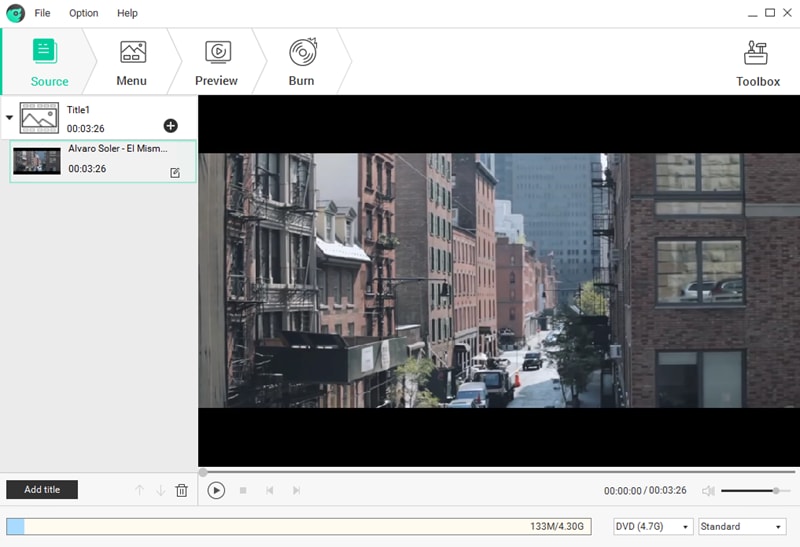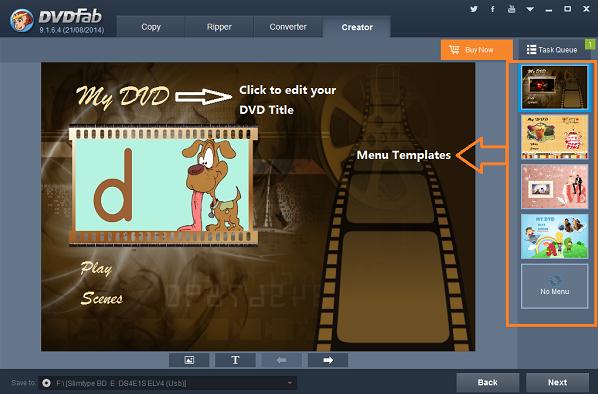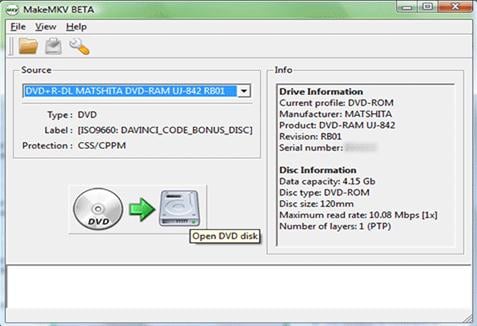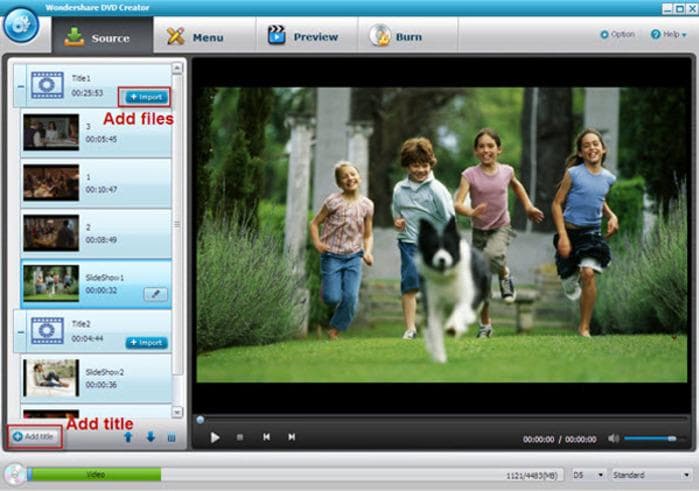"Is there any MKV to DVD converter for burning MKV to DVD so that I can play the MKV on DVD player?" "How can I burn a MKV file to DVD?" AS we know MKV is a popular format for storing files on Mac and Windows. As compared to older formats like MP4 and AVI, MKV is much easier to handle and use. Most videos on the web are in the MKV format, however, they cannot be supported by DVD player. So the need to convert MKV to DVD on Mac or Windows is increasing. So, you must choose a MKV to DVD burner for Mac and Windows and make a collection of DVDs or enjoy watching movies and videos with the help of any standard video player.
Part 1: Top 6 MKV to DVD Burner for Mac OS X (macOS Sierra)
Given below is a list of 6 MKV to DVD converter software applications that can help you burn MKV to DVD:
#1. DVD Creator for Mac
iSkysoft DVD Creator for Mac is a very good MKV to DVD burner for Mac (macOS Sierra) allowing you to burn MKV videos to DVD. With it, you can edit your videos and apply DVD menu to make your DVD special. It can work well on Mac OS X 10.12 macOS Sierra, EL Capitan, Yosemite, Mavericks, Mountain Lion, Lion, and Snow Leopard.
Why Choose This Mac MKV to DVD Converter:
- It can easily burn different formats of videos like MKV, FLV, MOV, and MP4 into DVD.
- With it, you can burn videos to DVD from sites like YouTube, Google Videos, and Facebook.
- You can import the videos shot with your camcorder or iPhone to DVD.
- You can also make photos slideshow with background music with your photos.
- It helps you easily edit videos and add DVD menu templates to personalize your DVD.
#2. Filmora Video Editor for Mac
Filmora Video Editor for Mac is another recommended MKV to DVD converter. You can import the MKV video to the program, and edit the video per your need, and then export the video to DVD.
Why Choose This Mac MKV to DVD Converter:
- A powerful video editing can export video to DVD, upload to devices or YouTube sites.
- Multiple video editing tools to edit or enhance video to make high quality output.
- Hundreds of free effects and music tracks to make your video special.
- Support to edit video in MKV, MP4, MOV, AVI, FLV, and more formats.
#3. Aiseesoft DVD Creator
This MKV to DVD burner is one of the most popular DVD creator for the Mac users. You just need to click on the "Add Files" button to burn a DVD. There are certain specifications that you need to choose to be able to convert MKV to DVD. To burn discs directly, you need to insert a blank DVD into the DVD drive.
One of the major benefits of using this software for burn MKV to DVD is that you can use the software for editing videos too. However, one of the cons of using the DVD burner is that if it is a large MKV file, you may have to wait for several minutes before the conversion is complete. This software is compatible with Mac Yosemite.
#4. Office Converter
It is an online MKV to DVD burner software that can convert MKV files to DVD within minutes. In addition to MKV formats, there are many other formats of videos that the MKV to DVD burner can convert and edit like MP4, RM, MOV, XviD, AVI, and 3GP. One of the major benefits of using Office Converter for burning MKV videos to DVD is that it is online. So, you do not have to download the software before using.
#5. E.M. MKV Video2DVD
It is an easy to use MKV DVD burner software that has a very powerful video converter engine. It has an easy to use interface for burning videos to the DVD format. It helps to create standard DVDs that feature studio-quality personalized menus. All you need to do to start downloading the videos is simple drag and drop the URL. There are no other options need to be set, nor there is a need for any other add-ons for downloading the software. Among other benefits for using the software is that it supports most of the video formats, has a multi-language GUI, fast conversion speed, better compatibility, and download in batch allowed. However, users often complain about the quality of the audios of the movies you want to convert.
#6. WinX DVD Author
With the WinXDVD Author, it is possible to convert MKV videos to the popular DVD format. In fact, you can even download Blu-ray movies in MKV format and use the software to change it into the DVD formats. Not only the DVD burner is able to convert MKV videos, but also supports other formats like M2TS, WMV, and MPEG. One of the major drawbacks of using this software is that the software has a tendency to crash in case it does not support any files. There is also no way possible to save a video or image in it. You must burn the videos to DVD.
Part 2: Top 6 MKV to DVD Burner for Windows 10
If you are looking for the top MKV to DVD players for your Windows, you must go through this list of top 6 MKV to DVD burner that you can use to download and watch your favorite movies in your Windows device:
#1. DVD Creator
iSkysoft DVD Creator is a MKV to DVD burner software for Windows 10 that works fine with Windows for converting MKV videos into DVD format or to Blu ray DVD. With the help of the software you can convert almost all the formats of videos that you can find on the web. You also can burn videos downloaded from YouTube, Google Videos, and Vimeo. You can also use the software for creating nice slideshows with background music. It is marked as the best MKV to DVD burner for Windows 10, 8, 7, XP, and Vista.
#2. Filmora Video Editor for Windows
Filmora Video Editor for Windows can help you to burn MKV to DVD on Windows PC. It is designed for you to edit videos, photos and audio, and then export the video to DVD, devices, or upload to Facebook, YouTube, etc. To make your video more attactive, you can apply video effects including text, transitions, green screen, PIP, elements, face-off and more. Just take a trial.
#3. Freemake Video Converter
It is one of the best DVD MKV to DVD burner for the Windows devices. Just like any other video conversion software, it needs to be installed. But it is better in many ways than other MKV to DVD converters. For using Freemake Video Converter, you need to have Microsoft.NET Framework 4 client package installed. It needs Windows 7 to function.
#4. DVDFab DVD Creator
DVDFab DVD Creator is an easy to ues burner. If you want to burn MKV into DVD. To convert and save the desired videos. You need to insert a DVD disc into the computer. Now, you just need to follow the instructions and steps of video conversion in the software interface itself. It's easy. You can also edit images and videos using the application.
#6. Wondershare DVD Creator
It is one of the MKV to DVD burners for Windows devices, It does not compromise with the quality of the videos. There are powerful video, audio, and image editing function in the application. There are several ways in which you can download the videos in the MKV format to the DVD format.
Try these software and you will be able to convert and watch MKV videos into DVD formats.