- Part 1. The Impact of Data Loss
- Part 2. Understanding Data Recovery
- Part 3. Backup Your Data Before Losing It
- Part 4. Recommended Data Recovery Software
Part 1. The Impact of Data Loss
In the United States alone, more than 140,000 hard drives crash every week. 40% of that data loss comes from hardware failure. The truth is, all hard drives will eventually fail. With the way we depend on technology to function, it’s critical we do what we can to protect from loss.
An estimated $400 million is lost every year as a result of data loss. Businesses lose anywhere between 2 and 5% of total company revenue.
- 9% of data loss occurs because of human error.
- At least 6% of all computers will experience data loss every year.
- The estimated cost of data loss for businesses is $200 per record/file.
- 60% of companies that suffer a data loss will shut down within 6 months following the incident.
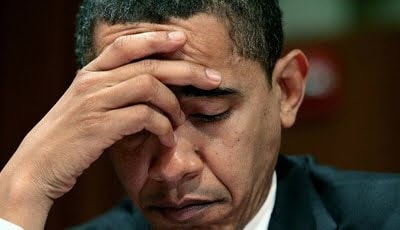
Check out how data lost and what precaution and rescue we can do

Embed this infographic on your site:
Continue Reading: Causes of Data Loss
File deletion
- When the little one “helps” with your work.
- When you realize you deleted the presentation you needed for work before you emailed it.
- When you thought there was a duplicate file, but there wasn’t.
- When you delete the wrong version of your essay.
File system format
Reformatting the hard drive will affect your ability to recover data, even if the format is the same as it was before you formatted.
File system damage
When viruses wreck havoc:
- Average recovery chance.
- Run recovery software as soon as you realize the file is damaged for best results.
Hardware failure
When your cell phone takes a swim, or your little one decides to play ‘Hulk Smash” with your laptop.
What to do when this happen?
Seek professional assistance. You could cause permanent data loss. Or check this guide: How to Fix Hard Drive Failure
Part 2. Understanding Data Recovery

1. How Data Recovery Works
A: Deleted files are still accessible until some other data writes over them.
Data recovery software finds the “deleted” data on your hard drive before it’s overwritten.
B: Any new data can overwrite the old data at any time, so it’s important to block write access immediately.
Even a minor overwrite can destroy recovery chances. You can improve your data recovery chances by:
- Freeing up space on your drive: The more free space you have, the less likely your drive is to overwrite the files you are looking to recover.
- Empty your recycling bin
- Empty your web cache
- Avoiding 8the web: Surfing the web adds files to your web cache, which can overwrite other data.
- Using your computer as little as possible.

2. Chances of Recovery
Chance of recovery depends on:
A: Type of file system
- NTFS: Windows format offers high chance of recovery because the file descriptor is likely still on the disk.
- HFS: Because this format destroys information about the file’s location, it is difficult, but not impossible, to recover.
- FAT: Because only part of the information is destroyed, chances of recovery are about average.
B: Professional Drive Recovery
Professional drive recovery can cost up to as much as $7,500, and there’s no guarantee of results, though many companies claim to have 80% to 90% success rates.
C: Recovery Software
Recovery software costs less than $100, and is ready to go when you need it, with recovery rates similar to professional data recovery services.
- Available for Windows®, Mac®, and mobile devices
- This Do-It-Yourself approach will not only save you time and money, but can help you preview the data that will be recovered before the process begins.
Part 3. Backup Your Data Before Losing It
You never know when you could lose your data for good, so back it up! Options include:
Part 4. Recommended Data Recovery Software

Recoverit for Mac/Windows---Your Most Reliable Tool to Recover Data from Mac/PC
- Recover data from all devices, including Mac/PC, external drive, digital camera, flash drive, memory card, etc
- Recover lost, deleted, formatted or corrupted data with ease.
- Recover photos, videos, emails, audios, documents, etc
- Preview found data to check how many files can be recovered
Recover failed hard drive data with Recoverit









