Can I Crop a FLV Video file?
Just like many other file formats for video; it is possible to crop your file in FLV format. Most of the software programs used for video cropping is standard so you will use them same way it is with other formats. It is good that you acquaint yourself with the main procedures for cropping video if you are not an expert in that field. It will go a long way in cushioning you from messing up. Also, make sure you have chosen the right video editor for the task accomplishment.
Part 1: Best Tool to Crop FLV Video - Filmora Video Editor
Filmora Video Editor (or Filmora Video Editor for Mac) is the best video editing tool since it is not only built with basic video editing options but also comes with advanced editing features. For basic video editing options, you will be able to, crop, trim, cut, split and also adjust video brightness, volume, saturation as well as the aspect ratio. Other than that, Filmora Video editor has a good user interface that can be used by anyone. Moreover, it is built with other powerful functionalities highlighted below.

- Filmora Video Editor can enhance your videos by adding effects, layouts, filters, transitions, texts and styles.
- Integrated with a recorder that records PC screen, webcam and voiceover.
- Built with in action tool that comes with an instant cutter, colour tuning effect, fix and correct option.
- Equipped with other editing options such as pan and zoom, video stabilizer, paly videos in reverse, GIF supporter, PIP, split screen and others.
- Allows you to export and save files to any desired output format, to devices, to online sites and also burn them to DVD disc.
Steps on How to Crop FLV using Filmora Video Editor:
Step 1. Import FLV to the program
Open Filmora Video Editor and then upload the FLV file by clicking “Import Media File” icon. The program will allow you to browse the FLV file and eventually upload it.

Step 2. Crop FLV file
Next, you have to drag the uploaded FLV file to begin editing it. After that, click on the crop button the formatting toolbar just above the timeline. A new window will appear that allows you to zoom and crop the video.
You can drag and the area around the unwanted part of the window that appears or enters the desired ratio manually. After that, play and preview the remaining section of the FLV before saving it by clicking on “OK” button.
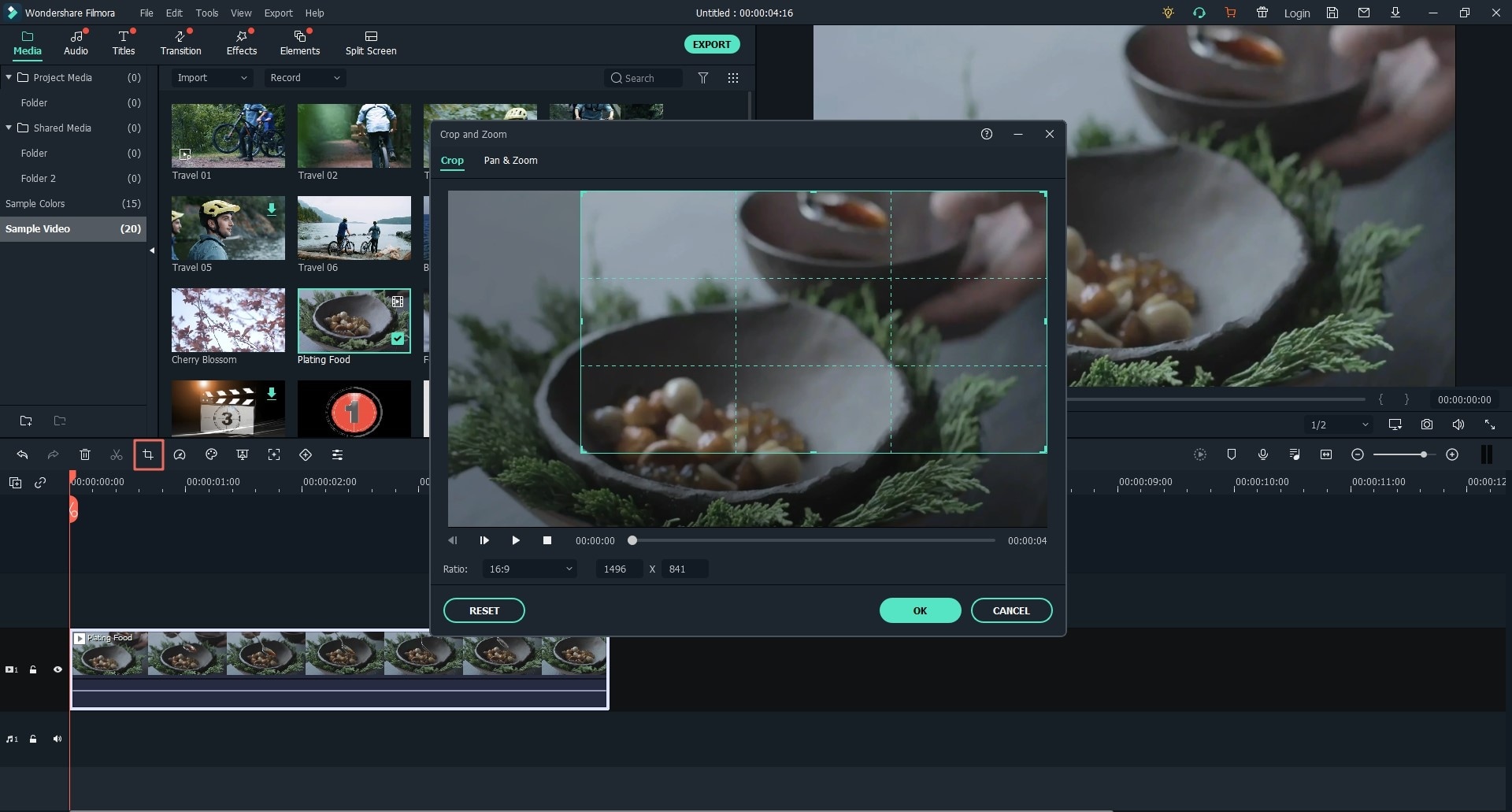
Step 3. Export and save cropped FLV
Lastly, click on “Export” button and then choose the output format that you want, or you can maintain it. Give a name to your edited file and then select a destination on your computer. Lastly, click on “export” and the file will be saved to your computer.

Part 2: Crop FLV Online with Free Video Cutter
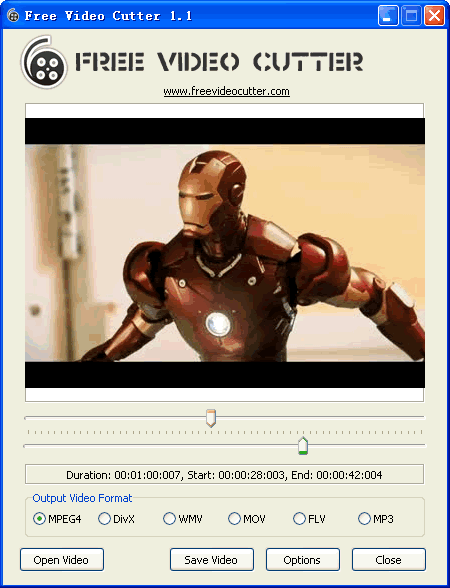
Whenever editing FLV videos online, there are very many free options to consider in helping you save cost. That is what you should go for because paid versions are mostly hard to get. The good thing with free software programs is that they are available everywhere over the internet with free downloading enabled. But you must be aware that free things come with some limitations and FLV croppers are not an exception to this.
The good reputation of this video cutter makes it an ideal choice for cropping your FLV videos. By cutting down your video into small segments, you will be able to get rid of any content you deem useless without quality loss. There is always that guarantee for users of this software. Even though it does not have support for all popular video formats, it works well with a big number of the file formats for video. You will enjoy ease of use with Free Video Cutter thanks to its intuitive interface and limitless editing features. Its 100% free from any spyware attacks.






