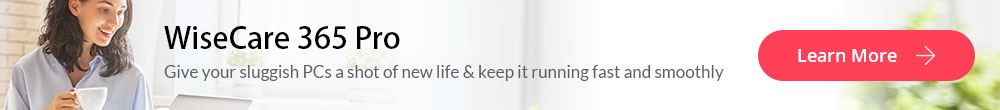- Is Final Cut Pro compatible with Windows?
- Is Final Cut Pro for Mac only?
- ...
Final Cut Pro is a great choice to edit video, but it can only be used on Mac OS X, and requires some professional editing skills of their users. So if you're a beginner in video editing, or you're a Windows user, then you might wish to find an alternative to Final Cut Pro X video editor, right? Congratulations! You've been the right place.
In this post, I'd like to recommend and list 5 different Final Cut Pro alternative software for your reference. All these video editing software have their own target users, and you can pick up one of them to cut, split, merge, trim or edit a video on Windows or Mac computer as you like.
Now, let's get started.
- #1. Filmora Video Editor - Best Final Cut Pro for Beginner & Semi-parofessional
- #2. Adobe Premiere Pro - Professional Final Cut Pro Alternative for Windows
- #3. iMove - Mac Alternative to Final Cut Pro (Beginner)
- #4. Sony Vegas Pro - Final Cut Pro Alternative for PC
- #5. Avid Media Composer - Final Cut Pro Alternative for Hollywood
- Conclusion: Choose the Right Final Cut Pro Alternatie by Yourself
Filmora Video Editor (Windows/Mac) - Best Final Cut Pro Alternative for Beginner

Filmora Video Editor for Windows or Filmora Video Editor for Mac is the best substitute of Final cut pro for beginners and semi-professionals, because it comes with numerous video editing functions (including both basic and advanced editing skills) to help users to cut, split, or edit a video easily. What's more, this program requires no professional skills for any user.
Why Choose This Final Cut Pro Alternative
- Simple and clear interface, pretty easy to use for every user, especially when you're a beginner.
- Provide users with 1000+ video effects, including transitions, overlays, filters, elements, texts, titles, etc.
- Easy way of trimming, cropping, splitting and merging the clips as you like.
- Effects store are keeping updated to offer you with more effects for specific themes, including Christmas, Thansgiving, Birthday, etc.
- Adjusting the frames, bit rate and rate is hassle free now and export video to 24+ different formats with 1 simple click.
- Fully support all OS X and Windows system.
In order to make you better understand this program, I have picked up several features and explained them as follows:
Criteria #1: Easy to Get Started
Seen from the primary window, Filmora Video Editor has an intuitive and user-friendly interface. This means that you can easily start video editing, even for beginning users. The drag-and-drop feature let you do almost anything - Drag and drop to import video and audio; drag and drop to move items and arrange them on timeline; drag and drop a transition, etc. Video editing made easy with this Final Cut Pro alternative for Mac.
Tips: Broad video formats are supported. Note that HD video formats are also included.
- Video formats: MP4, MOV, F4V, M4V(without DRM), FLV, AVI, VOB, 3GP, 3G2, MPG, MPEG, TS, TRP, M2TS, MTS, TP, DAT, WMV, MKV, ASF, DV, MOD, NSV, TOD, EVO
- Audio formats: MP3, M4A, WMA, WAV, AAC, AC3, OGG,

Criteria #2: Robust Video Editing Tools
When you're looking at purchasing video editing software, the important option is the application's editing tools and options. Filmora Video Editor allows you to split, merge and trim your videos with advanced timeline in a few simple clicks and in precise control. You videos will be instantly enhanced in perfect video quality with special effects, brightness, contrast, saturation and other adjustment tools.

Criteria #3: Share Video Practically Anywhere
You can virtually export your finished movie to any format you want. Publishing your masterpieces to YouTube is great if you have lots of friends and family there. If you have iDevices like iPad, iPhone, and iPod, you can directly export video that will be played perfectly on the go. You'll share with no limits at all.

For more detailed steps of how to split, cut or edit a video, you can read articles as follows:
[Brief Guide] How to Edit A Video Completely
How to Split A Video to Several Parts
How to Combine or Merge Videos into One
How to Overlay Videos (Picture in Picture)
Adobe Premiere Pro - Professional Final Cut Pro for Windows
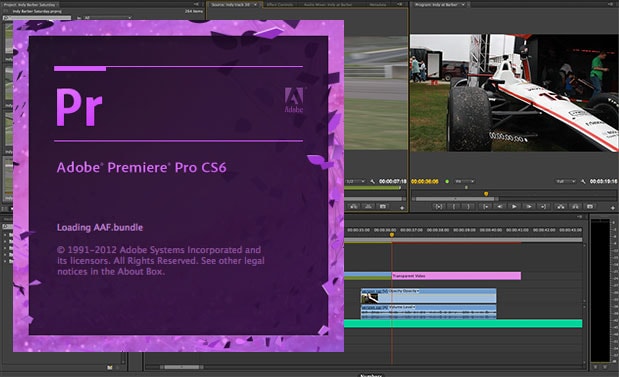
Some other Final cut pro for Windows and Mac alternative apps are there that going to make video editing easy and to provide the professional media editors what they want. Adobe premiere is another adobe's presentation to their respectable users who appreciate their efforts and give their opinion to make the product best. Following features makes your editing experience more worthy:
- It support multiple camera footage editing simultaneously at the spot with excellent speed, while mixing the different frames at a given specific sequence at high rate.
- It support NDxHD files and you can export avid as well as final cut pro assignments too with it.
- It provide predetermined colors that help you to promptly select the color grades of your choice and reduce the time of adjusting the shades.
- Its audio manager gives the media editing a living effect make the sound tracks more natural and exquisite to hear.
- Whatever you are doing on devices, fear of losing the precious data make you to show concern at this point.
- Adobe premiere pro provide the facility to stockpile backup files anywhere on a hard or somewhere else.
iMovie - Mac Alternative to Final Cut Pro (for Beginner)
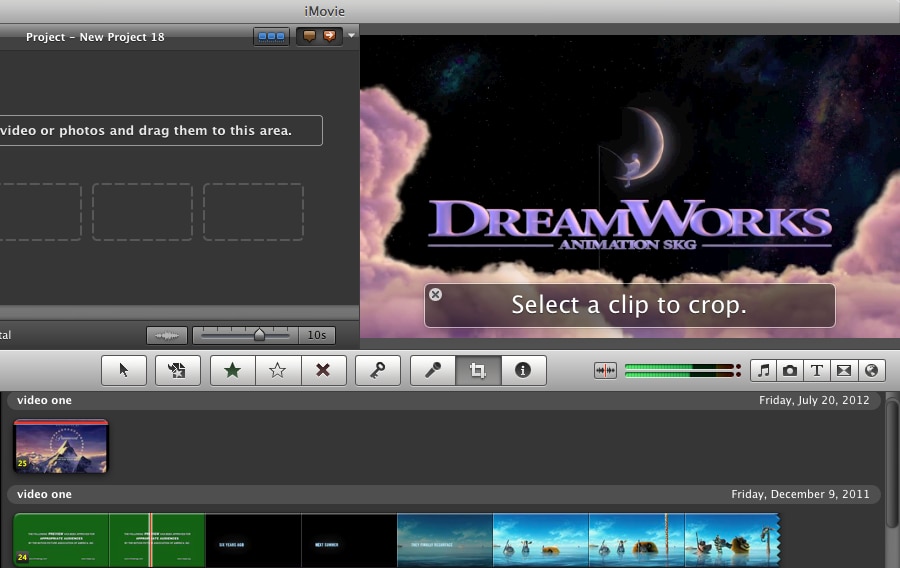
If you are in need of Final cut pro alternate then iMovie could be a best choice for you. The professional as well as individual media editor can use this app on their Mac and iOS without any issue or disruption. Changing the audio effects and mixing the video clipping, adding the title and background music tracks is not a big deal now just because of iMovie. Simply interface with predefined setting and availability of many editing options for further processing make its use easy for the first-hand users.
- As for as its interface matters, it is simple and one-piece as comprise all what any can want in its media editing need.
- Its high processing speed make it easy for user to accomplish the task in couple of seconds like sharing, importing and deleting the non-essential files. So no need to watch progress bar and get to bore.
- One most exciting thing about iMovie is making trailer. Either you want to use a template or want to make of your own, you will find all here to make your editing experience more enjoyable and without getting exhausted.
- Undo button is no doubt a great help in editing procedure when you are a new user. This software contains "Undo" button to help you get rid of unintentionally, or mistakenly selected changes.
- After editing if you want to share your final project with someone else then it is not a big deal with "Share" button. Just click on it and you can share your files via Email, YouTube, iTunes, theater, Vimeo, Facebook and many more.
- Audio editing effect are also supported by iMovie, you can have different sound effects by changing modulation, speed and pitch and amplitude.
- You can make slow motion videos with help of iMovie's camera.
- You can share and can store projects to Air drop to have a backup of your all edited data.
Sony Vegas Pro - Final Cut Pro for PC (for Semi-professional or Professional)

Sony Vegas pro is media editing software that has a natural approach of nonlinear editing of the media files. Firstly, it was only an audio editor but with time development of compositing features, independent resolution video sequencing and highly complex and detailed effects have make it able for both audio and video editing. With time it is becoming a first choice for professional user because of following bewitching features.
- It supports many video formats like 2K, 4K, HD and SD for both 2D and 3D editing.
- Have Easy Drag and Drop features to simply add files to workstation.
- Can easily Transfer and share projects between two different Sony Vegas Pro working on two different devices.
- For creative production it have many advanced tools, solicitous touches and precisely customized workstation.
- Precisely defines color range and preset audio effects make editing more up to mark.
- Have a large range of audio effects with supporting the 24-bit/192 kHz audio files with high resolution.
Avid Media Composer - Video Editing Software for Hollywood

Avid is a thing to which the audio professionals going to love. It is a alternative to Final cut pro that has remarkable expertise to control, modify and edit the sound tracks. With great performance speed it make its place in other popular editing apps. With maximum processing speed it makes editing and mixing easy for you. Here are Avid's features:
- Smart tools of easy drag and drop.
- Stereoscopic cutting out abilities.
- Finest tools for color adjustment.
- Live mate key.
- Easy text searching with smart phrase finder.
- Easy matching and mixing of different video clips and footages from different sources.
- 3D raping and animation making.
Choose the best Final Cut Pro That Meets Your Need
| Media editing Software | Price | Operating System | Pros | Cons |
|---|---|---|---|---|
| Filmora Video Editor | $39.99/year; $59.99/Lifetime | Win/Mac |
|
Might cannot satisfy the professional users' needs. |
| Avid Media composer | $1,299 / Year | Win/Mac |
|
Avid media composer is a bug free software and with further updates you get rid of being screwed up with any type of limitations. And it is too expensive for a beginner and semi-professional. |
| Adobe Premier Pro |
$49.99 / Month |
Win/Mac |
|
Adobe Premiere pro is free of limitations but its trial version has some. When you download a trial version of it, you have to separately download the templates and the dictionaries other than English languages. And it cannot purchase alone. |
| iMovie | $14.99 / Lifetime | Mac |
|
The iMovie Theater have difficulty sharing edited videos from iCloud. With limited storage space it becomes difficult to have a large number of your projects there and you soon run short for space and you need external hard drive for this purpose. |
| Sony Vegas | $599.95 / Lifetime | Win |
|
With up gradation of the software with time reduces the limitations. Just a minor issues are there like no updates for some programs in the software. |