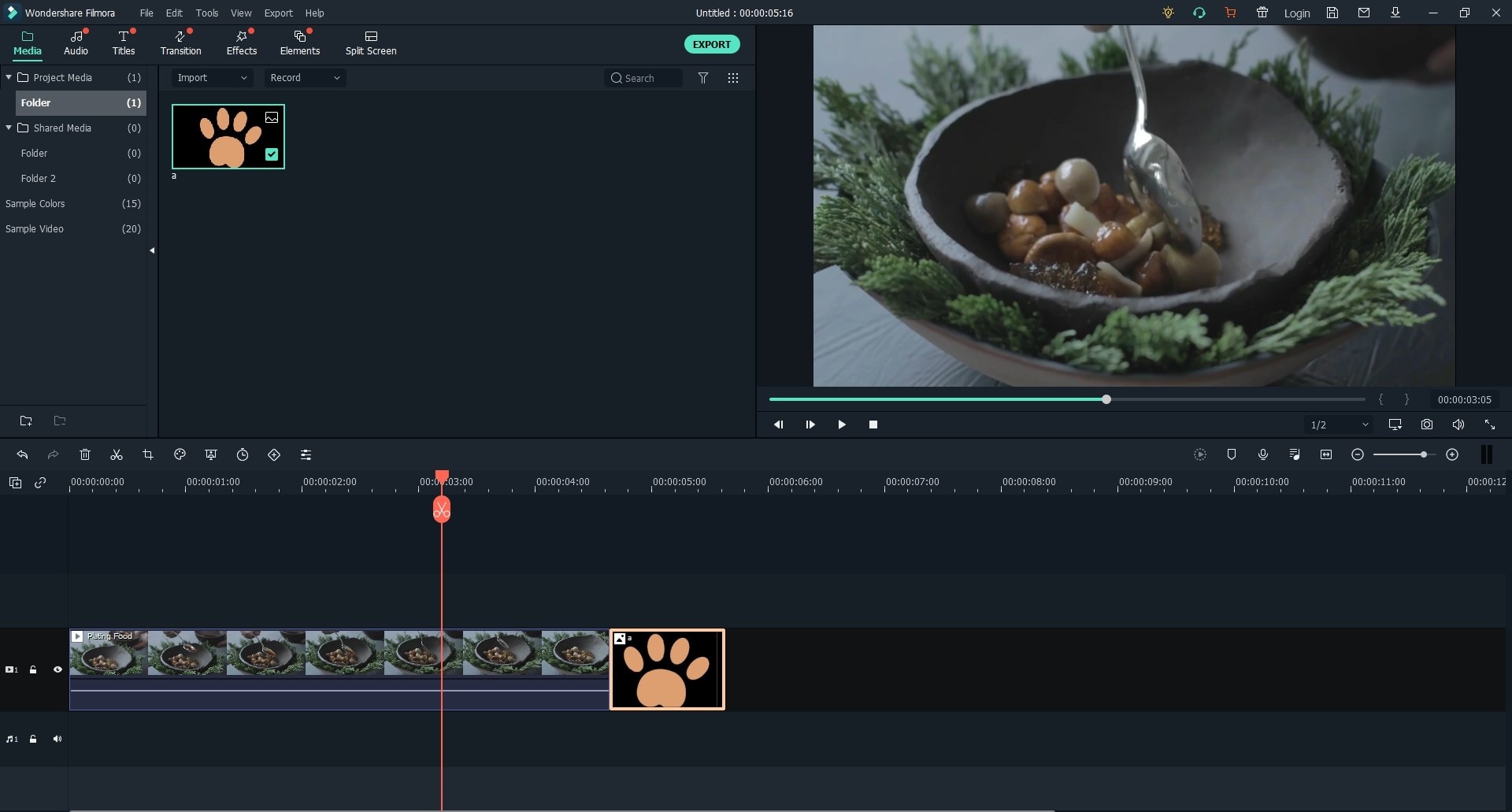I know you can find a number of video maker online with free music and effects provided, but have you selected the best one which fully meets your requirements?
Free online video maker with music and pictures has never been so much essential to various users who want to create compelling videos whether it is for entertainment or work needs. Most online video makers use simple drag-and-drop system which are friendly to the users especially for beginners. So, how to choose a reliable and satisfied video maker online with music and effects free without watermark? That's why I write this article for you.
- Part 1. Top 9 Online Video Makers to Make Videos with Photos and Music
- Part 2. The Best Desktop Software to Make Videos with Photos and Music without Watermark
Part 1. Top 9 Online Video Maker to Make Videos with Photos and Music
#1. Kizoa

Kizoa is another amazing online photos video maker that many people like to use form time to time because it is very user friendly. A main feature of this photo and video maker is that it can be used online to make video form photo and will save your work for you with an account. It can also make collages.
Rating: 7/10
#2. PhotoSnack
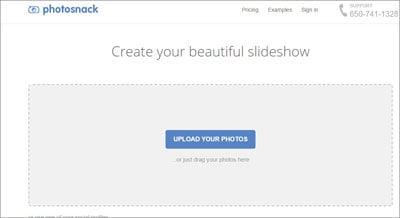
PhotoSnack is a very useful video maker online with music and can be used on a lot of platform like windows and mac. The main features of PhotoSnack is that it is mobile friendly, fast, professional, very easy to use and elegant as well. The ratings for this online photo and video maker is which is very impressive.
Rating: 8/10
#3. PhotoPeach
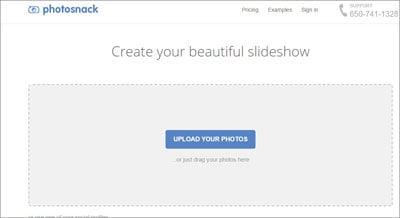
PhotoPeach is a very unique online video maker for Facebook that can be accessed from anywhere in the world because it is online. The main features of PhotoPeach is that you can share whatever you do with your photos to social media sites, you can embed videos or whatever you want it's your choice. You can also sign up with Facebook to use it.
Rating: 6/10
#3. PhotoPeach

PhotoPeach is a very unique online video maker for Facebook that can be accessed from anywhere in the world because it is online. The main features of PhotoPeach is that you can share whatever you do with your photos to social media sites, you can embed videos or whatever you want it's your choice. You can also sign up with Facebook to use it.
Rating: 6/10
#4. Slide.ly
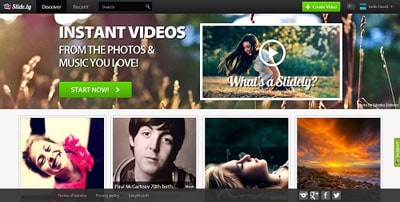
Slide.ly is a fun and interesting online video maker to keep up with social media by posting you favourite photos and videos online, it can make video with music and photos and post them for you and a main feature is that it is very user friendly.
Rating: 3.5/10
Want to find some online video makers for Instagram? Don't miss:
• Top 5 Instagram Video Maker Online
#5. PhotoShow

If you want a very powerful and fast online photo video maker tool that does not need any purchase then use PhotoShow. PhotoShow is user friendly, free and just amazing. Its main features are that is has a lot of cool stickers and pictures that are free to use and you can save your work for later.
Rating: 8/10
#6. TripAdvisorTripWow

When thinking about online photo video software the first thing that comes to mind for most users is TripAdvisorTripWow. Its main features are that it if user friendly and can be used on Mac, PC and mobile devices. A lot of people use it to create a video with photos on a daily basis. It's not rating well but does the work well for most people.
Rating: 5/10
#7. Animoto
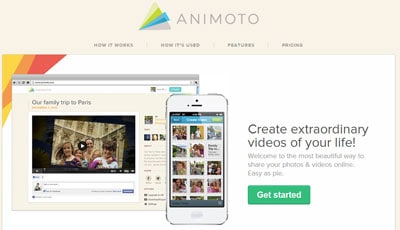
This online photo video maker software is quite unusual and trendy it allows you to visit popular sites and use content from them in your slideshow or whatever you are making. The main features are that it allows you to make a video online with pictures and music and also customize your style. If you want to watch before publishing you can as well.
Rating: 6/10
#8. PicoVico

PicoVico is an amazing online slideshow creator and free online video maker, and you can use it to maker videos on your computer, tablet or smartphone too. The main features are that it allows you to add photos and text that can turn into video. You can then download the video to your device or PC or share it to YouTube or Facebook which is very convenient for most people.
Rating: 7/10
#9. 1-23-slideshow

Many people think that they cannot find an ideal video maker online for their photo video making that gets the job done in the click of a button, but this software 123 slideshow is the answer. It gets everything done in 123 clicks as the name suggests. The main features are that you can create flash slideshows or images within seconds. You also have a lot of transition effects to choose form.
Rating: 5.5/10
Part 2. Best Software to Make Videos with Photos and Music without Watermark
Like the online video makers listed above, the video maker software for computer I will recommend next is also an easy-to-use tool which support to maker videos with pictures and music no watermark. Filmora Video Editor for Windows (or Filmora Video Editor for Mac) could help you to turn your everyday video clips and photos into stylish videos with cool background music. There are also multiple stunning effects for you to apply to your photo music video. You can download the free trial version below to see how easy it is to make a video with photos and music via Filmora Video Editor.

Filmora Video Editor
- It supports almost all popuplar video, audio and photo formats.
- It also has a music library, providin music for telling a story with songs and photos.
- It also let users freely edit imported photos and audios.
- Fully compatible with the latest macOS Mojave and Windows 10 system.
Simple Steps to Make A Video from Pictures and Music:
Using Filmora Video Editor to creeate a video with photos and music without watermark is pretty simple:
Step 1. Import the photos you need to put on the video and the song you want to play in the background of the video.
Step 2. Drag them to the timeline and sort the order, and then apply some stunning effects.
Step 3. Export the video, either for saving on your computer or uploading to YouTube directly (there is a YouTube access in Filmora Video Editor).
Is Online Video Maker the Right Choice to You?
There are dozens of video editing tools catering for different users. You want to choose a video maker online, meaning you just need some basic editing features to some extent, right?
If your answer is "NO", I suggest you not choose a free online video maker, online tools can't complete advanced and professional editing because of technical limitations. You had better use professional but easy-to-use video editor software like Filmora Video Editor, Final Cut Pro, iMovie, etc.
If your answer is "YES", I have collected some tips for you to conveniently choose a online video editor to make videos from photos and music. That is to say, you should know what is online video creator.
A reliable and usable online photo video maker, has 5 basic distinguishing features:
1. It is easy to use;
2. No need to purchase software which will cost money;
3. You can do it on a lot of devices (Mac, Pc, Mobile);
4. After you are done you can publish to social media;
5. These online photo video maker are user friendly.
However, there are also some considerations when you use the video makers online.
1. You might need a fast internet connection or it will be slow;
2. Some advanced features might not be available with online photo video maker;
3. You might lose your work sometime if there is a power cut or computer crash;
4. Free software is not always good to use, there can be hidden advertisements;
5. For security reasons, please choose the online tools which can keep your contents safe on their cloud servers.
That's all what I want to share with you, have you decided which video maker to choose? Or are you still hesitating? No worry, compared to using free online video maker, you have a better choice - Filmora Video Editor, with it, you also can drag and drop to combine videos and photos without professional technical skills. Why not download it to create your video now?