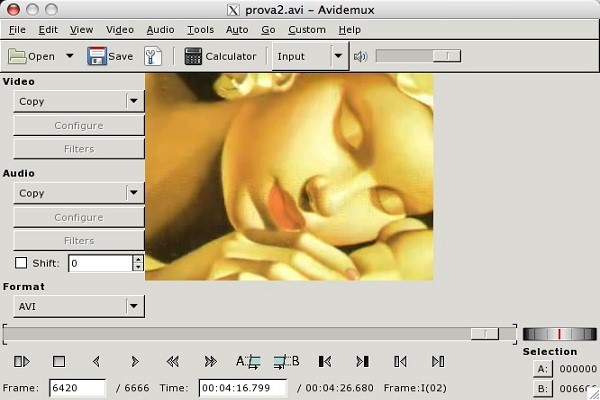There might be times you need to do video editing. Over the Internet, you will come across many video software programs for Windows and Mac. You need to select the best video software that it will suit your videos best. In this article, you will learn about the top 3 best Windows 10 video software programs for helping you to edit video easily.
Best 3 Video Software for Windows 10
#1. Filmora Video Editor
Filmora Video Editor is an easy-to-use video software for Windows 10. Many people mentioned that they have used this video editing software and it works great. It provides almost all the features that a beginners need to create a stunning home or commercial video, but with a lower price. You can see all the basic editing tools, as well as free video effects including filters, overlays, music library, text and titles, transitions, etc. are all available in the main window, no need to spend time looking for them. It's now fully compatible with Windows 10.
- It's simple to learn and easy to use as the interface is user-friendly.
- Offers all the basic video editing features you might need: trim, cut, crop, merge, split, add animated title and text, background music, etc.
- Just drag the media files to the timeline for further editing.
- Fully compatible with the latest Mac OS X 10.12, and Windows 10.
#2. Windows Movie Maker
Windows Movie Maker is by far one of the most popular video software for Windows 10 that you will come across in the market. The fact that it's available for free makes it a good option for video editing when you are operating on a tight budget. You will not be charged anything to download and install the program to your computer. Windows Movie Maker has a very simple and intuitive interface to make editing easy and enjoyable. When adding files to the program, you will only have to drag and drop them which will take very limited time. It's a program designed to offer simplicity in the best way and it's something you will enjoy. The key feature that this program comes with is adding credits, captions and soundtracks in the effort to enhance your video. Very minimal changes have been made to the subsequent versions of the program released over the years thus you can enjoy consistency in its performance.
#3. Avidemux
Avidemux is one of the main video software for Windows 10 but many people don't treat it with seriousness like others. Despite its small size, Avidemux has all the editing capabilities that other programs offer to users. You can perform basic editing tasks with the program including cutting and joining clips, cropping, rotating, adjusting parameters like saturation and brightness as well as resizing. It is a free video which means you should not have any budget in place. But, it will come with some key features missing out, thus be prepared to experience some limitations. One of the key benefits for using Avidemux with Windows 10 is assured compatibility. It has support for many file formats and even for those that are not supported, you can convert to make them compatible. Additionally, you can automate tasks through powerful scripting, job queue and using projects.