• Filed to: iPhone Recovery • Proven solutions
Since the appearance of Siri on the iPhone 4s, people like to chat with it about various questions. It undersatand what you say and knows what you mean. It helps you do the things you do everyday. Siri is also surely on the latest iPhone 7 Plus and iPhone 7.
Because Siri is only available on iPhone 7 Plus, 7, 6s, 6s Plus, 6 Plus, iPhone 6, iPhone 5S, iPhone 5C, iPhone 5 and iPhone 4S, iPhones with older older version are not likely to use Siri. Someone who want to find the voice recognition app similar to Siri is recommended to try Dragon Go and Vlingo. Here I will demonstrate the apps Dragon Go and Vlingo.
Anyone can handle it to recover deleted files from iPhone 7/7 Plus/6S Plus/6S/6 Plus/6/5S/5C/5/4S/4/3GS, all iPads and iPod touch 5/4.
- 3 Recovery Modes: Allows to recover data directly from iPhone and extract iTunes or iCloud backup files.
- Up to 20 File Types: Recover lost text messages, iMessages, contacts, photos, videos, notes, etc.
- Preview: Lets you read and preview found data before recovery.
Part 1. Dragon Go, an App Similar to Siri on iPhone
No. 1 Dragon Go:
Pros: Slick sliding-tabs ("carousel") interface. Make full use of those applications that you have installed on your iPhone
Cons: The operation might be slow sometimes. It only supports iPhone 5, iPhone 4 and iPhone 3GS, but not any older version of iPhone. Also, you are not allowed to customize the carousel tabs.
Go to iTunes Store and download: Dragon Go
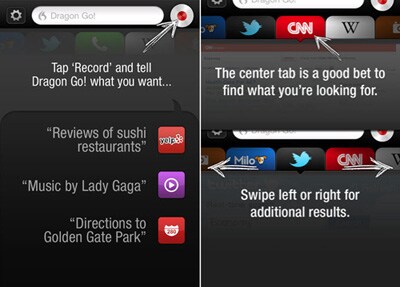
No. 2 Vlingo
It is known as a voice assistant for iPhone, even recognized as the original application in voice service for phone. You can install it for totally free. With this Siri-like voice assistant, you are able to do a lot of things on your iPhone only by speaking. You can:
- Post updates to Twitter and Facebook
- Run a Web search
- Look up destinations on a map
- Make a call
- Write and send text messages and e-mails
- …
Pros: Both U.K. and American English can be recognized.
Cons: A little bit poor in accuracy. You need to connect some apps. A handful of touch gestures required for a voice-controlled app.

See, quite similar to Siri, isn't it? After testing, the Siri-like application, say Vlingo, works perfectly. Amazingly, it is quite accurate.
But, it has falling grades, too. You have to open this Siri application on iPhone 4 manually, and press the activation button or press and hold the button to activate the app.
Part 2. What's the Difference between Dragon Go, Vlingo and Siri
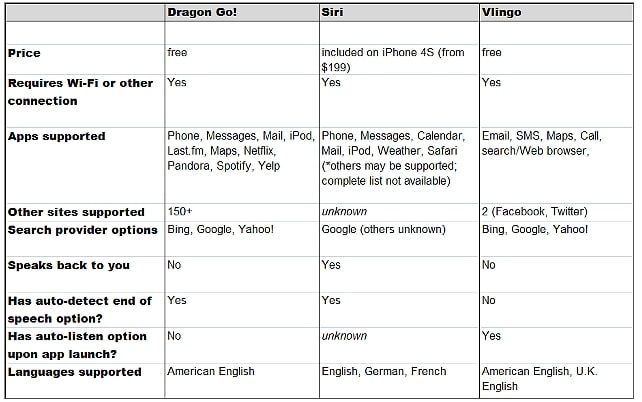
We’ll keep a close eye on Siri for the next iPhone and update it here. So just Rss us and get the latest news about iPhone.Currently, you can get an iPhone on Amazon, Apple, Sprint, Verzon, AT&T and anywhere you like, to have a try.









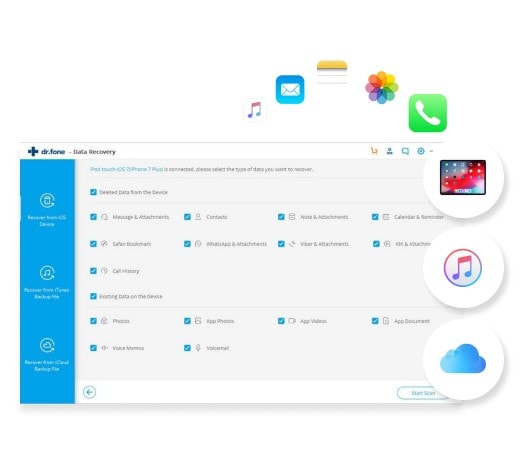
Elva
staff Editor