by Brian Fisher • • Proven solutions
The importance of speed in converting video files cannot be emphasized enough. Video files are often long and therefore, risk taking a long time in case a person wants to get them converted. Because of this, the fastest video converter would undoubtedly be something that people would appreciate enormously. If such a converter is used, not only will the process be less tiresome, but in some cases it can also be cheaper. A faster video converter saves you more time and money. Now read this article, you can get the fastest video converter here.
Get the Fastest Video Converter - UniConverter
So what's the fastest video converter on the market? The search for the fastest video converter most likely ends with the advent of UniConverter, in the video converter market. If one is familiar with video converters, he may have heard about iSkysoft. This is because, at present, this is one of the fastest video converters available.
Fastest Video Converter: UniConverter
- Convert video or audio format up to 150+ formats like MP4, AVI, MOV, WMV, MP3, AAC, etc. at 90X faster speed than other video converter.
- Personalize video output performace by inbuilt editing features like Trim, Crop, Rotate, Effects, Watermark even 1-click Enhance, etc.
- Convert online videos from 1,000+ streaming sharing sites like YouTube, Netflix, Vimeo, Vevo, etc. or record those unable to download.
- Convert directly to preset device models such as iPhone/iPad and Android phones/tablets, then transfer to mobile devices with USB cable.
- Burn your converted or edited video/audio files to blank DVD/CD as backup or copy to share with friends.
- Perfectly compatible with macOS 10.7 and above up to 10.13 High Sierra, and Windows 10/8/7/XP/Vista.
How to Convert Videos on Mac or Windows with the Fastest Video Converter
Step 1. Add files to this fast video converter
After installed the application, open iSkysoft Video Converter for Mac or Windows from anywhere you've installed it to. Then select the "Add Files" button at top left to load files to be converted from your computer, or simply drag and drop your target file or folders to the fastest video converter.

Step 2. Choose an output format
You can now simply click on any format in the format tray to choose an output format. The preset profiles of devices is very convenient because the format, resolution, bit rate and other video settings have been preset. You don't need to find out the video settings yourself to make almost any video compatible with your devices. In each format of Video, Audio, Device, etc. you could reset encode settings as you wish.
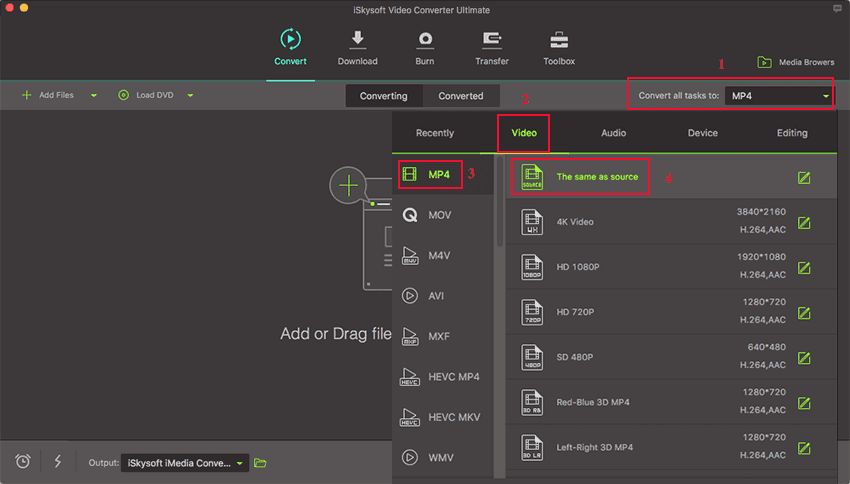
Step 3. Start to convert with this fast video converter
Click the "Convert All" button at bottom right or "Convert" in each video clip to convert added video to the selected format fast and easy with iSkysoft Video Converter for Mac or Windows. It's usually minutes needed.
Thanks to the remarkably good speed, people no longer have to wait and wait or their videos to get converted. Also, the output file is of high quality as this software tries to attain a perfectly lossless conversion. This is why, iSkysoft, one of the fastest video converters, is also one of the best.

Tips: Why UniConverter Is The Fastest Video Converter?
If one thinks that its speed is the only plus point that iSkysoft has, then he would be very wrong. The main reason why people often choose this converter over others is its simplicity of design. It has all the functions and features that any other contemporary converter would provide, minus the unnecessary complications. This results in a kind of interface that any person can easily install, operate and make use of. Why not get a free trial now?
For those who are wondering what kind of files UniConverter supports, the answer would be MKV, M4V, FLV, MPG, AVI, MTS, M2TS, TS, MOV, TRP and many more. The formats that they can expect to get as output are any popular video format. So, as we can see, almost all common formats have been taken care of. This itself is one of the reasons that iSkysoft is rated so high on the list of popular video converters.
Apart from simple conversions, people can also use this highly useful software to customise the files that they are converting. All regular video editing tools like trimming, cropping, effects, subtitles are supported. Video editing can be done rather easily with the help of iSkysoft Video Converter.
Last but not the least, this converter is definitely one of the fastest video converters that converts video in high quality. Powered by iSkysoft's industry-leading encoding technology, UniConverter makes it possible to convert video with ZERO quality loss. You'll benefit from speed and quality in one place.
View the conversion speed comparison chart of major video converter for Mac on the market
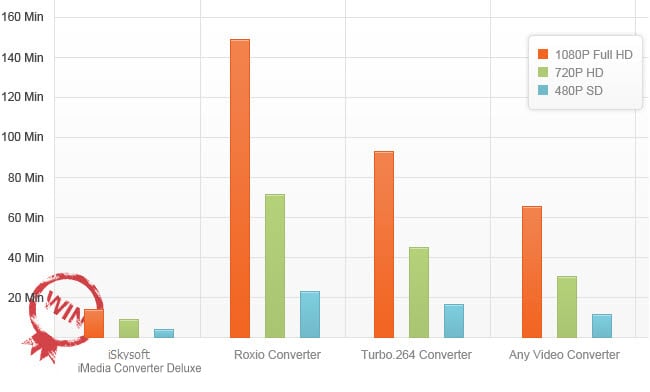
Optional: Online Video Converter for Converting Videos
Online Audio Converter & Video Converter is an free online tool to convert videos to any format as you want. Try it below:
Brian Fisher
staff Editor