5 Free Android Data Recovery Software
Feb 29, 2024 • Filed to: Data Recovery Solutions • Proven solutions
Over the years, smartphones have received a lot of significant improvements. Among them are brand-new features that provide a more handy and amazing mobile experience to the users. In terms of internal storage, most Android phones nowadays carry a much larger capacity. That means you can use it to store as many files as you want for as long as you need.
Storing valuable data on our mobile phones comes with many benefits. However, it’s still important to note that data loss due to unexpected turn of events remains a common problem today. But there’s nothing to worry about. There are lots of free Android data recovery tools you can use in case you experience the same issue.
In this article, we will talk about the root causes of data loss on mobile phones. We will also list down the five free data recovery software for Android to give you a lot of options. Lastly, we will provide a few helpful tips on how to back up your smartphones appropriately. Continue reading below to learn more.
- Common Reasons for Data Loss on Android Smartphones
- 5 Free Android Data Recovery Tools
- Why Do You Need to Back Up Your Android Smartphone?

Common Reasons for Data Loss on Android Smartphones
Many users encounter data loss on their mobile phones without knowing what exactly causes it. Most of the time, such unfortunate instances are linked to miscalculated actions and faulty settings. But that’s not always the case. There are other certain situations that also lead to similar results. Check out the list below to understand it better.
Physical damage from accidental fall.
There are many bad things that can happen to your device if it hits a hard surface. It can impair the LCD screen and make your smartphone inaccessible. In a more severe case, the impact might cause permanent damage to its internal components. Both of which might result in data loss. But don't worry. Oftentimes, the free Android recovery software we have today is potent enough to retrieve data in this kind of situation.
Extreme water exposure.
It’s true to say that most smartphones nowadays are water-resistant. However, it doesn’t necessarily mean that these devices are completely waterproof. Too much and prolonged water exposure can still cause certain damage to your device. Hence, avoid it as much as possible to keep your phone in good shape and prevent issues like data loss.
Operating system glitches.
Operating system glitches are considered minor turbulence. They usually don’t cause terrible problems and unwanted inconveniences. But regardless, it’s still a concern that needs attention. Have it fixed immediately as soon as you spot the early signs. Don’t wait for further issues to manifest and become a pain in the neck. If you lose important data due to an OS error, use a free Android data recovery tool to retrieve them. It can surely help you in a snap.
Faulty file manager application.
It’s possible that the issue is coming from the mobile application that views and organizes your files and data. If that’s the case, you only need to update its current version or replace it with another compatible file manager. Use a free Android recovery software to retrieve the data that has been lost already.
Malicious interference from another application.
Mobile applications installed on your mobile phones usually don’t interfere with the performance of each other. However, it is possible to happen if one of them contains some malicious components and starts to act up. This kind of issue must be resolved immediately. When worse comes to worst, the minor glitches might further develop and eventually result in serious problems like data loss.
Computer virus.
We all know that the common target of computer viruses is the device’s internal memory. That’s why it comes as no surprise that virus infection on mobile devices often ends up in data loss. But don’t worry. There are many free Android data recovery software that can help you in case you encounter the same problem.
5 Free Android Data Recovery Tools
It’s fair to say that many users are no longer worried about data loss. Why so? Simply because there are numerous free Android data recovery tools out there that can be used quickly and easily. Below are the top five free data recovery software for Android smartphones. Check them out.
Wondershare Dr.Fone
First on the list of free Android data recovery tools is Wondershare Dr.Fone. It is a popular device toolkit that provides useful mobile solutions to smartphone users. In terms of data recovery for Android phones, Wondershare Dr.Fone offers a well-equipped Android app exclusive for such procedures. Here’s how to facilitate Android data recovery using Wondershare Dr.Fone.
- Step 1: Download Wondershare Dr.Fone on Google Playstore.
- Step 2: Launch the newly installed Wondershare Dr.Fone. Log in or register an account.
- Step 3: Once you get in, look for the Recover From Deep Scan section. Then, find the specific category of the file you want to restore and click on it.
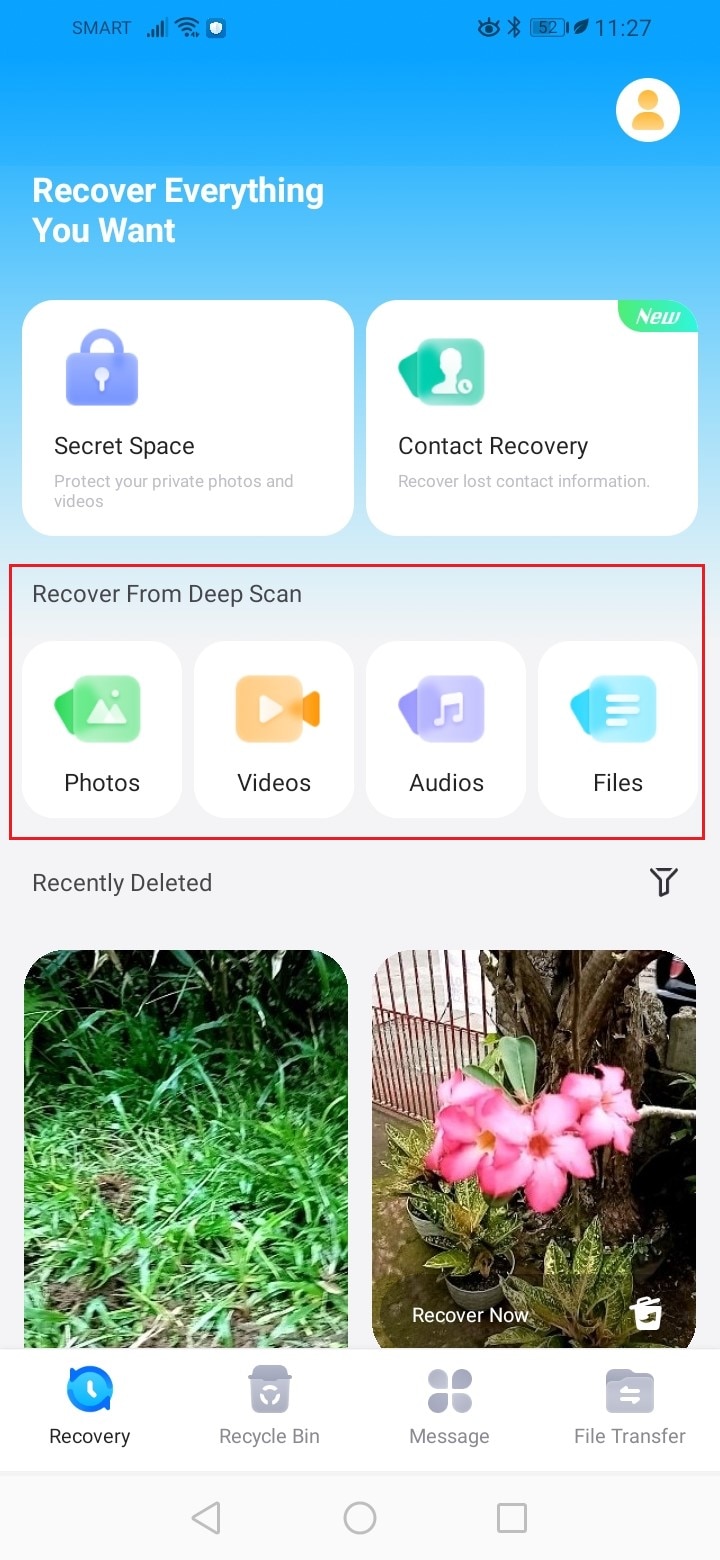
- Step 4: Select the file you want to recover one by one. Alternatively, click Select All to recover the files altogether.
- Step 5: Lastly, click Recover.
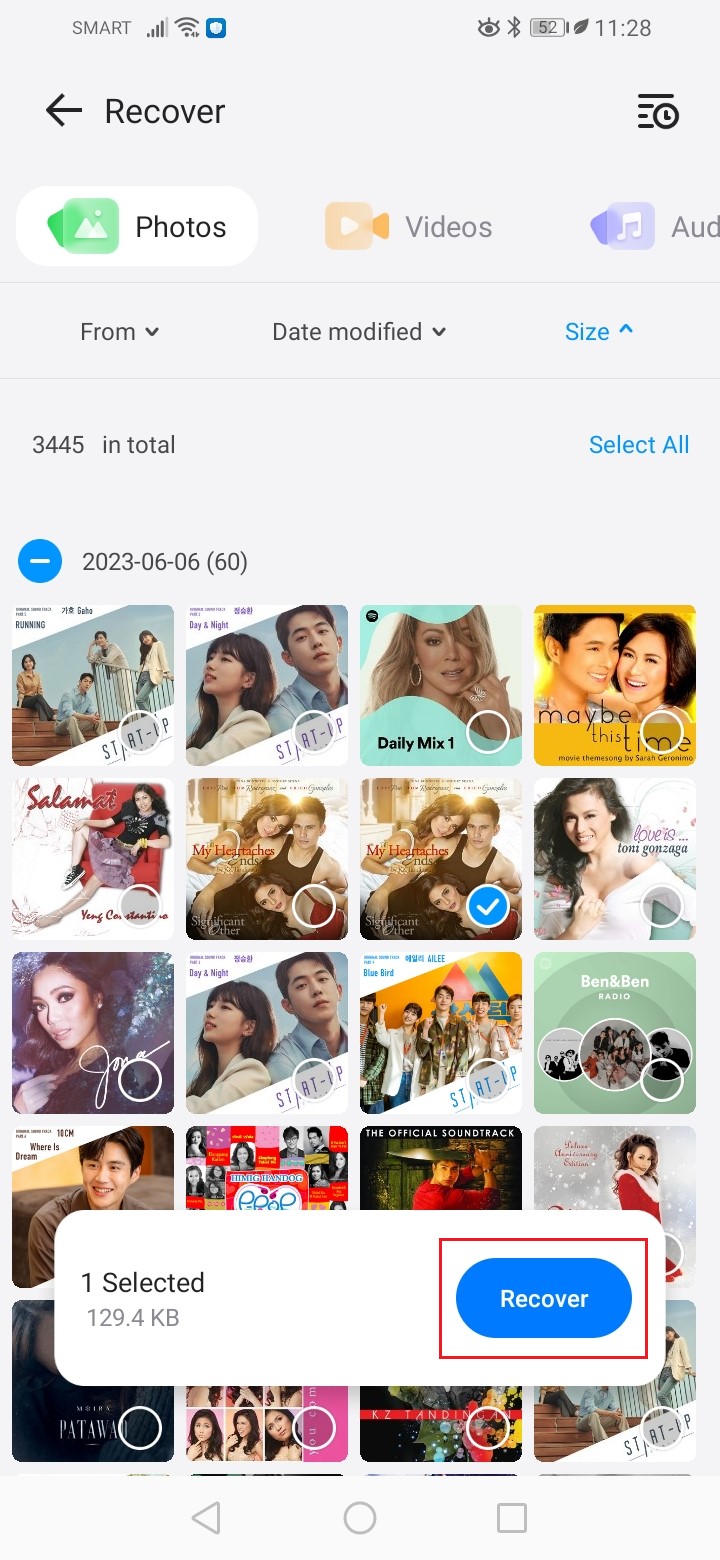
NOTE: Wondershare Dr.Fone will scan your device and extract the lost data for free. However, a paid subscription plan might be required before you can re-download the scanned files back to your device. Another thing is that Wondershare Dr.Fone also has a desktop version in case your Android phone is no longer functional and accessible.
iToolab
iToolab RecoverGo Android is a data recovery tool perfect for users who prefer a simple and convenient data loss solution. It is equipped with high-performing file restoration features that support various formats and don’t require any backup. It doesn’t matter whether you lose the data to human error or physical damage. The data recovery process using iToolab will push through normally and be completed within a few minutes.
Eassiy
The next free Android recovery software is Eassiy. It’s one of the well-known photo and video recovery tools in our modern time. Apart from that, Eassiy is also capable of restoring lost documents and deleted messages from internal and external storage. No need for backup files to proceed. Does it take a lot of time for Eassiy to facilitate data restoration on Android smartphones? The short answer is no. It can scan more than a thousand data and files every second. Therefore, the lost files will be extracted and returned to your device in just a few minutes.
FonePaw
FonePaw is another free Android data recovery application you can use to reverse the effect of data loss. It can help you restore lost text files, photos, videos, and other data on both your internal and external storage. The good thing about FonePaw is that users are given the option to export the files in a specific format. For instance, you may download the recovered text file in HTML, CSV, and many others.
FoneLab
Last but not the least is FoneLab. This free Android data recovery software offers an intuitive dashboard and powerful tools to help users restore data easily. Advanced computer skills are not required to get the process done. All it takes is a few taps to set up your device and obtain the best results. Just follow the instructions provided along the way to avoid unwanted disruptions once the process has started.
NOTE: The tools listed above offer free download to users. Along with it, you can use the basic functions of the software. But take note that some advanced data recovery features might not be available in the free version. At this point, you will need to secure a paid subscription before you can access them.
Why Do You Need to Back Up Your Android Smartphone?
Backing up your Android smartphone is a highly recommended data management practice you should not ignore. Doing so will help you save yourself from the hassle and prevent serious problems from getting in the way. Don’t worry about the backup process. Wondershare Dr.Fone has made it a lot easier for everyone. Here’s a quick tutorial for you.
- Step 1: Open the Wondershare Dr.Fone application on your computer. If you don’t have it yet, download and install it from the official website.
- Step 2: Launch the newly installed Wondershare Dr.Fone on your desktop. Once it fully loads, connect your Android device to the computer.
- Step 3: Go to the left-side panel and then click My Backup. Afterward, click Back Up Now on the main dashboard.

- Step 4: Follow the on-screen instructions for SMS backup. Once you’re done, click OK to proceed.
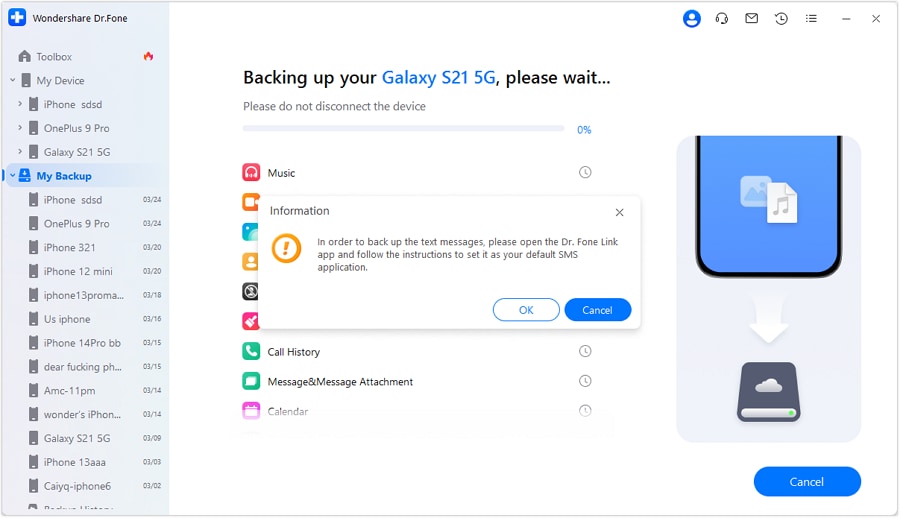
- Step 5: Wait while Wondershare Dr.Fone is backing up your data and files.

- Step 6: Lastly, click Open in Folder or View Backups to review your files.

Conclusion
Data loss has become much more manageable nowadays with the aid of free Android recovery software. These tools offer high-quality file restoration features that are readily available and easily accessible to everyone. Wondershare Dr.Fone is one of the free Android data recovery tools that can help you a lot. Just install it on your desktop or mobile device to get started right away and explore various phone management tools.
Android Recover
- Recover Apps
- 1. Data Recovery Software for Android
- 2. Top 4 Android Data Recovery Tools
- 3. Restore Deleted Files on Android
- 4. Coolmuster Android Data Recovery
- 5. Guide of Disk Drill for Android
- 6. Android Data Recovery Software
- 7. Gihosoft Android Data Recovery
- 8. Jihosoft Android Phone Recovery
- 9. Minitool Android Mobile Recovery
- 10. Recover Android Data from Fucosoft
- 11. Best Mobile Forensics Tools to Recover Data
- Contacts Recover
- Files Recover
- 1. Recover Files from Internal Memory
- 2. Recover Miscellaneous Files
- 3. Recover Android's Hidden Files
- 4. Recover Deleted Files from Android
- 4. Recover Deleted Files Without Root
- 5. Recover Files from SD Card
- 6. Undelete Files on Android
- Messages Recover
- Music/Videos Recover
- Photos Recover
- 1. Android Photo Recovery Apps
- 2. Recover Deleted Photos from Android
- 3. Recover Photo from Internal Storage
- 4. Recover Photos from Lost Phone
- 5. Restore Android Deleted Photos
- Broken Android Recover
- 1. View Files from Broken Phone Screen
- 2. Recover Data from Dead Phone
- 3. Recover Contacts with Broken Screen
- 4. Recover Text Messages from Android
- 5. Recover Data from Internal Memory
- Social Apps Recover
- 1. Recover Facebook Messages
- 2. Recover WhatsApp Messages
- 3. Recover WhatsApp Messages
- 4. Restore Deleted WhatsApp Messages
- Android Recover Tips
- ● Manage/transfer/recover data
- ● Unlock screen/activate/FRP lock
- ● Fix most iOS and Android issues
- Recover Now Recover Now Recover Now




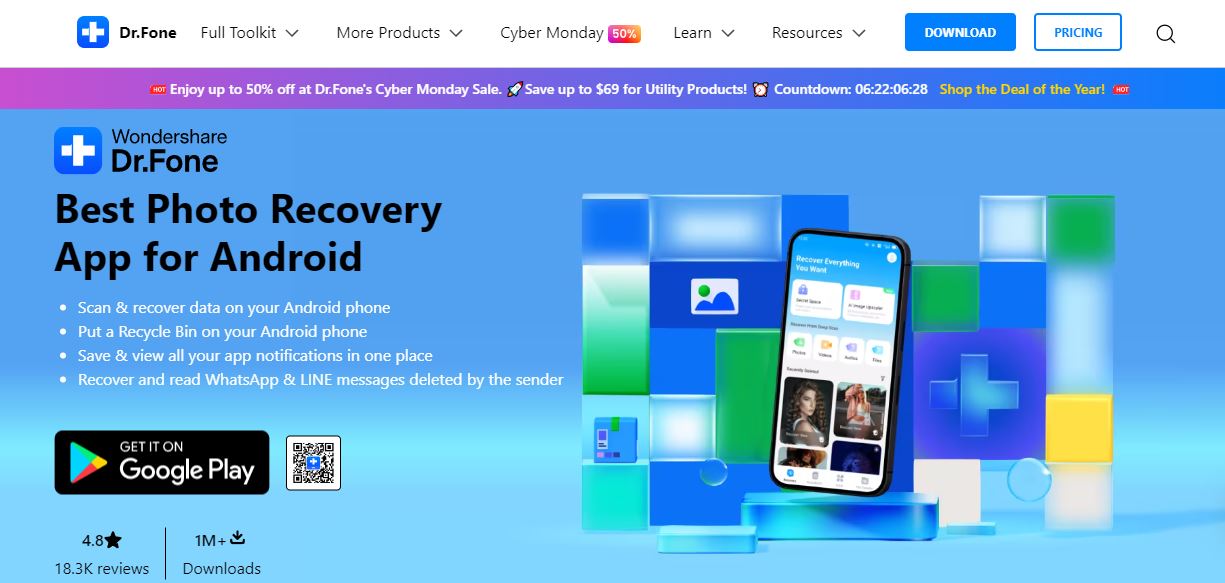

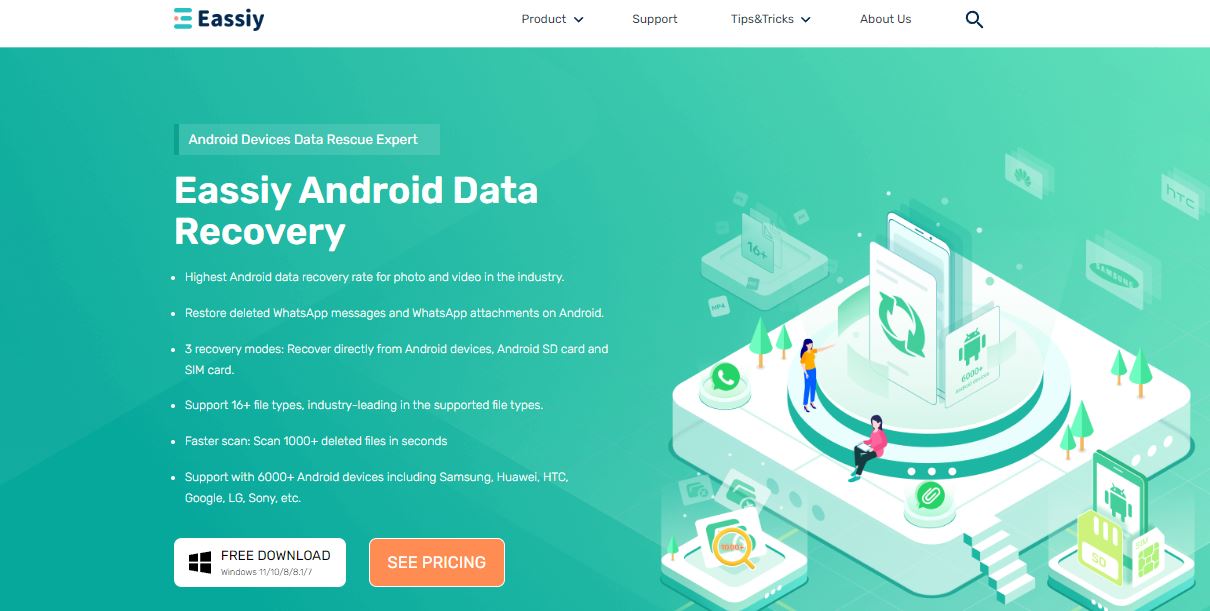
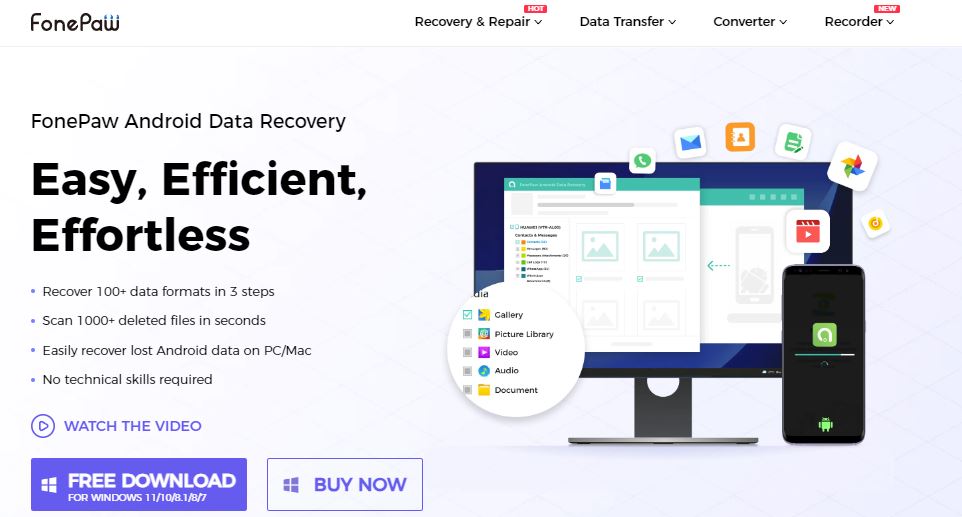
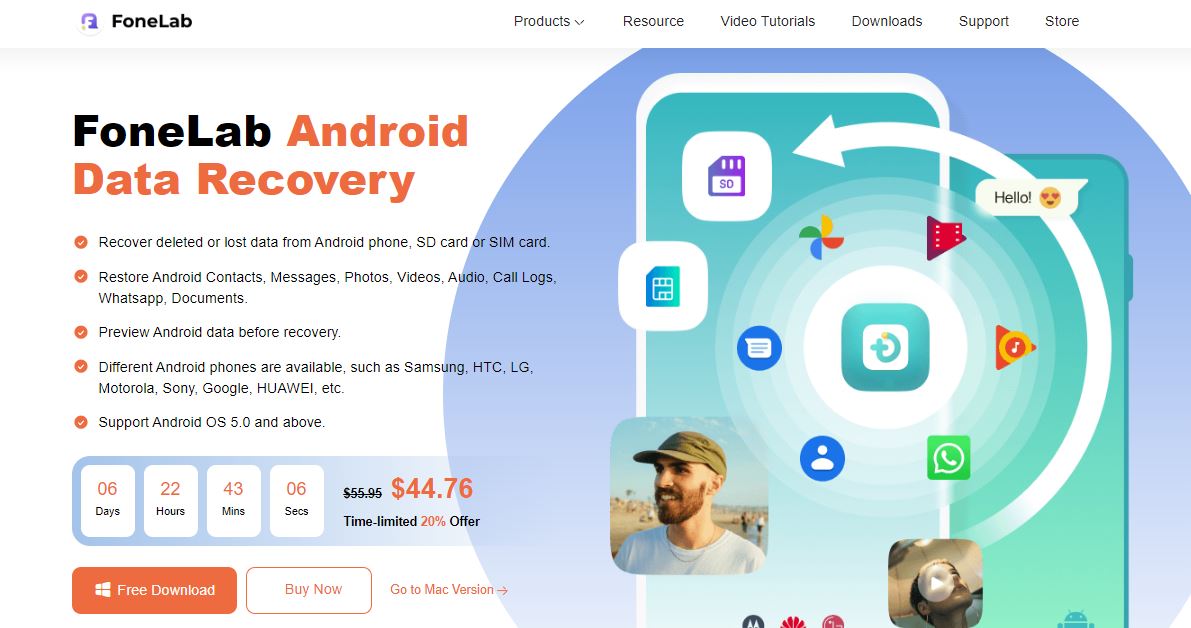



James Davis
staff Editor