The procress to recover video files from hard drive required the assistance of a professional in earlier days. However, the scenario is different now because of the availability of software tools that help in retrieval of data with ease. These programs use powerful algorithms that search every corner of the hard drive and regain healthy sectors of all the video files present in a partition. The best part is the customization offered by the programs, which ensures that the user has complete control over the action.
Part 1. How to Recover Video Files from Hard Drive
To recover video files from a hard drive, using appropriate software is necessary. The tool that we will be discussing here is Recoverit Data Recovery for Mac (or Recoverit for Windows), which has a reputation for offering the best services as well as functioning according to the statements. Recoverit for Mac is a simple solution that helps in retrieving all the lost, stolen, corrupted, or deleted content from a hard disk.
Why Choose This Software to Recover Video Files from Hard Drive:
-
It has the ability to recovery data using lost data recovery wizard.
-
It has a higher chance of recovering raw data using file signature.
-
It possesses the capability to retrieve deleted files from corrupted or resized partitions.
-
It has the feature of saving the scan information for use at a later time.

2,965,271 people have downloaded it
Step-by-Step Guide to Recover Video Files from Hard Drive on Mac
Step 1 Download and Install the Software on Mac
Recoverit for Mac is available online. One can download the software from the official site, follow the simple instruction to install, and launch the software.
Step 2 Start Scanning
The software will display all the available partitions of the Mac along with their details in a new window. The mode has the ability to recover files lost due to the pressing of Command + Delete keys, permanently erase of trash, and formatted partition. Now, pick the partition from which you like to get back the deleted videos. Press the "Start" button and wait for the program to search for the files. You can use "Refresh" icon if you do not see any partitions in the "External Removable Device". Once the process is complete, Recoverit (IS) for Mac will display the data in a list arranged according to the file formats.
Step 3 Recover Video Files from Hard Drive
Mark the files that you need to save, and click "Recover" from the bottom. The software will ask for a destination path. You can select one, and wait for Recoverit for Mac to finish the recovery procedure.
Part 2. 5 Easy Ways to Avoid Video File Loss from Hard Drive
1. Running chkdsk
Hard drives eventually will throw errors due to excessive usage. However, assessing the damage is important. Usually, the problems arrive in physical, software, partition table, and more. Using chkdsk is a predominant method to end the growth of errors prematurely. Choosing the selection is a good approach to ensure that there is no corruption of files. Upon selecting the option, the system prompts a message to run the diagnostics when you restart the computer. You can choose Yes to proceed with the method.
2. Background Monitor
Adding a monitoring application is helpful. These monitoring applications run in the background and scan for errors continuously. Plenty of free drive monitors are available. One can opt for Acronis Drive Monitor, which is the best among the free applications. It calculates the temperature, the availability of disk space, the health of the partitions, and partition tables. It alerts the user each time it detects a flaw, making it easy for the user to grasp the situation and act accordingly.
3. Environments
Apart from physical abuses, the other factor that has a critical impact on a hard drive is the environment conditions. It is important that the system receives enough air circulation to keep away the building heat. Many users keep the system enclosed in a tiny cabinet with low or nil circulation. Moving them to an area with good breathing space will be an excellent opportunity to prolong the lifespan of the hard disk. As we can see, environment played a major factor in investing a considerable amount of time and money in bringing new technologies such as liquid cooling and addition of fans to the cabinets.
4. Static
Here is another issue that causes severe damage to the hard disk. Static current is the biggest enemy for the hard drive. It is essential for the user to safeguard before handling a static current. When you sense a shock while touching anything around the PC, it is a good sign that you have to act immediately and carefully with the hard drives. These drives do contain magnets but are not powerful enough to cause severe damage to the entire drive. Nonetheless, it is preferable to keep away from such conditions.
5. Advantage of power save mode
Recent updates to the operating systems are providing better operation of the hard drives. Rather than imposing performance-oriented tasks, they are now calculating according to the individual service. Users can set the setting to balanced power save mode, which ensures protection to the hard drive as well as the performance of the CPU. The power saving mode switches off the activity of the drive after a certain amount of time. With the spinning of the disk absent, there will no entropy-taking place. Due to this event, the life of the drive increases predominantly.











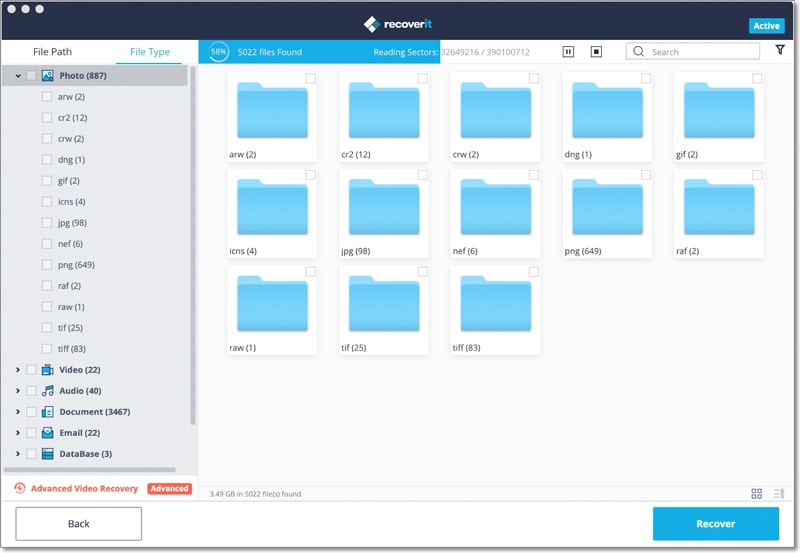

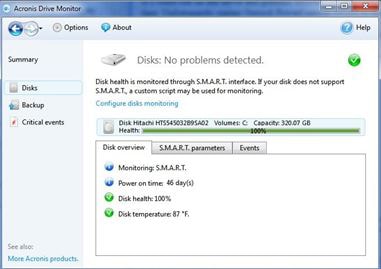
Elva
staff Editor