Part 1. Recoverit (IS) - Best Tool to Recover Data from Unbootable Windows Hard Drive.
It is really frustrating when your Windows system crashes down and you're unable to access your data, especially when you don't create any backup of the unbootable system. Almost all computer users feel mad and anxious when the computer is unbootable due to the data loss, but actually, there are two available options that may help you in recovering your data in the shortest time:
1) Remove your hard drive and connect it to another computer to check whether is working. If it is rebooted, then you can directly access it and backup data to avoid losing; If it is not rebooted, you can take the second method as an option.
2) Find a reliable bootable hard drive recovery software, and perform data recovery on your unbootable Windows 10/8/7. This solution can help you recover data from unbootable Windows completely, but the key point is to find the best "Data Recovery" that supports Windows PE.
Under this situation, I could like to strongly recommend Recoverit (IS) or Recoverit (IS) for Mac for your reference. This program is a robust data recovery tool that can be used for creating a bootable disk so as to help you access the windows system, and use it in retrieving the data that has been lost, deleted accidentally as well as inaccessible data.
overview of the Best Data Recovery Software with Bootable Media
Recoverit (IS) is an instrumental tool when it comes to system data recovery. It possesses several main features that make data recovery a safe, effortless, and effective process:
- The new algorithm workflow has segregated the data loss issues into eight main parts: deleted files recovery, recycle bin recovery, formatted disk recovery, partition recovery, external devices recovery, virus attack recovery, system crash recovery, and all-around recovery. These recovery modes can deal with almost all data loss situations in digital life.
- Provide users with WinPE to create bootable media files on a USB drive or CD/DVD, so that you can use these bootable media to boot your damaged system, and recover data from it soon.
- It helps in recovering lost, resized, deleted, hidden, invalid as well as damaged data safely and completely and provides a humanized preview ability in order to ascertain the quality of the file system expediently.
- ...
Part 2. How to Recover Data from Unbootable Windows 10/8/7?
Something write at the beginning: You'll be required to format the USB drive or CD/DVD disc for creating a bootable drive during the process, so you'd better ensure you have created a backup file of the USB drive or CD/DVD, or directly prepare a blank USB drive or CD/DVD disc.
Step 1. Download and launch Recoverit (IS) software and choose the data loss location.
Download and launch Recoverit (IS) software using a workable PC and connect the USB drive or CD/DVD disc you have prepared to the computer. Then, choose the option of "Recover from Crash Computer" from the main screen.

Now, click the "Start" button to begin the bootable media creating process.
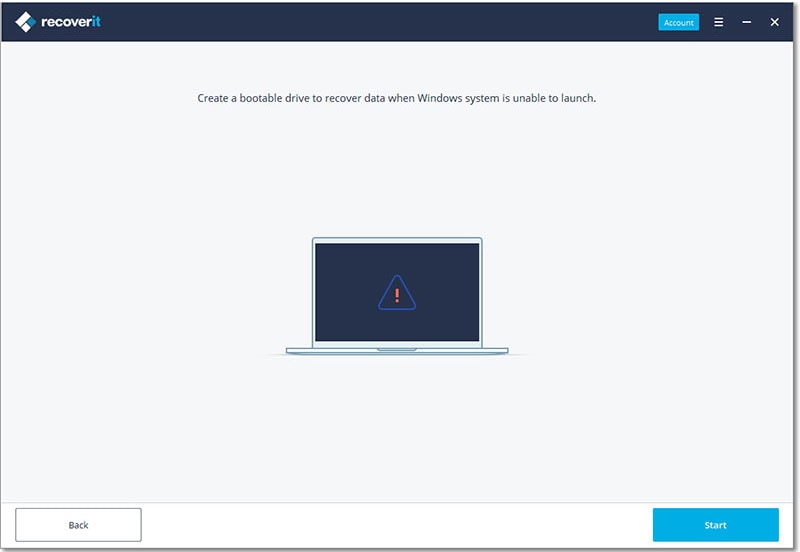
Step 2. Choose a mode to assist you in creating a bootable drive and press on the "create" key to begin.
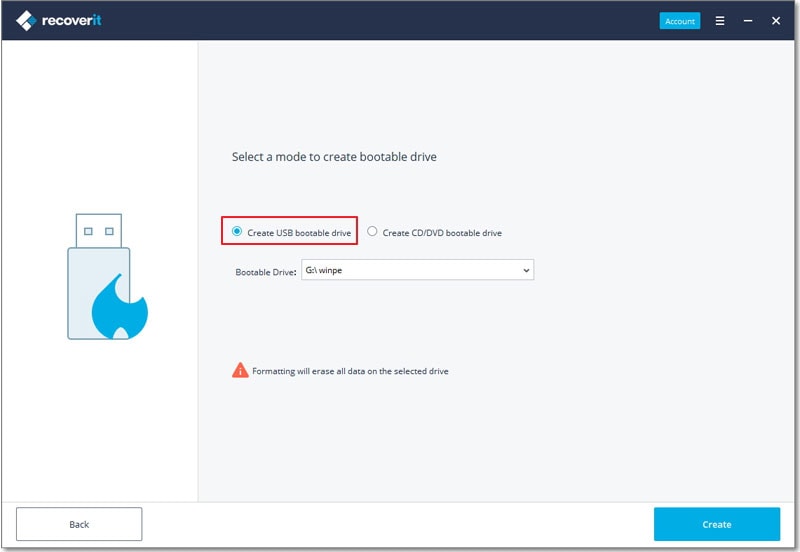
Once you have selected the option to create a bootable drive, a message prompt notifying you about the formatting process appears. Ensure that you back up all crucial data prior to formatting our pen drive in order to create a bootable drive and hit the "Format now" key to confirm.
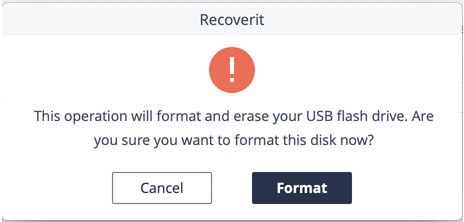
Note: When creating a bootable drive, note that you should not eject the USB drive or the CD/DVD. Creating a bootable drive takes some time.
Step 3. The program will start downloading firmware and creating bootable media files to your connected USB drive or CD/DVD.
When the process is completed, you can follow the onscreen instruction to recover data from an unbootable hard drive on Windows or Mac.
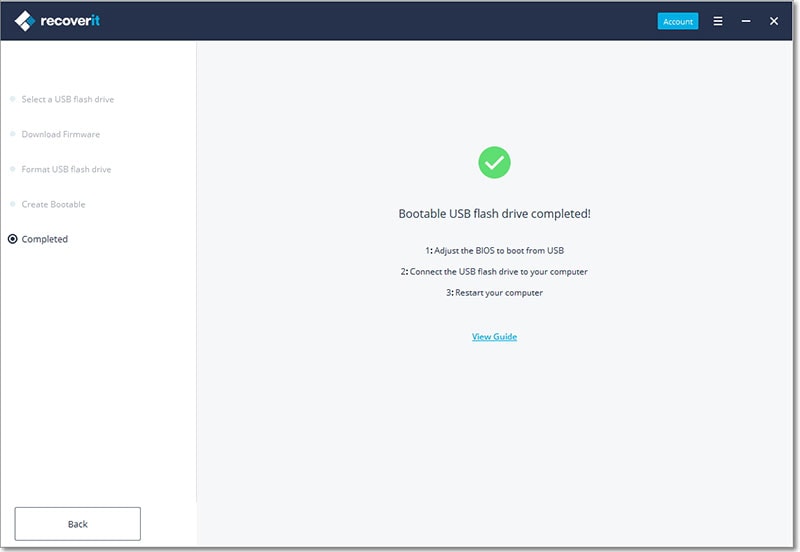
Done! This is the whole process of recovering data from unbootable Windows, have you gotten it? If you're still hesitating, let's check the highlights of Recoverit (IS) again and download it to your computer for a free trial.
- Support to recover data lost in different scenarios, like external hard disk, system crash, formatted disk, crash computer, virus infection, etc.
- It can fix playback issues with videos like a corrupt file, dropped frames, audio/video syncing, grainy video, missing audio/video, and so on.
- 8 different recovery modes to help you locate the lost data and get them back in the shortest time.
- Newly upgraded system crash recovery allows you to recover data from unbootable systems within few simple clicks.
- Recover more than 1000 types of file types, like documents, audio, videos, graphics, emails, etc.
- Up to 98% success rate and fast scanning speed, which can greatly improve your working efficiency.

2,965,271 people have downloaded it










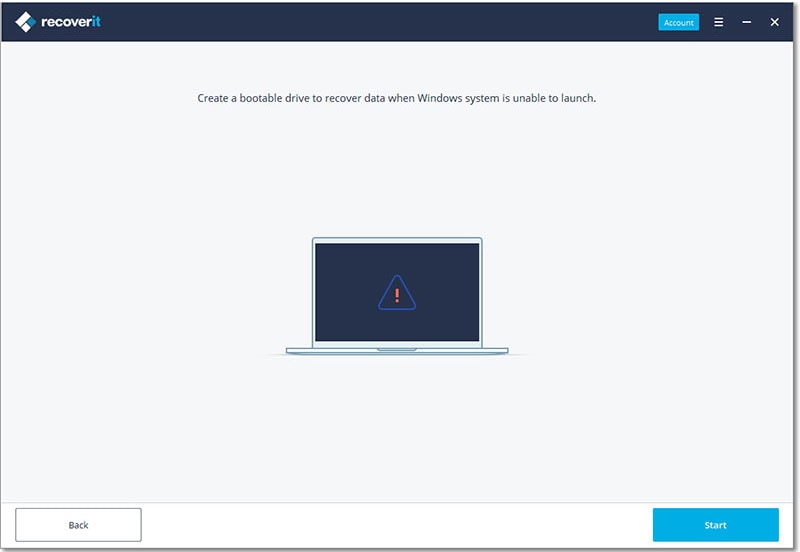
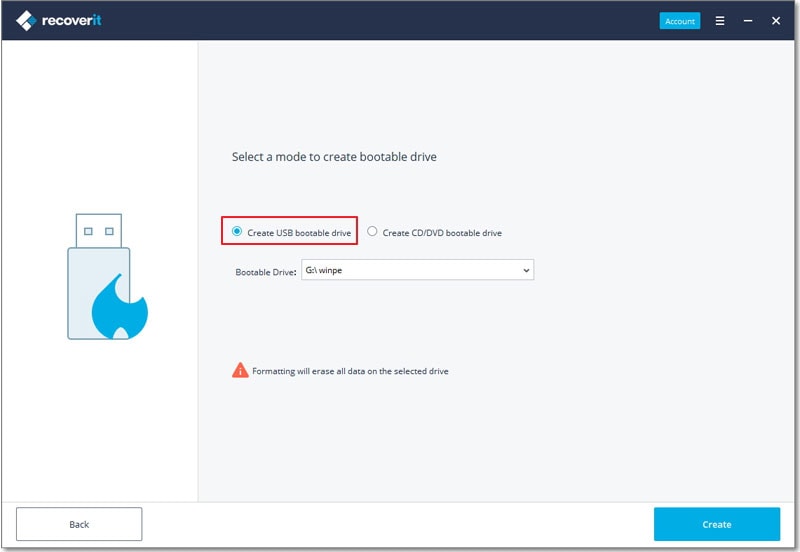
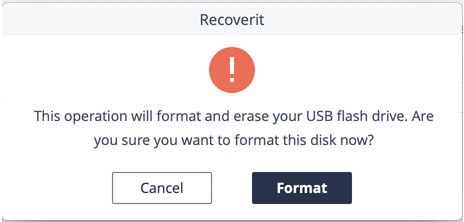
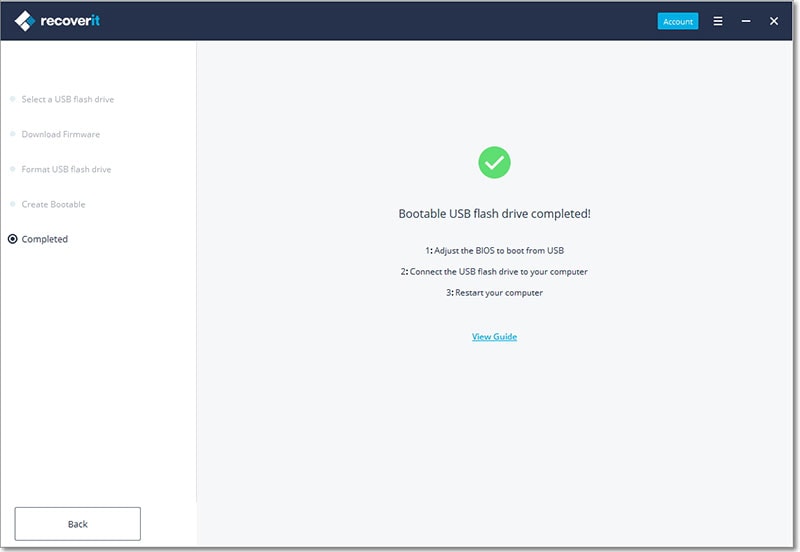

Elva
staff Editor