Some photos and videos hold special memories and if they get accidentally deleted, you cannot capture the same again. Unintentional deletion of data is the most significant cause people search for ways to recover deleted file on the internet. It is possible to recover deleted files from blackBerry bold but there is one condition for it to work. The device must not be used to capture new pictures and videos after the accident as it can overwrite the deleted files. So recovery is only possible if certain conditions are met using recovery tools.
Part 1. Recover Deleted Photos & Videos from BlackBerry Bold
If you have accidentally deleted photos and videos from BlackBerry Bold and want to recover them, you can find lots of recovery software on the internet, but Recoverit for Mac (or Recoverit for Windows) is the best of them all. It is reliable and easy to use recovery software that you can use on Windows or Mac.
Why Choose This BlackBerry Bold Data Recovery Software:
- This powerful tool performs risk-free data recovery. After the recovery process, you will original file without any quality loss.
- It supports the recovery of major file types like PNG, JPG, GIF, MP3, M4A, WAV, MP4, MKV, PDF, DOC, HTML, ZIP, RAR, EML etc.
- You can recover deleted files from BlackBerry Bold phone SD card and other media devices like PC, hard drive, cameras, USB drives, etc.
- It uses highly efficient and powerful scanning algorithms which makes it quicker to recover deleted files from BlackBerry Bold.
- It allows you to preview deleted files before recovery so that you can choose which you want to recover and which is trash.

2,965,271 people have downloaded it
Steps to Recover Deleted Data from BlackBerry Bold
The Recoverit is the best recovery software if you want to recover deleted files from BlackBerry Bold and other devices such as Mac or Windows PC, USB drives, hard drive, memory card, cameras and other storage devices with file system NTFS, FAT16, FAT32 or exFAT. It can recover all types of files including documents, photos, videos, music, email and archive files using powerful scanning techniques and algorithms.
Install the Recoverit and connect your BlackBerry Bold device to computer using USB cable or connect the memory card of your device with the help of a card reader.
Step 1. Launch Recoverit and Select data lost partition.
Launch Recoverit and select the location Where you want to recover files. Now select the BlackBerry bold storage or memory card and Click "Start" button to begin the scanning process. After the "Qucik Scan" is over, you can select "Deep Scan" as your requirements.
Step 2. Wait for Recoverit tp scan data from the selected partition.
Here you will wait for the scanning process, the data you lost wil come back!
Step 3. Recover Deleted Photos and Videos from BlackBerry Bold
When the scanning process is complete, you can preview files that Recoverit found on your Blackberry Bold storage. Select the files that you want to keep and click on "Recover" button to recover deleted files from BlackBerry Bold.
Part 2. What are the Points for Attention before Recovery
Accident deletion of precious photos and videos may be disastrous for some, but with the help of recovery software, you can recover your lost treasure easily. Here are some points that you should pay attention to before recovery:
• When you find that an unintentional deletion of data has occurred, it is best to stop using your BlackBerry device to capture new photos or videos or downloading other content as it can overwrite the old files with new data.
• You should take immediate action when you find that your data has been deleted. If the data was on the SD card, remove it from your device and connect it to your computer with a card reader.
• Don't recover files to the original storage where it was stored before and change the recovery destination. This is to prevent any data loss even after recovery if in case your device fails.
• Don't do careless formatting of storage media of your device- device storage and SD card to prevent any unintentional loss of files. It is better to keep a backup of the files so that when you accidentally delete your data, you can recover it.
• Prevent connecting your device to virus infected computer as it can infect your device storage too. The virus can delete data on your device or corrupt the files and render them inaccessible.













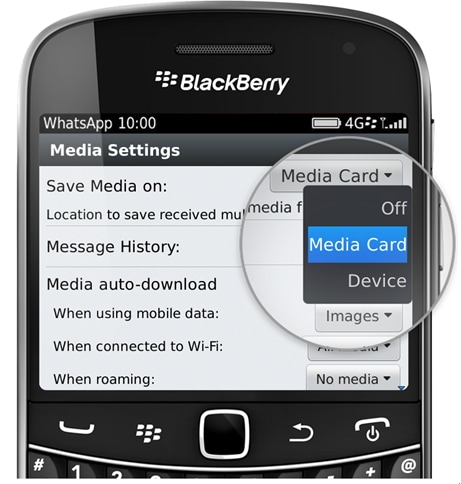


Elva
staff Editor