Music Library
Filmora Video Editor for Mac has a built-in Music Library. There are many music tracks for users to apply to the video for background music.
How to Add Music to Videos
After dragging and dropping video clips to the Timeline, click the icon of "Music Library" on the left side toolbar to enter the resource library. Double-click the music to preview before adding it to the video. Then drag and drop the one you like to the Timeline where you want to play it.
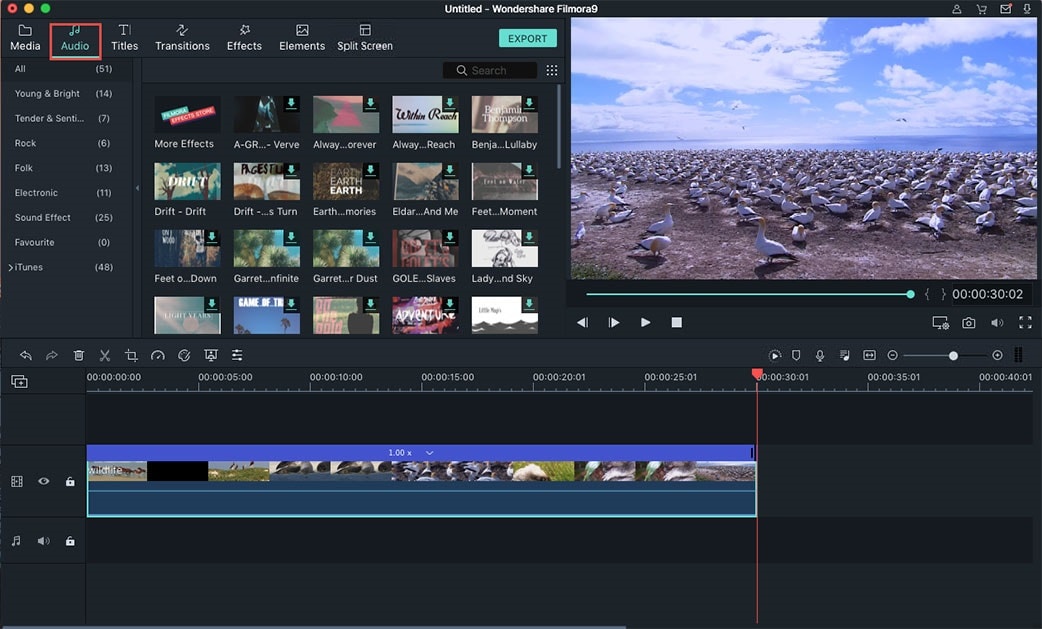
You can also edit the music by right-clicking it after adding it to Timeline.