iOS 12 is now available, and free upgrades are being offered to a lot of existing iOS users. So

4525 people have participated
{{item.option_title+': '+parseInt((item.total/topic_total)*100)+'%'}}
iOS 12 is now available, and free upgrades are being offered to a lot of existing iOS users. So

4525 people have participated
{{item.option_title+': '+parseInt((item.total/topic_total)*100)+'%'}}






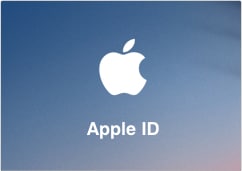




Learn how to identify your iPhone, iPad and iPod touch model >>>
Now, your iPhone, iPad or iPod touch is confirmed to be supported of iOS 12, then before clicking "Update Now" button on your device, you need to create a full backup of iPhone, iPad or iPod, then prepare the Apple ID and screen passcode well.





If you have a passcode on your device, make sure that you know it so you can update to iOS 12.
- If you forgot your passcode >
- Directly remove screen lock on your device >

Apple ID is the account you use for everything you do with Apple, so you need to keep it well.
- If you forgot your Apple ID or password >

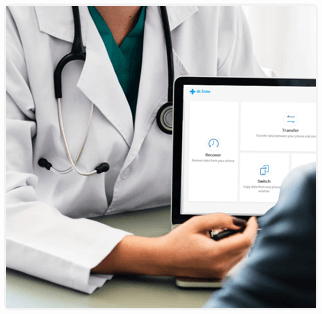

All-in-one solution for iOS users to deal with any types of issues, including data loss, system crash, screen stuck, password forgot, backup & restore, data erase, switch, etc. within few simple clicks. All your needs can be done in one place.

An ideal iTunes alternative software to iOS users. It allows users to transfer data between iPhone, iPad or iPod and Mac/PC, rebuild iTunes libraray, transfer iTunes media to iDevice, or transfer data between two different devices within few clicks.

An easy-to-use solution to transfer music, photos, videos, text messages, contacts, etc. between iOS, Android, BlackBerry, Symbian OS in just 1 click. And it can also used to backup and restore data, erase old phone privacy completely.

A handy tool for iOS users to protect their privacy info from leaking out before selling, donating or sending to others. It can completely erase everything, including settings, password, etc. from iPhone or simply clean iPhone junk files to speed up your device.