Anyone using Android device probably know about the shortcuts that fill up your home screen and make it look messy and unorganized. These shortcut are basically two things mostly these are the icons of the apps which auto appears on the home screen whenever you download a new app from the Play Store. Or it may be these are the shortcut of website which you have saved on your home screen. But don't worry you can delete shortcut on Android to make your screen empty again and yes don't worry as mentioned those are just shortcut so you won't have to lose any of data.
Method 1: Delete Shortcut on Android Devices
Deleting shortcuts from home screen is simple and is same for all the android devices some things might be different but overall process is same. We expect it will work for you too.
Step 1. Go to the home screen page and find the shortcut you want to remove.

Step 2. Once found "Press and Hold" the shortcut for a sec and you'll be able to lift and drag it.

Step 3. Once lifted you also see a "Remove or Trash icon" either on top or bottom of the screen. (Depending upon the device you're using).

Step 4. Drag the shortcut over the "Remove or trash icon" and release it.
Step 5. You have successfully removed the shortcut. Repeat the process for more shortcuts.

Method 2: Delete Shortcut from Google Store
These apps shortcuts will appear every time whenever you install an app from the Play Store but don't worry there is also a method which prevent the shortcut of these items from appearing on home screen.
Step 1. Open the Google Play Store.
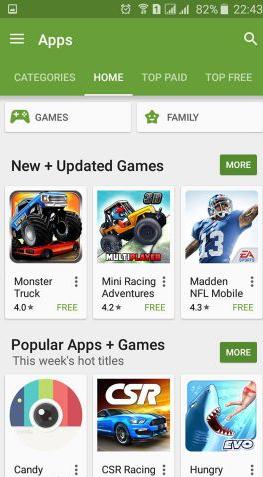
Step 2. You will see "☰ button" click it and multi options will be available to you. Click ok Settings.
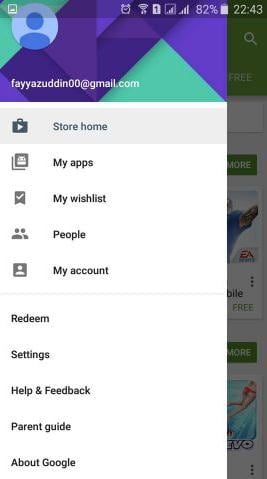
Step 3. A window will open, under the "General" panel you'll see the option "Add Icons to Home Screen" (This option auto adds shortcuts of the newly installed apps on your home screen). Finally, check it and you're done.
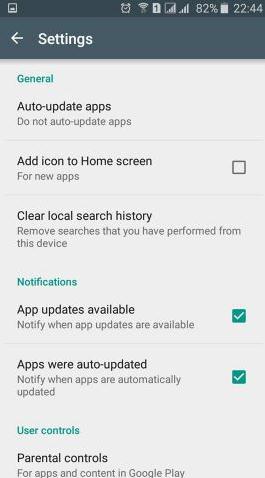
Besides deleting shortcuts, what if I'd like to remove other types of data, like SD card data, videos, music, contacts? No worries! You can give dr.fone - Data Eraser (Android) a try.
Best Tool to Erase Any Data on Android
-
dr.fone - Android Data Eraser is such a smart tool that can help you to erase everything on Android phone or tablet.
-
No tool on the market can recover the erased data by iSkysoft Toolobx.
-
It can work on all of the Android models, including Samsung, HTC, Google, Moto, Huawei, Oppo, etc.
4,290,481 people have downloaded it
How to erase all data on Android with dr.fone
Step 1 Download and Launch
Please start with downloading and launching the dr.fone on your computer and select the "Erase" section from the application menu below.

Step 2 Begin to wipe your android phone/tablet device permanently
Move on to hit the "Start" button as shown below to begin erasing all the data on your android phones or tablets irrevocably.
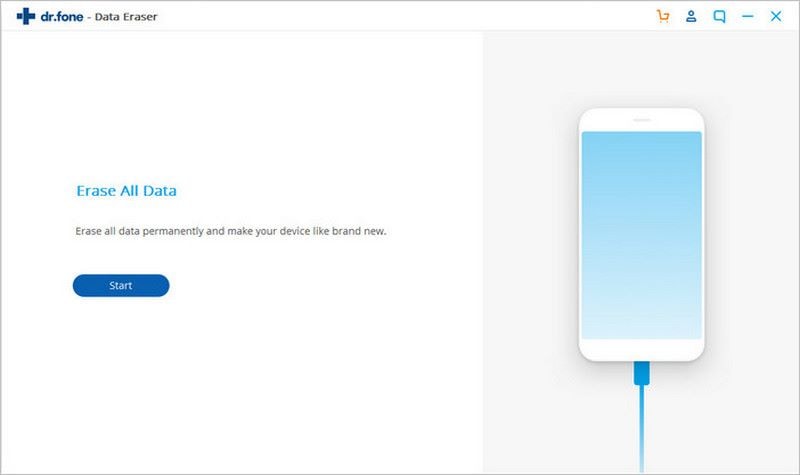
Step 3 Perform factory reset on Android
In the end, to erase all settings on your android phone or tablet, you need to tap " Factory data reset" on android device when a pop-up message is sent to you.
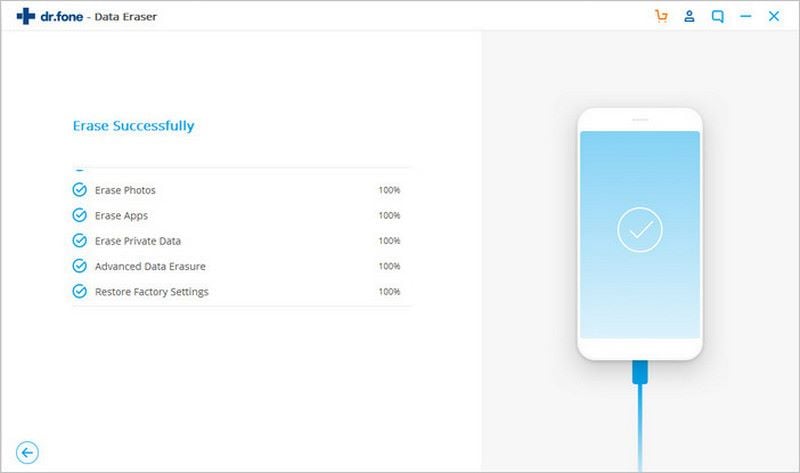
Conclusion
Now you know how to delete shortcut on Android and stop it from appearing on your screen. Aside from clearing shortcuts you can also use the above methods to delete widgets from desktop. One of the great feature android user enjoy is the customization of your device we recommend to try different launcher and wallpapers apps to take your android experience to next level.











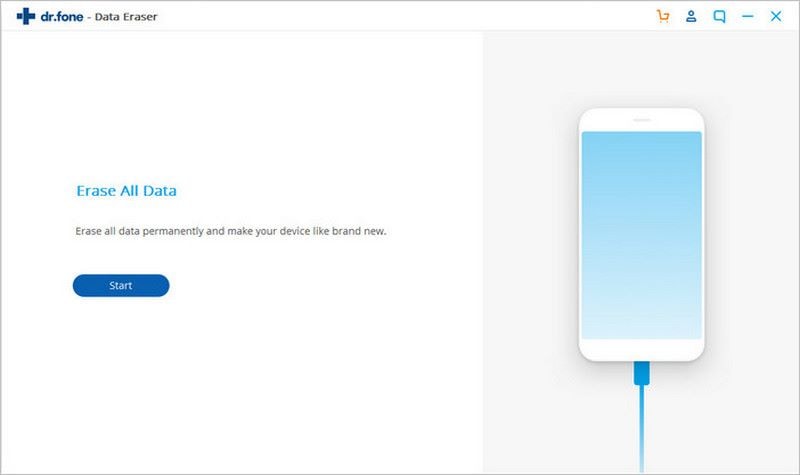
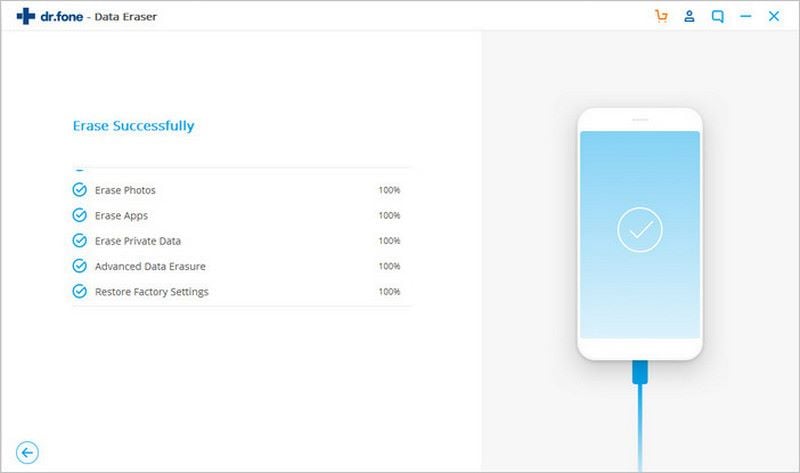
Elva
staff Editor