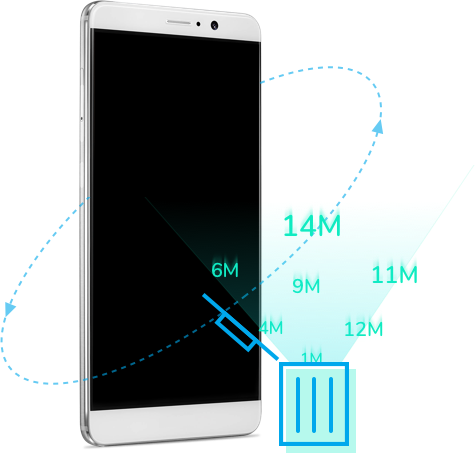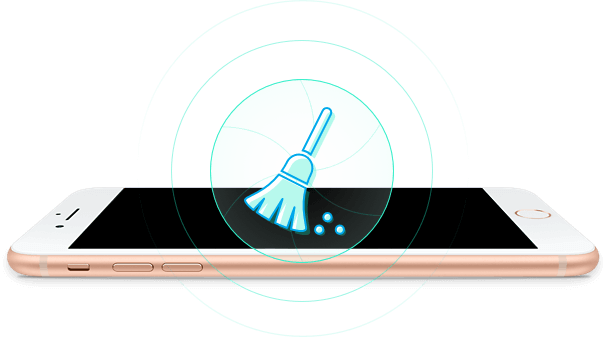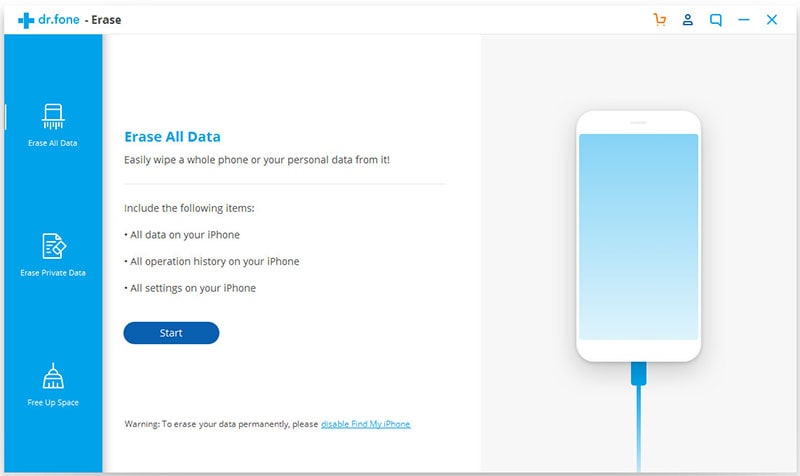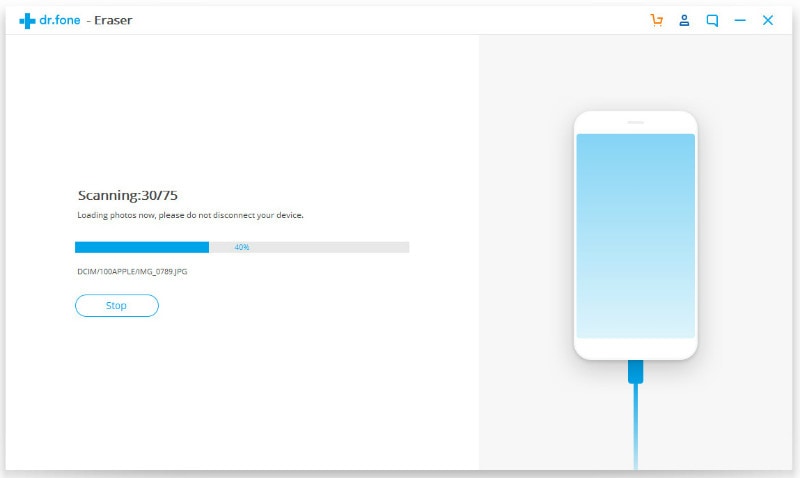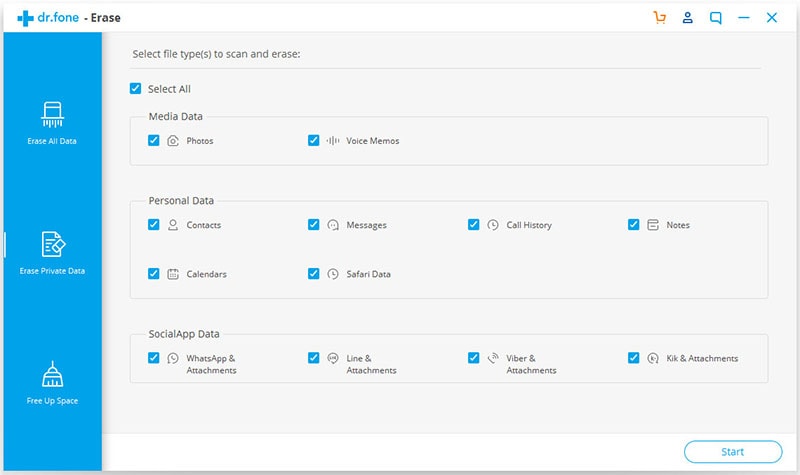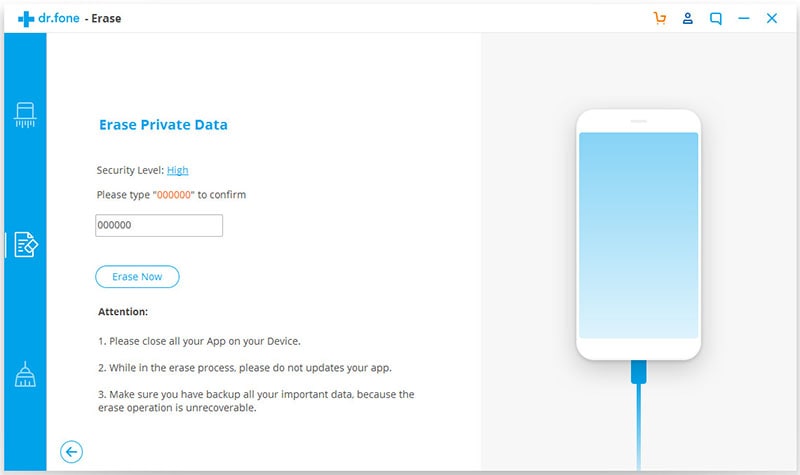Erase All Data
Erase All Data- "Erase All Data" mode can delete everything (including private data and deleted data) on iPhone and Android.
 Erase Private Data
Erase Private Data- "Erase Private Data" mode can delete banking information, browsing history and other more private information.
 Erase Deleted Files
Erase Deleted Files- "Erase Deleted Files" mode can clean up iPhone and Android by removing all previously deleted data with unrecoverable.
 iOS Optimizer
iOS Optimizer- "iOS Optimizer" mode can help you to clean up 6 categories of junk file on iOS device to optimize the iOS device.
 Space Saver
Space Saver- "Space Saver" mode can compress your photos on iOS devices and export to your PC directly, so that you can save space on iPhone/iPad.