Recovery Toolbox for Excel
Compact Excel Recovery Tool!

Watch This Video about Recovery Toolbox for Excel.
Find out more about Recovery Toolbox for Excel.
Recover Your Damaged Excel Data
Microsoft Excel is one of the most popular software in the world and it is used for data collection and information analysis. However, the data stored in Excel can be easily damaged due to various factors. The most common ones are violent virus attacks, software and hardware failures, power failures, and improper operation. Once the data are corrupted, it requires a large amount of time, energy and expenses to restore them manually. The Recovery Toolbox for Excel helps you recover your damaged data in Excel quickly and efficiently. It is designed for anyone!
When you start to use our Recovery Toolbox for Excel data recovery, the Recovery Toolbox will first of all detect automatically the corrupted Excel spreadsheets to see which element can be recovered and which cannot. Then, the Recovery Toolbox will take out the recoverable elements from the damaged spreadsheet and open a new XLSX file to put these elements in. Even when the data are seriously damaged, our Recovery Toolbox outperforms other Excel recovery tools and recovers your data better and faster. Instead of modifying the original file during the recovery process, it works on a copy of your file. In this way, users are allowed to carry out various repairing methods on the same damaged file and find out the best solution.
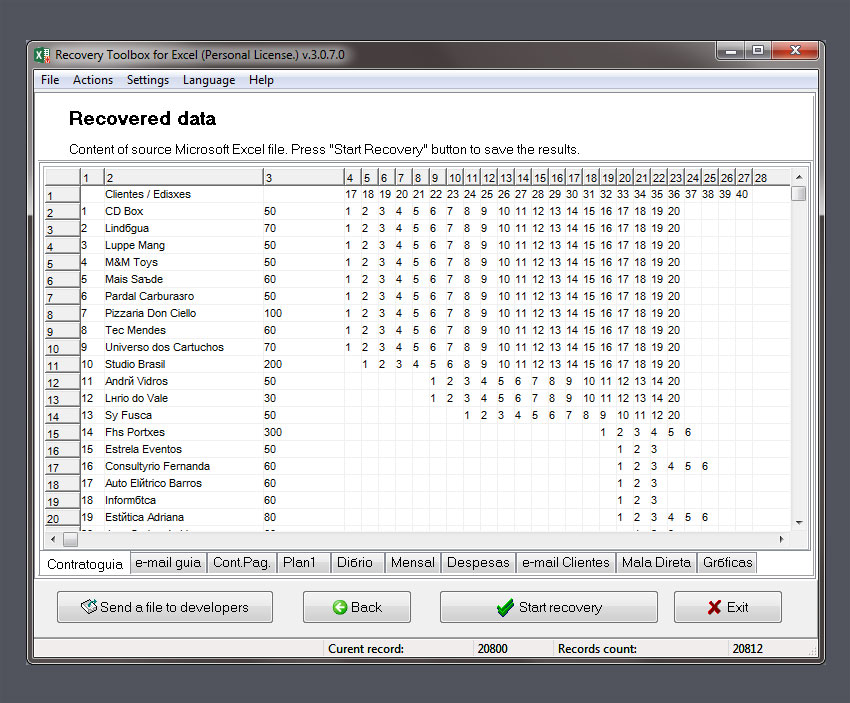
Why Choose Recovery Toolbox for Excel
How it works
Recovery Toolbox for Excel recovers your damaged data in Microsoft Excel efficiently and quickly. It helps you deal with data corruption due to various reasons including virus attacks, software and hardware failures, sudden shut down of power, etc. After the recovery process is started, our Recovery Toolbox identifies at first the elements that can be recovered and then takes them out. A new XLSX file will be opened to store these elements. The preview module in our toolbox allows users to preview the items that are ready for recovery. The whole process is automatic and fast.

Customer Feedback
I use this recovery tool to fix the damage in my Excel and it works well.
Amazing tool.
- Nicky
