Flimora Video Editor Overview
Filmora Video Editor is a video editor easy-to-use for beginners that has everything you need to control videos. It makes it easy to make any types of your own professional videos or movies with various visual and audio effects, including filters, transitions, overlays, custom titles, and elements, etc.
With its basic and advanced video editing features, you can discover infinite ways to express yourself in any scenario. New features in its newly released FilmoraX version, such as keyframing, motion tracking, audio ducking, etc., will definitely and greatly stimulate your imagination and creativity to grow as a professional editor
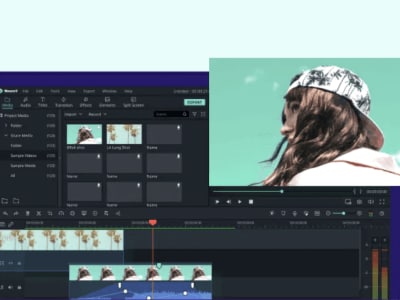
Flimora Video Editor Features
Basic Video Editing
Cut and Trim
Crop and Rotate
Split Video
Play Reverse
Speed Control
Adjust Brightness
Pan & Zoom
Color Correction
Scene Detect
Stabilize Video
Enhance Video
Advanced Editing Features
Motion Tracking
Keyframing
Advanced Title Editing
Color Match
Plain Text
Tilt Shift
Green Screen
Add Mosaic
Split Screen
Advanced Color Tuning
Keyboard Shortcut
High-Quality Audio Adjustment
Edit Audio
Mute
Mix Audio
Detach Audio
Audio Ducking
Image Processing
Edit Image
Picture in Picture (PIP)
Flimora Video Ediotr Portfolio
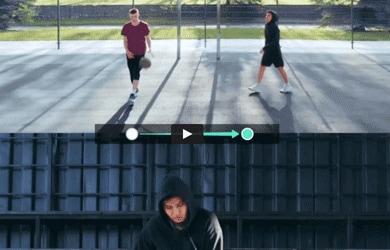
Animation Keyframing
Use Keyframing feature to create custom animations. It can specify the values of animatable qualities on specific frames of your video to elevate visual engagement.

Split-Screen
Explain your story with multiple screens. There are many templates for you to choose for displaying two or a couple of videos on one screen in Filmora.

Green Screen
Green Screen or Chroma Key, allows you to create gorgeous videos like a superman flying in the sky by changing backgrounds and creating special effects.
Flimora Video Editor Reviews
“Highly recommend it to my friends”
It is the most excellent video editing software I have used. Very user-friendly interface and powerful features. Lots of fantastic effects help me create stunning videos for my son.

“Continuous updates”
I‘m very happy to see your product is continuously updating in the past years and the new Filmora version 9.3.0 is finally taking the "Beat Markers" to me. I like it.


