GiliSoft Video Editor Overview
GiliSoft Video Editor is an easy-to-use video editing software for beginners. It supports all popular video formats with support for 4k resolutions , and has basic editing tools that can meet your needs such as creating an educational and how-to videos, a vlog, etc. Its interface is user-friendly. With this program, you can easily edit and adjust videos, add effects, images, music, texts, and watermark to videos, also compress video files with 1 click. This video editing software is available for Windows and Mac, and it has English, French, Italian, Japanese, Portuguese, and Chinese version.

GiliSoft Video Editor Features Powerful Video Editing
Powerful Video Editing
Cut, split, trim, crop, merge, or rotate videos
Speed up or slow down videos
Make Split-Screen videos or Picture in Picture videos
Video Enhancement/Compression
Cut, split, trim, crop, merge, or rotate videos
Collection of video effects/filters
Reduce video file size
Audio/Text Editing
Add music to videos, adjust the volume
Remove original audio
Fade in or fade out background music
Add text, subtitle or watermark to videos
GIF Maker
Create GIF from videos
Make a GIF from photos
GiliSoft Video Editor Portfolio
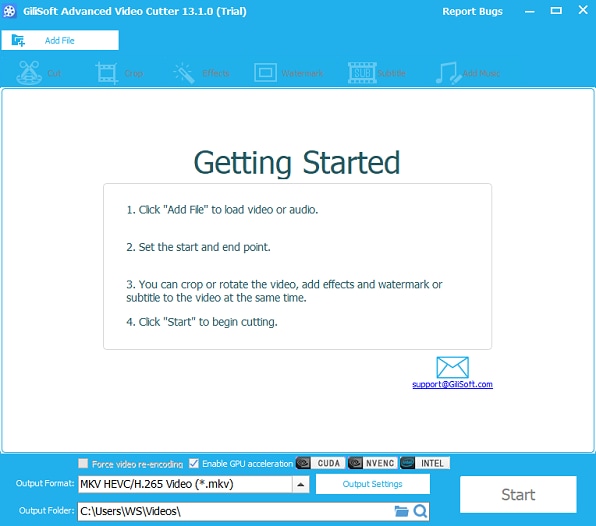
Advanced Video Cutter
GiliSoft Video Editor allows you to cut out a section of videos and cut multiple video/audio files in bulk.
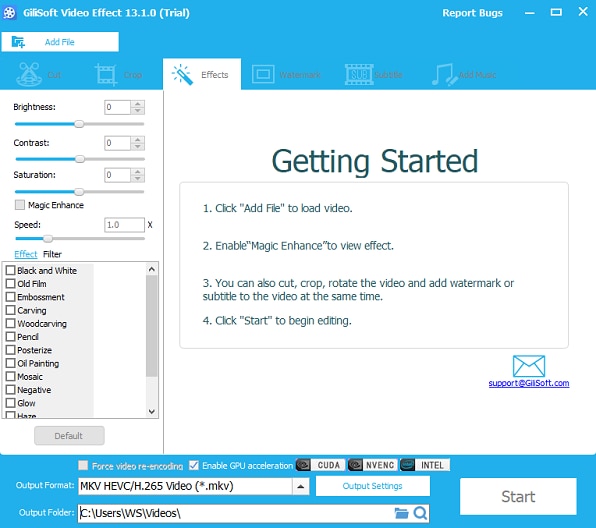
Magic Enhance Function
Video enhancement of GiliSoft Video Editor helps you alter the color of a video, apply filters/effects, and control video speed.
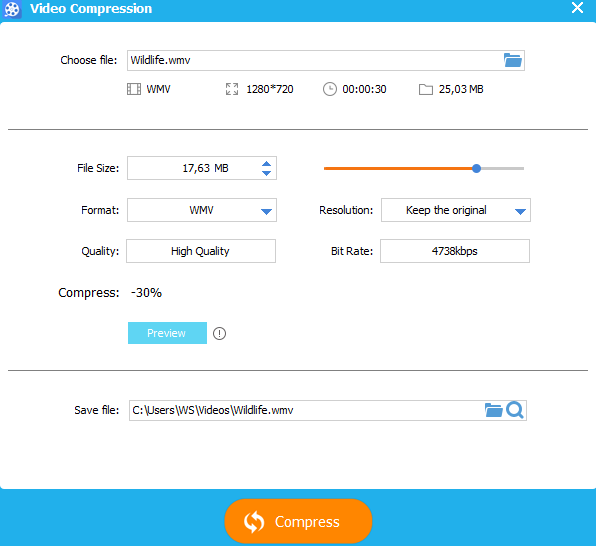
Video Compressor Built-In
GiliSoft Video Editor let you compress various video files and reduce video file size, such as MP4, AVI, MKV, WMV, MOK, etc.
GiliSoft Video Editor Reviews
"Easiest Video Editing Software"
An easy-to-use editor! Never did video editing before, but I use it effortlessly for creating videos and GIFs for Facebook and Instagram. It has all the features that I need.

"Feature-Rich & Easy To Use!"
I recommend this for all beginners! GiliSoft Video Editor is both feature rich and easy to use. It helps me to make quick videos, and convert them to new formats.


