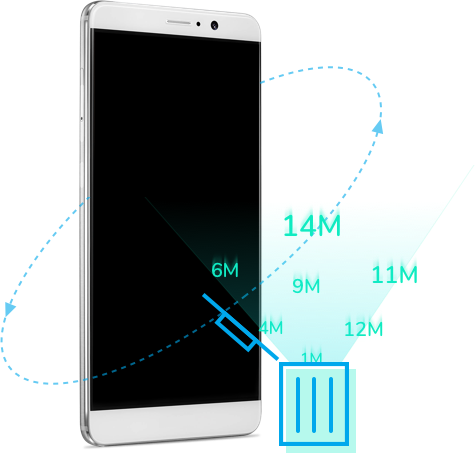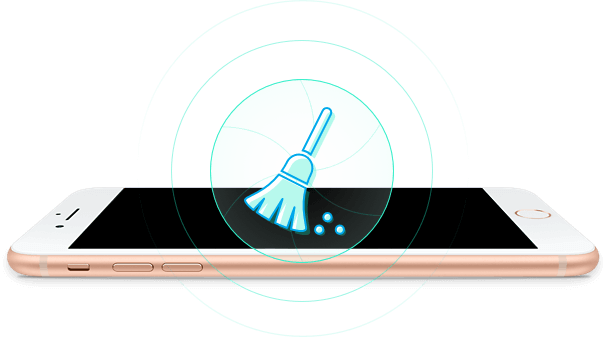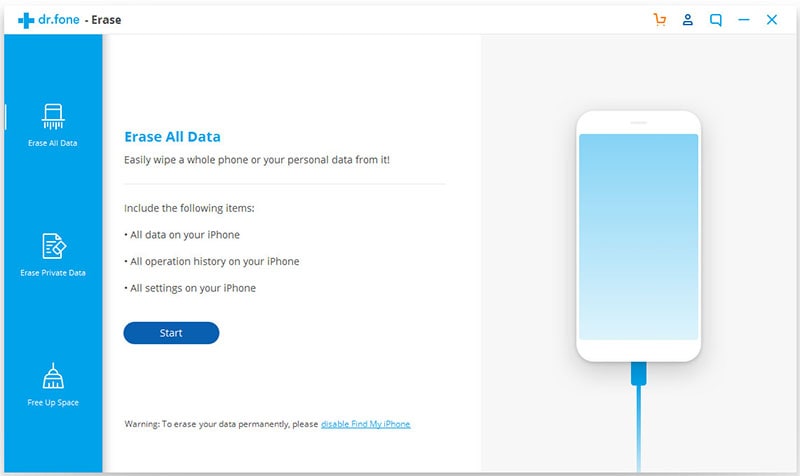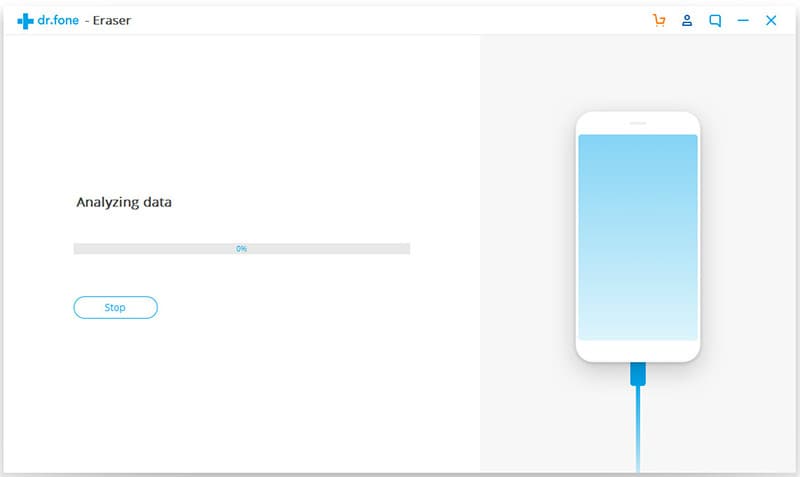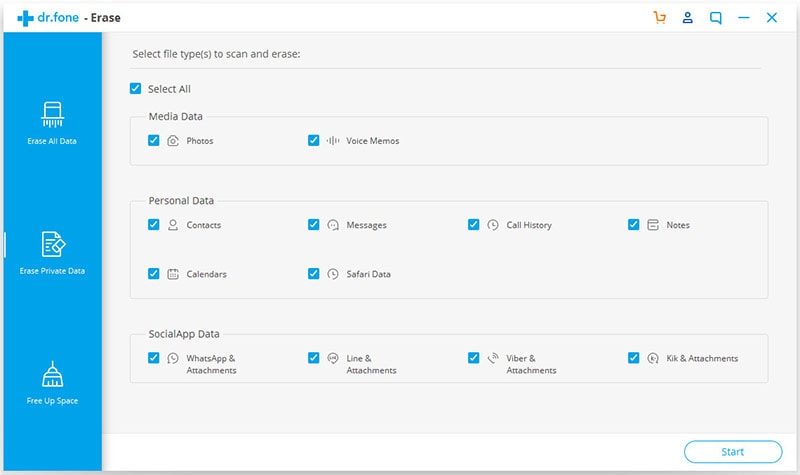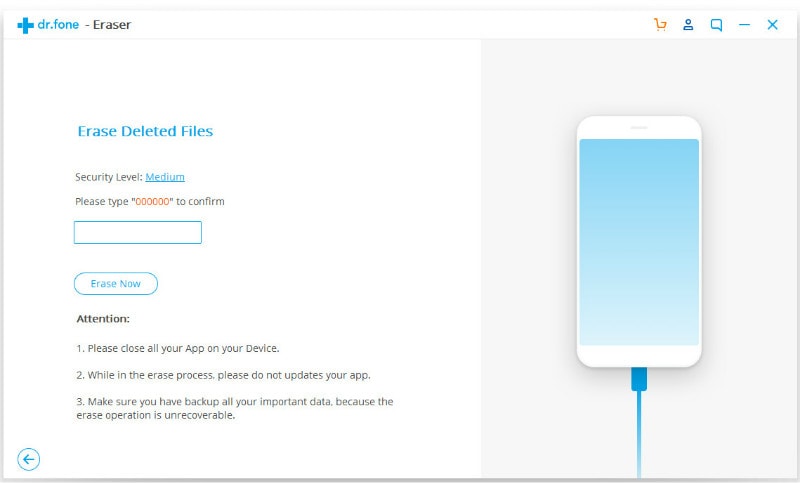Erase All Data
Erase All Data- "Erase All Data" mode allows you to erase everything on your iOS devices, including private data and deleted data.
 Erase Private Data
Erase Private Data- "Erase Private Data" mode allows you to delete private data (including accounts, banking information, etc.) on iOS devices.
 Erase Deleted Files
Erase Deleted Files- "Erase Deleted Files" mode allows you to thoroughly erase deleted but recoverable data from iOS devices.
 Express Cleanup
Express Cleanup- "Express Cleanup" mode allows you to clean junk files (like log files and cache files ) to get more space in one-click.
 Photo Compressor
Photo Compressor- "Photo Compressor" mode allows you to compress photos on iOS devices to free up more space.