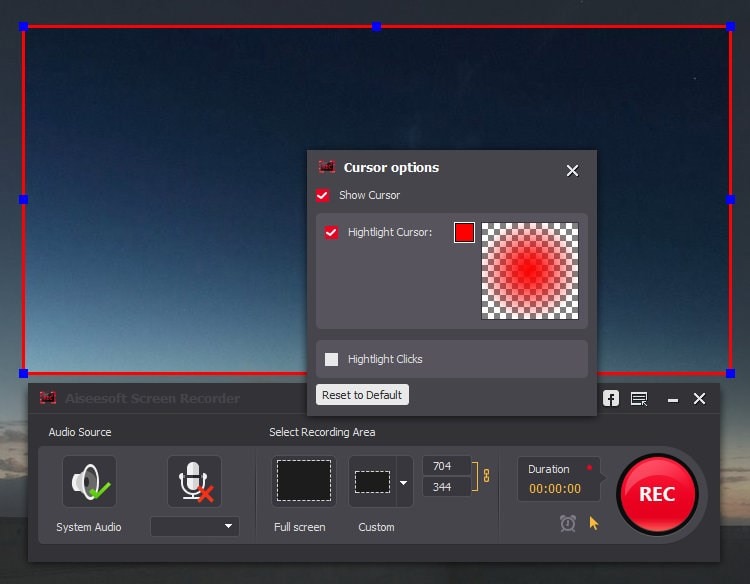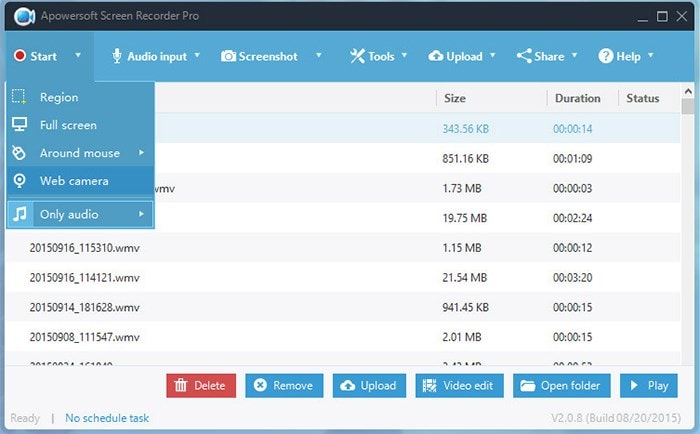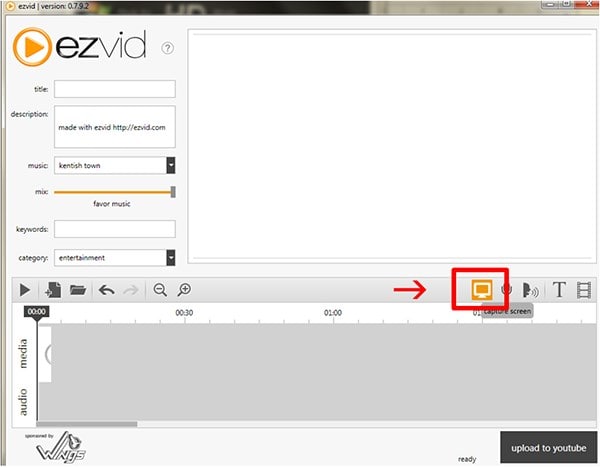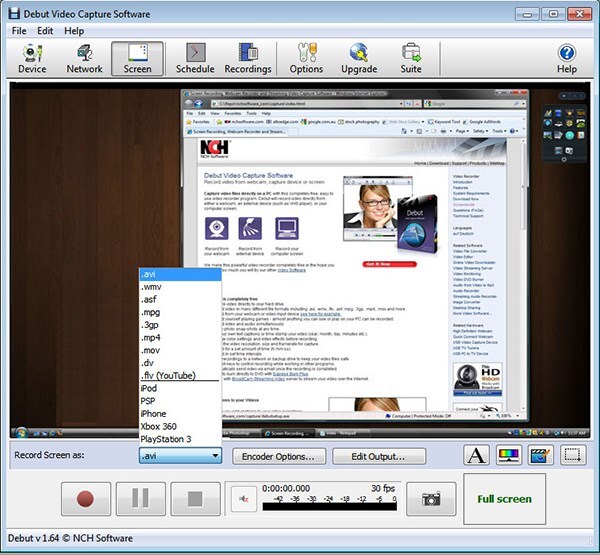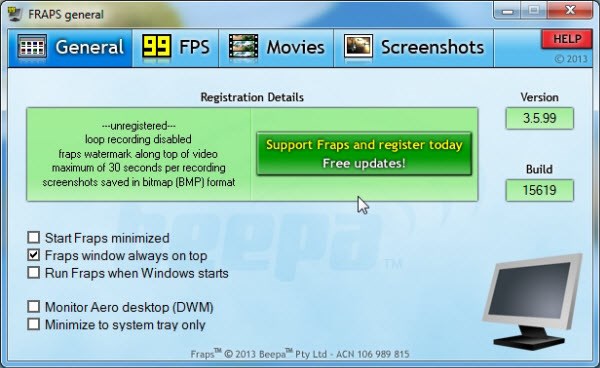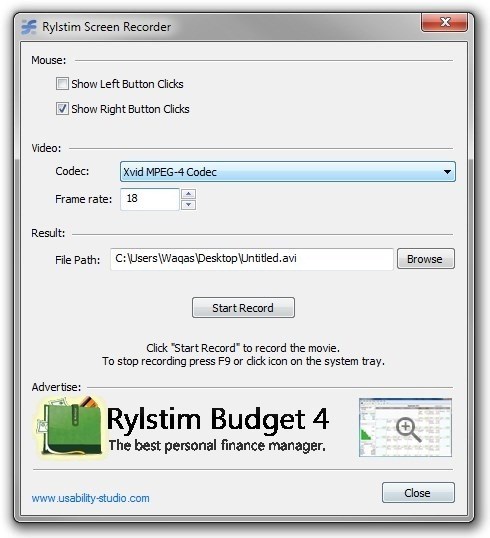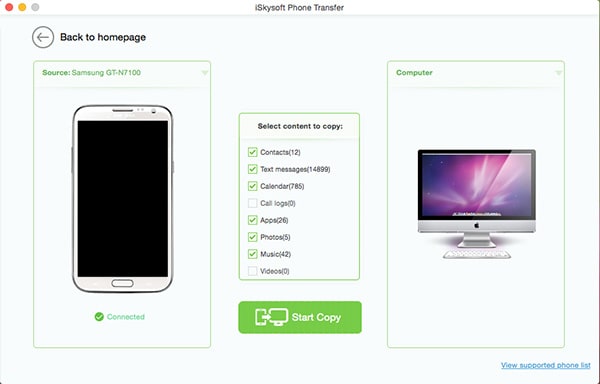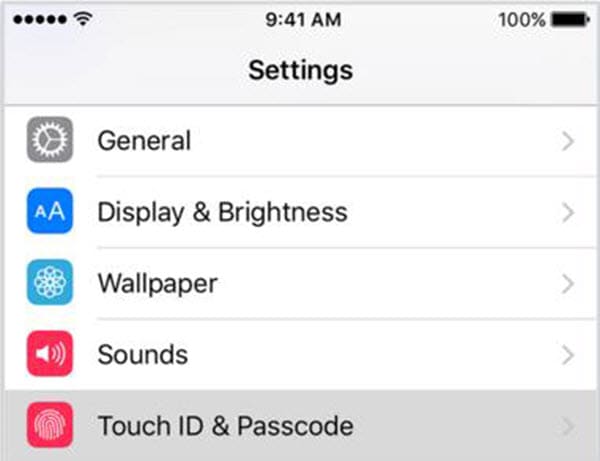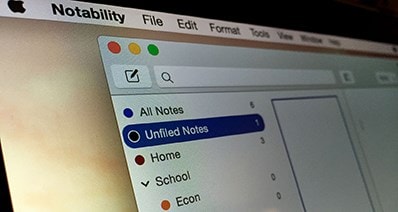Asking yourself where you can download the best computer display recorders? The following is a list of ten, free and paid display recorders available in the Market, which will suit your needs. These tools will allow you to record what you need on your screen with no difficulties at all and then give you the benefit of editing them and save them in your desired format.
Best Display Recorder
#1. Aiseesoft Screen Recorder
Aiseesoft Screen Recorder is a great tool that will help you record display in both audio and video formats. If you want to make an online tutorial, record a webcam video to share it with your friends on social media or even record a lecture in class, then trust Aiseesoft to help you achieve the best quality of these tasks.
Pros:- It is user-friendly.
- It guarantees you quality videos and audios.
- It only supports Windows OS.
#2. Apowersoft Screen Recorder
Apart from allowing you to record displays, both in video and audio, Apowersoft Screen Recorder will also allow you to convert your recordings to different formats such as AVI, MP4 for videos and even MP3 for audios.
Pros:- It supports webcam screenshots and incorporates them to recordings.
- It allows you to record audio and video in real time.
- You have to import videos since it does not give you the choice of linking with sites directly.
#3. Movavi Screen Capture
This software will allow you to record the happenings on your PC display, only that you have to utilize the capture settings first before making any recordings. It will allow you to make tutorials and even record your Skype chats.
Pros:- It allows conversion of video and audio into different formats.
- It assures you of quality output be it screenshots or recordings.
- It’s free version produces low-quality images while recording.
#4. Icecream Screen Recorder
This software serves almost the same purpose as any other screen recorder. It allows you make drawings on our recording using our mouse.
Pros:- You can zoom to our desired size while recording.
- It records high-quality videos.
- It does not allow video editing at its best.
This free tool will allow you take screen recordings as you add effects to them. You can then save the files in AVI format. You can acquire this tool from the official website for free. It supports Windows XP, 98, 95, 2000, 7 and Vista.
Pros:- You can record videos.
- It allows you to edit your videos by adding features.
- No sufficient support for the product.
This easy to use software allows you to record whatever is on your screen, be it a movie, games or any other content you want to capture and use its editing feature to add images and texts to your recording. The tool supports Windows Vista, 7, 8, 8.1 and 10.
Pros:- It has a user-friendly interface.
- It allows you to edit your recordings with its inbuilt editor.
- It does not capture audio sound well.
- It is slower than most of the other screen recorders.
#7. Debut Video Capture Software
This software allows you to record your screen in different video formats; AVI, FLV, MPG to name a few. It has a wide range of editing features; you can add a caption to your recording and even add images through the webcam.
Pros:- It can record videos from a wide range of sites and in different formats.
- It has one of the best editing features to add texts and images to videos.
- It is overrated for what it can really do.
- It does not work well with other software.
It performs tasks exactly like Aiseesoft Screen Recorder. This software supports Windows XP, 7, 8, 8.1, and 10.
Pros:- It converts videos and audios well to other formats.
- It can identify malware in the software
- It does not stream audio recordings well.
#9. Fraps
It is known for capturing quality screenshots and taking high-quality videos at the same time. It supports Windows XP, 2003, Vista, 7.
Pros:- It has advanced in-built editing features to spice up videos.
- When using the free tool, it limits the recording time.
This software will allow you to record the videos on your screen and save them in AVI format. It supports Windows XP, Vista, 7.
Pros:- It has a user-friendly interface.
- It records quality videos and allows you to label them.
- It doesn’t offer much when it comes to editing the content.
- It doesn’t allow video conversion.