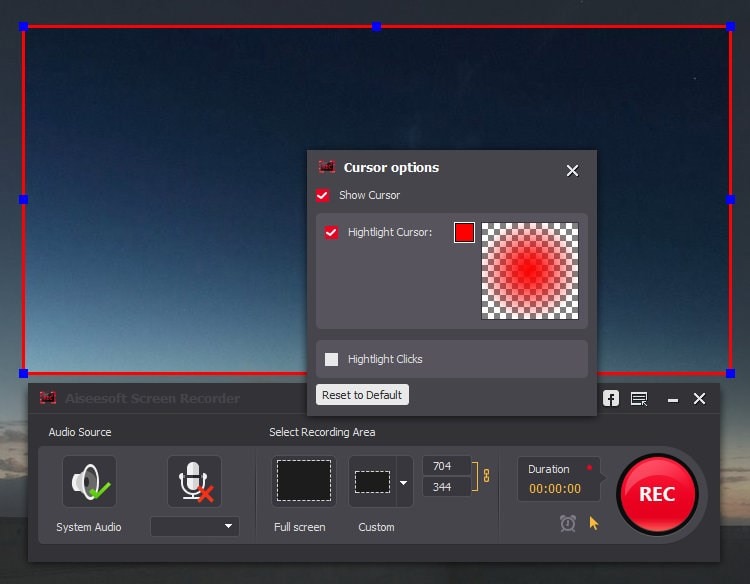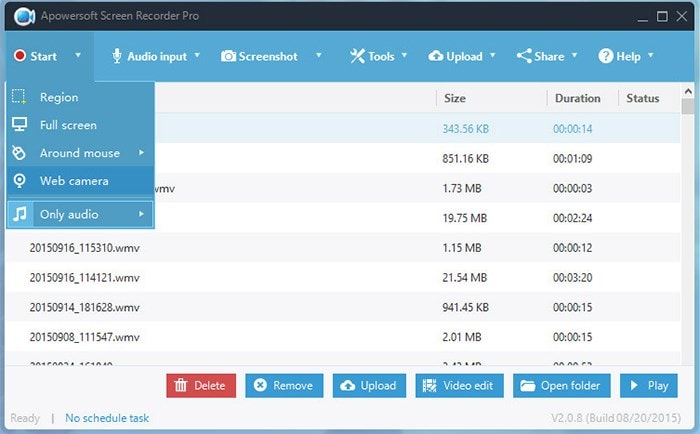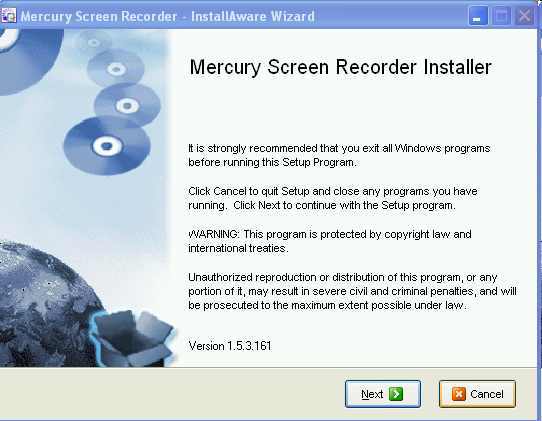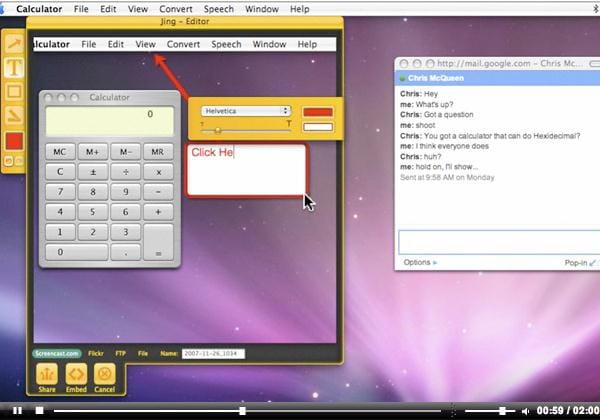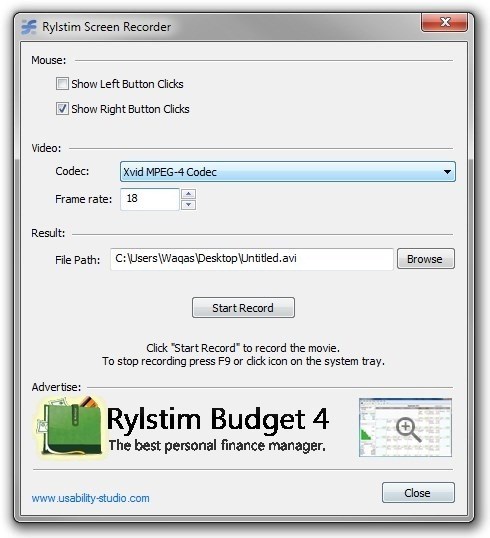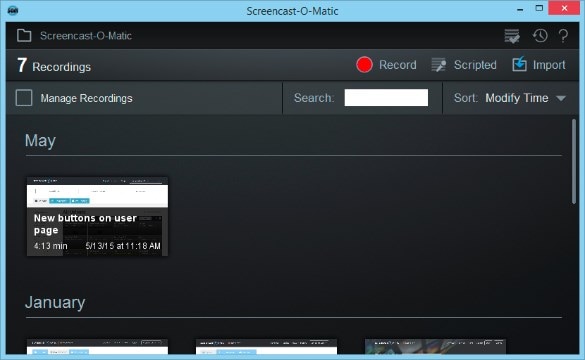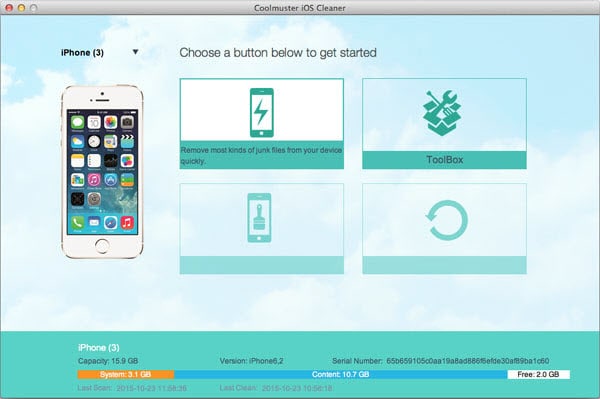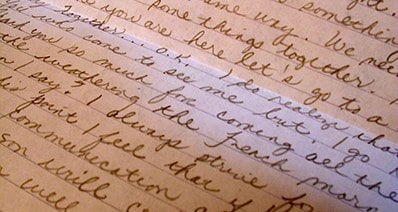Screencast Recorders are becoming commonly used in today’s world to make screencasts. Screencast recording is very useful in making tutorials, making presentation videos, preparing a game walkthrough or even prepare a how-to-video to explain how something, for example, a program is used. So where can you a screencast recorder? You have come to the right place and is about to get yourself the best screen recorder. In this article, we have featured best 10 screencast recorders, their pros and limitations, official sites and their prices.
Top 10 Screencast Recorder
#1. Aiseesoft Screen Recorder
To begin with, we have Aiseesoft screencast recorder, a great screen recorder that will help you record high-video, make tutorials, prepare presentations, and record webcam videos. It also allows you to record your games as you play them. You can also use it to record online audio and mic audio.
Pros:- This is perfectly suited for recording game screens, and is actually used a lot by Minecraft players.
- It produces high-quality video, and can record any type of digital video.
- It can record online videos.
- It is easy to use.
Price: $39
#2. Apowersoft Screen Recorder
Apowersoft Screen Recorder is professional screencast tool that is easy to use. With this app, you can record your screen with the audio simultaneously. This app will save your screencast as the MP4 files. It also comes with a built-in converter that allows you to save the MP4 files to WMV, AVI, FLV, SWF, and much more format types.
Pros:- This app has an online version as well as a desktop version.
- It has a very intuitive user interface.
- It allows you to record all desktop activities.
Price: $39.95
#3. HP Screen Recorder
HP Screen Recorder is an amazing screencast recording tool that you can use to record your screen at intervals or continuously. This app has the ability to detect bugs in different applications. It also allows you to add (write) comments or audio to the recorded files.
Pros:- It is free.
- It is safe and fast to download and use.
- It supports Windows 8 and 7 only.
Price: Free
This professional app supports Mac OS X and comes with a number of custom options. With these custom options, you can record your screen as well as take screenshots.
Pros:- This app allows you to record external audio and video.
- The recordings that you create using this app are shareable on YouTube, Tumblr, and Evernote.
- This app is not available for Windows OS
Price: $14.99
#5. Camtasia
Camtasia, just like other apps such as ScreenFlow screen recorder, lets you record full-screen as well as any part of your screen. This app will also allow you to edit the screencasts, zoom in and out, and much more.
Pros:- It is fast as it uses the Smart-Focus editing tools.
- The Smart-Focus tools limit your control over the editing of the recordings.
- Zooming my lead to some inaccuracy.
Price: $99.00
#6. CamStudio
CamStudio is another wonderful screen recorder that will allow you to record every activity on your computer’s desktop be it video or audio. This desktop screen recorder will save your videos in the standard AVI file type. This app has an inbuilt SWF produce that can convert the AVI files into mean, lean, bandwidth-friendly streaming flash videos.
Pros:- It allows you to personalize your screencasts.
- It has a lossless codec that will enable you to produce crystal clear videos.
- It is easy to use.
Price: Free
#7. Jing
Jing is another professional app that can be used to record screencasts. With the ability to capture microphone audio, the app will allow you to narrate or make comments during the recording process.
Pros:- The app is easy to use.
- It allows you to follow and see your recording history.
- It can capture Mic audio.
- It has few editing tools.
With just a simple click on the “Start Record” button, Rylstim will immediately start recording you PC’s screen. This app is specifically meant for those people who do not want any configuration. It is simple to use and allows you to share you recordings I social media platforms such as Facebook.
Pros:- You can add comments and label the video as you record.
- It is easy to use.
- It does not support the record of external audio such as that of microphone.
Price: Free
#9. ScreenFlow
ScreenFlow is a great screen Recording tool that will give you complete control over you recordings and editing of the records. This widely used app has the ability to record every part and every activity on your desktop.
Pros:- The app is easy to use.
- It has tools that will allow you to edit the screencasts.
- The free trial version adds watermarks to the screencast.
- The upgrade from older versions is not free.
Price: $99
#10. Screencast-O-Matic
Closing our top 10 list is Screencast-O-Matic screen recorder. This app allows you to create recordings from your desktop screen and the webcam. Apart from allowing you to share your screencast on YouTube, this app allows you to share upload them to Screencast-O-Matic.com; a free host server.
Pros:- The free versions allows you to record up to 15 minutes long videos.
- It can record from both webcam and screen.
- The premium versions are very cheap compare to other paid screen recorders.
- The free version adds watermark to the screencasts.
- Recording system audio is only possible with Windows Vista or later.
Price: $15/yr