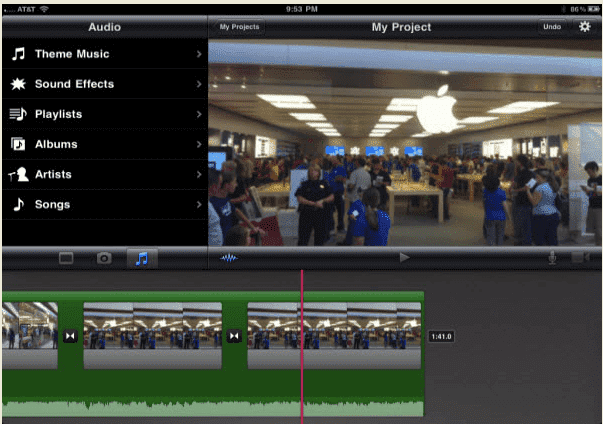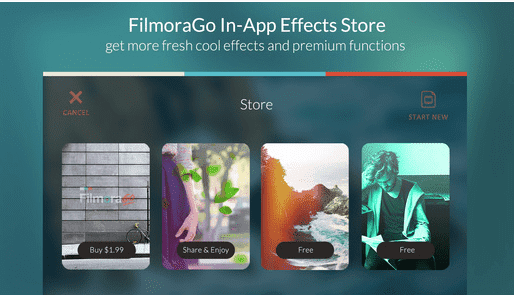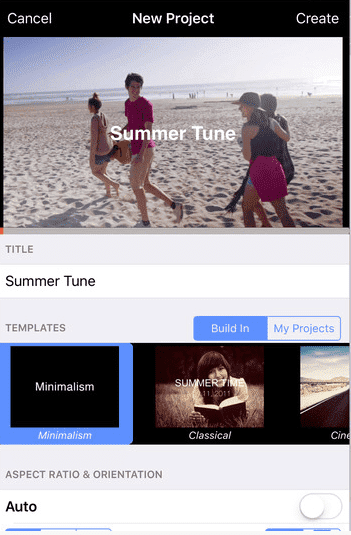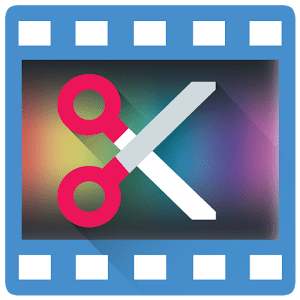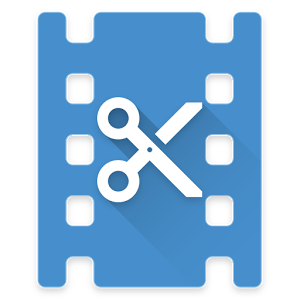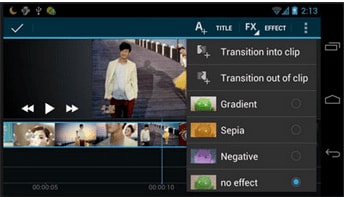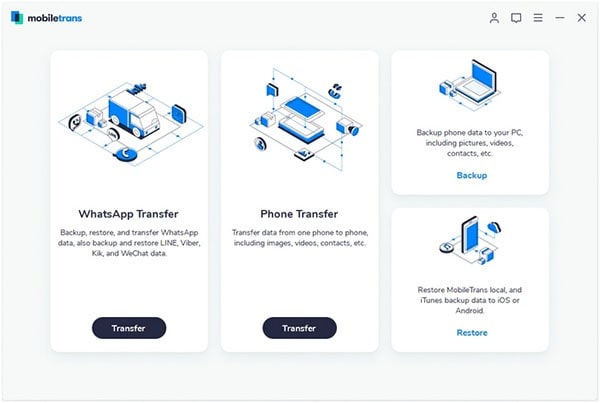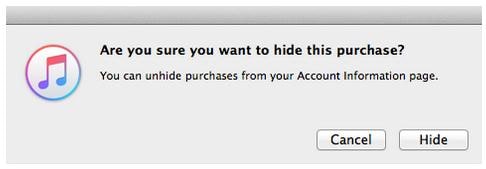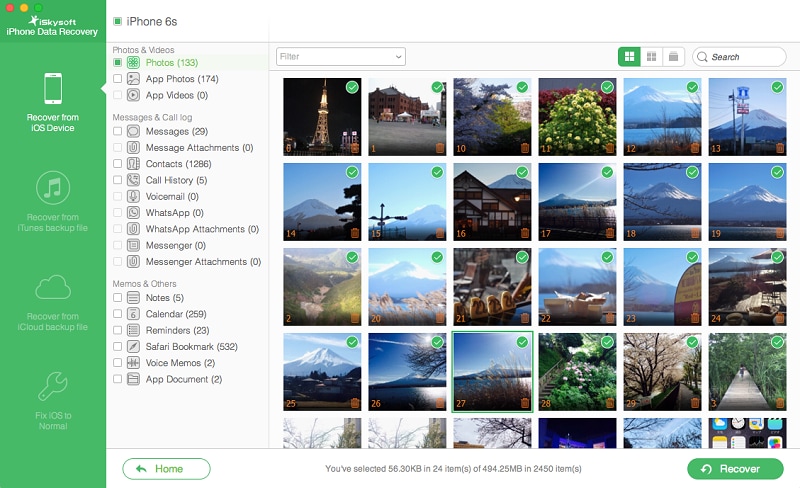Having a slideshow app on your Android device or iPhone can make it very easy for you to create presentations. You can upload the slideshows on YouTube, your website or social media and allow your brand personality to shine. Most of the slideshow apps that are available are very easy to use, and as a result you can learn how to create professional-looking presentations with them without any trouble. They give you plenty of options to tweak the slideshows and give them a professional look.
Top 5 Best Video Slideshow App for iPhone
If you have an iPhone, the following are the best five slideshow apps that you can use.
#1. iMovie
iMovie is absolutely the best video slideshow app to use on your iPhone. It allows you to turn the photos and videos that you have saved on your computer into gorgeous slide shows. You can edit the slideshows with movie themes, transitions, titles, sound effects and so on. The application also allows you to shoot new videos clips or take pictures for better slide editing on your iPhone. Another thing that you will love about this app is the fact that it is so dependent on touch. It allows you to tap, drag and also pinch you’re way around it very easily.
Pros:
- It gives you the ability to edit each video clip up close.
- You can easily change the audio over a clip when using it.
- It allows you to add background music and visual effects.
- It is not as flexible as some as some PC slideshow editors.
- It is only available to Mac and iOS.
#2. FilmoraGO
This is a really good slideshow app that adds beauty and effects to your images. It will not place a time limit or stamp a watermark on your clip. You can use it to create funny slideshows using the pictures and videos that you have on your camera or have saved on your computer. You can easily share the slideshows that you will create with it to your friends on Facebook, YouTube, Instagram and other places online.
Pros:- It features and easy to use interface.
- It comes with practical video editing options for beginners.
- Cannot handle large files.
- It crushes a lot.
#3. ReelDirector
ReelDirector is a feature-rich powerful slideshow editor for iPhone that allows you to create amazing presentations with ease. You will be surprised with how much you can do with your slideshows when using it. It gives you the most choice in transitions, easy trimming, the ability to crop, rotate and really nice title styles.
#4. VidLab – Video and Movie maker
If you just want to add some filters to your videos and photos, this slideshow app will be perfect for you. Even though it does not offer much functionality and functions when it comes to editing purposes, it is equipped with some cool effects that you can apply to your videos and photos at a simple click. It also allows you to save the slideshows that you will create in a cloud and have the convenience of viewing and editing them anywhere, anytime.
This is a professional slideshow app for your iPhone. It is totally free and has the capability of producing full HD as well as ultra HD videos on your iPhone and then save them in full resolution. It also allows you to export your videos in GIF image format.
Pros:- It has easy-to-use tools that make the process of creating slide shows very easy.
- It allows you to add emoticons to spice up things.
- Moving text around the screen can be a bit problematic.
Top 5 Best Video Slideshow App for Android
For Android users, the following are the best video slideshow apps that you can use:
#1. Magisto
This is one of the best slideshow apps for Android devices you will ever come across. You can use it to create slideshows of media files such as images and soundtracks. You will not have any trouble using it because it is designed with an easy to use interface. It also features automatic video stabilization, facial recognition effect, filters as well as transition.
Pros:
- It has an easy to use interface.
- It features automated video production.
- The videos that you make with it will be made public to YouTube by default.
#2. Pixgram
With this video slideshow app, you can easily customize your slideshows with music. It is very easy to use. To create a slideshow, it will take you only three kinds of steps. You simply need to select the video, choose music pickup effects and then create the video. You can share the video online to your friends on sites such as Facebook and YouTube.
Pros:- It allows you to add your favorite music into the slideshows.
- It allows you to conveniently edit the video slideshow in one place.
- It offers in-app purchases that can be annoying when you are trying to create a slideshow.
This is a professional video slideshow app that you can use to make videos on your Android phone. It allows you to add, trim and cut music at any point. It also allows you to add text, frames as well as special effects to your slideshows very easily.
Pros:- It makes the task of editing videos very simple.
- It allows you to trim videos to get rid of unwanted parts.
- It has very limited audio options.
- It does not have advanced editing options.
#4. VidTrimPro
You can never go wrong with this video slideshow app because it is considered one of the best in this category. It allows you to transcode your videos and trim them with ease. It also has a frame grabbing feature that you will find to be very useful.
Pros:- It has an easy to use interface design.
- It includes multiple features that you will find to be very useful.
- It is not totally free.
10. Video Maker Pro
You can use this app to trim, edit and add movie media files in your slideshow. It is a very simple interface design that makes it absolutely easy to use. It allows you to add effects to the slideshows that you will create.
Pros:- It is very easy to use.
- It gives you an effect to every image you use for creating slideshows.
- The free version has annoying adverts.