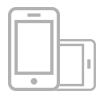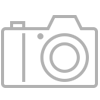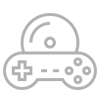PLAY MP4 VIDEO
Generally speaking, MP4 files are playable on nearly all devices, due to its king position in video formats world.
-
 iMedia Converter Deluxe
iMedia Converter Deluxe
-
 VLC Player
VLC Player
-
 DivX Player
DivX Player
-
 BS Player
BS Player
-
 SMPlayer
SMPlayer
-
 GOM Player
GOM Player
MP4 isn't playable on all devices and players, even for those who say they support MP4 file play, you will also get play errors due to the codec limitation of player and device.

Convert & Play MP4 Anywhere, Anytime
 QuickTime
QuickTime
 RealPlayer
RealPlayer
 Elmedia Player
Elmedia Player
 PlayerXtreme HD
PlayerXtreme HD
 OPlayer
OPlayer
 RockPlayer2
RockPlayer2
 Air Playit
Air Playit
 Flex: player
Flex: player
 KM Player
KM Player
 MX Player
MX Player
 Mobo Player
Mobo Player
 VPlayer
VPlayer