

Filmora Video Editor
Apply Boris FX Effects
As part of the new Filmora update, Continuum effects plugins from award-winning developer, Boris FX, are now available. Continuum contains 7 effects units that are customized specifically for Filmora, including Particles, Stylize, Lights, Image Restoration, Blur and Art Looks, Plus Lights. Each unit boasts multiple filters. You can choose from the 91 unique effects according to your own needs. (Learn more about the features of each Continuum unit.)
Download Continuum in Filmora
Launch Filmora video editor, go to the Effects tab, expand the Boris FX category. Choose the Continuum effect you want to use, and click the Download Now button to download and install Boris FX.
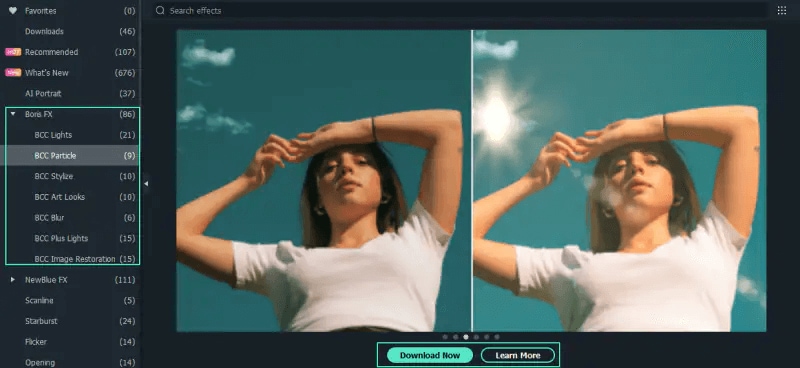
Please note, the effect package is about 400M, so you might need to wait a while before it’s downloaded successfully.
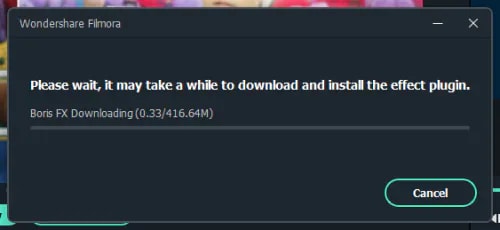
Restart Filmora to Load Boris FX
After the installation is done, you need to restart Filmora to load the Boris FX effects, then by clicking on the thumbnail you can preview the effect. To apply the effect, you can drag and drop the effect above your video on the timeline.
Apply Presets and Make Adjustment
Simply double click on the video, switch to the Effect tab, you will see the effects applied under Video Effects. Click on the applied effects, and then you can choose a preset and customize it according to your own preferences.
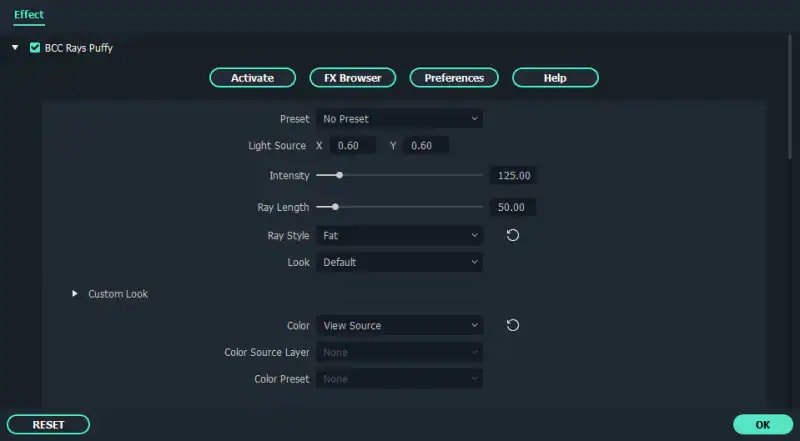
Popular Products



