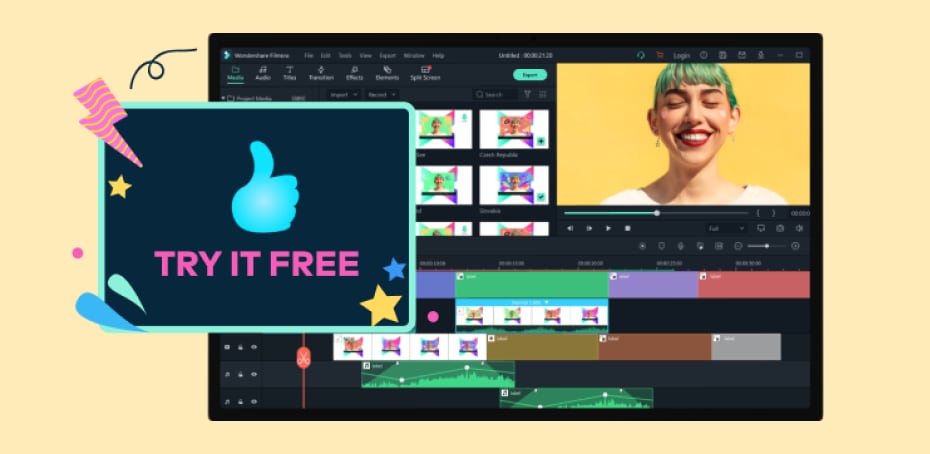How to Become a Successful YouTuber
Behind every famous YouTuber is a long journey of struggle and hard work. But there's no need to worry. Follow our ultimate guide and you'll be ready for this NEW JOURNEY!

Part 1. 6 Most Trending YouTube Channels
Are you ready to take the very first step on your YouTuber journey? If so, it's time to find the niche for your channel. Take time to think about the subjects you love. Do some soul-searching and decide which topics you would enjoy making videos about.

Gaming
Gaming is a huge community with enthusiastic and dedicated fans. Gaming channels have gained the most popularity over recent years.
Gaming Channels: 40 Million
Watch Time: 100 Billion Hour

Vlogging
Vlogging has become an inseparable part of our lives. Youtube, the world’s most popular vlogging platform, boasts the most vloggers and biggest audiences.
Best Vlogging Camera: Sony ZV-1
Liza Koshy: 17.5M Subscribers

Tutorial
Tutorial videos make learning easier, faster and more enjoyable. 4X as many buyers prefer to watch a video about a product rather than read about it before purchasing.
Tutorials Watched per day: 1 Billion
Average Tutorial Length: 2-10 Minutes

Makeup
Today, makeup tutorials have already become the mainstream in sharing makeup techniques, makeup inspiration, and beauty product reviews.
Viewers Seach for Hair Cut Content: 538k
Average Salary for Makeup Artist: $27 per Hour

Tech Review
You would never make any tech purchase without looking at its reviews first, now would you?
Marques Brownlee: 2.78B Views
Unbox Therapy: 18.2M Subscribers

Other
YouTube welcomes videos from any category, including cooking, lifestyle, entertainment, and education.
Total Youtube 2020 Revenue: $19.7 Billion
Videos uploaded per minute:: 500 Hours
Average Channel Salary
$52,806/year
Richest YouTuber
Ryan Kaji ($29.5 Million)
Most Subscribed Channel
PewDiePie (110M)
Youtube Monthly Users
2 Billion
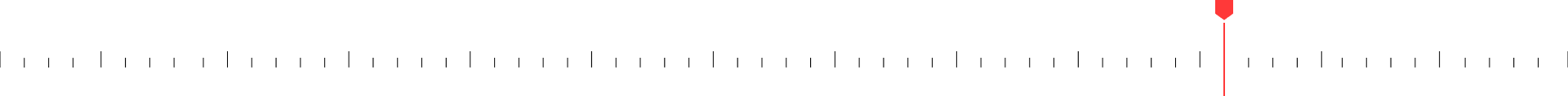
Part 2. Choose Your Equipment
It takes considerable planning to create a successful YouTube video. Before you hit 'record,' research what equipment works best for you, how to flesh out your idea into a clear story, and what other steps you can take to prepare for your shoot.


Part 3. Let's Shoot an Awesome Video
Video is the fastest-growing form of content in this era. How do you ensure yours will stand out? Here are some shooting tips experts use for more views, shares, likes, and subscribers.
Frame Your Shots
Often used in story-telling as cutaway footage, B-roll is secondary footage used to provide context and visual interest.
Also called "establishing shots", which tells the audience where and when the story takes place.
It focuses on the details of your subject, and can build a deeper connection between the audience and the subject.
Looking down from above, this shot can exaggerate the smallness of the subjects below or the vastness of the environment.
Use Lighting Effectively
Good lighting can help create a polished feeling for your video.
You can use simple yet practical lights such as a lamp, a simple lighting kit, or natural light from a window.
It combines a Key Light (often placed off to one side of the camera), a Fill Light (a diffused light used to fill in the shadows), and a Back Light (serves to separate the subject from the background).
A bounce card can give your subjects a highlighted glow; intensifying your backlight can put a glowing “edge” on your subject and create a professional look.
Record Sound Like a Pro
Take the background noises (traffic, wind) into your consideration before shooting.
Avoid the room’s acoustics and noises created by household electronic devices. Besides, a smart method to remove excess echo is to pad the room with sound blankets or foam.
Make sure the connection between your mic and camera’s audio input is right. Place your mic close to the target audio source (your mouth when speaking).
Part 4. All You Need to Know Before Editing Your First Video
Here's What Filmora Can Do for You
Motion Tracking
Level up your editing with intuitive object tracking that's accessible to everyone.
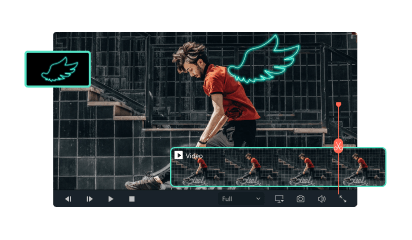
AI Portrait
Automatically remove video backgrounds without green screen.

Keyframing
Discover creative transitions, filters, titles, and motion elements that are exclusive to Filmora.
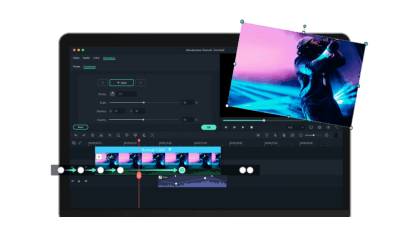
Audio Ducking
Quickly fade your music so your dialogue stands out.
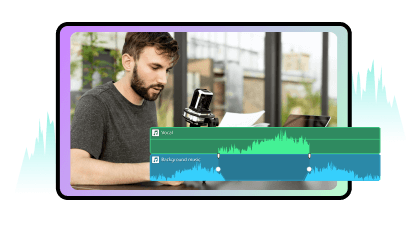
Color Match
Save time by applying color correction settings across multiple clips at once.
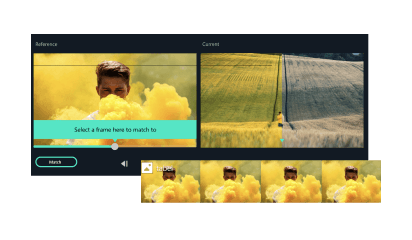
AR Stickers
Add fun and unique stickers that respond to your face's motion

How to Make a YouTube Video Easily with Filmora

1 Create a New Project with Wondershare Filmora
Install and launch Wondershare Filmora on your computer. Click on "Create a New Project". It would open a new project and direct you to an editing interface with various panels and tools.
2 Add Media Files
Click on "Import" and select all the media files you'll use. The imported files will be displayed in the media panel. Drag and drop them to the timeline for editing.
3 Trim the Video & Make Edits
Trim your video first to delete unwanted clips. Then start your editing by adding transitions, filters, videos effects as you like.
4 Add Text to Show Key Information
Now add text to communicate with your audiences. With more than 200+ text effects built-in Filmora, which covers various styles and modes, you can freely customize any text effect you want. Click the "Titles" tab to access them, and you can check the result in the preview window.
5 Add Music to Level up Your Video
A good video can't do without music. In Filmora, you can access 100+ royalty-free music and sound effects. Just pick the one you prefer, drag and drop it to the track above the video track.
6 Save and Share the Video to YouTube
After all is done, hit the "Export" button to save the video to local or share it directly to YouTube. There are different exporting options. You can customize them as you need.

Wondershare Filmora Video Editor
Wondershare Filmora provides everything you need to create a stunning video for your YouTube channel. Its intuitive interface, powerful editing tools, rich stock library, and competitive price differentiate itself from other YouTube video editing software.
For Win 7 or later (64-bit)
For macOS 10.14 or later
Part 5. Learn How to Grow Your Channel
With so many channels on YouTube, how can you encourage viewers to watch your videos? There're a lot of work you can do after uploading the videos! From well-designed youtube thumbnail, to unique intro & outro, to intriguing descriptions, you can optimize everything on the platform to attract more audience, and promote your influence.
Make Effective Thumbnails
Designing an attractive thumbnail for your channel is just as important as creating a great video. For those new to this term, a YouTube Thumbnail is a disclosed image primarily utilized to grab the viewer's attention. So, it might be the first thing that you notice once you load your video feed. It behaves as a determining factor for your target audience and makes them feel obligated to click on your video.

Write Smart Descriptions
With the right YouTube descriptions (both for your channel and for each video), you can boost your video's view counts and watch time, and you will also appear higher in search results. As you write your descriptions, be sure to choose specific keywords that can help YouTube's algorithm understand, categorize, and surface your content. Besides, both your video description and channel description should include a call-to-action to encourage viewers to like, comment, subscribe, or read more.

Catchy End Screen
- YouTubers can use end cards or end screens to end a clip with a few seconds for viewers to make their own choices - such as subscribing, clicking to see more content, or visiting their website. Put relevant and catchy videos in your cards/end screens and include a link to your channel where people can easily subscribe. Speaking of creating an end card/screen easily, go check filmstock's creative templates now - you'll never regret!
Create Engaging Intro & Outro
A YouTube intro is an essential tool for attracting viewers, retaining them on your video channel, and converting them into subscribers. It also establishes a sense of brand consistency, which attracts customers to your channel. The good thing is, one YouTube intro is capable of being used in all of your upcoming videos!