

Filmora Video Editor
Apply NewBlue FX Effects
Newblue is a leading provider of video effect plugins and graphics solutions for video editing. Now, Filmora features 6 NewBlue effect collections that have been specially created for its use. It includes: Titler Pro, Video Stylizer, Video Elements, Video Filters, and Video Essentials. That means, you can boost your video creativity with 100+ unique effects and 500+ professionally designed custom title presets.
Download NewBlue Effects in Filmora
Launch Filmora, and find the Newblue FX category within the Effects tab. Click the Download Now button to begin downloading and installing Newblue plug-in.
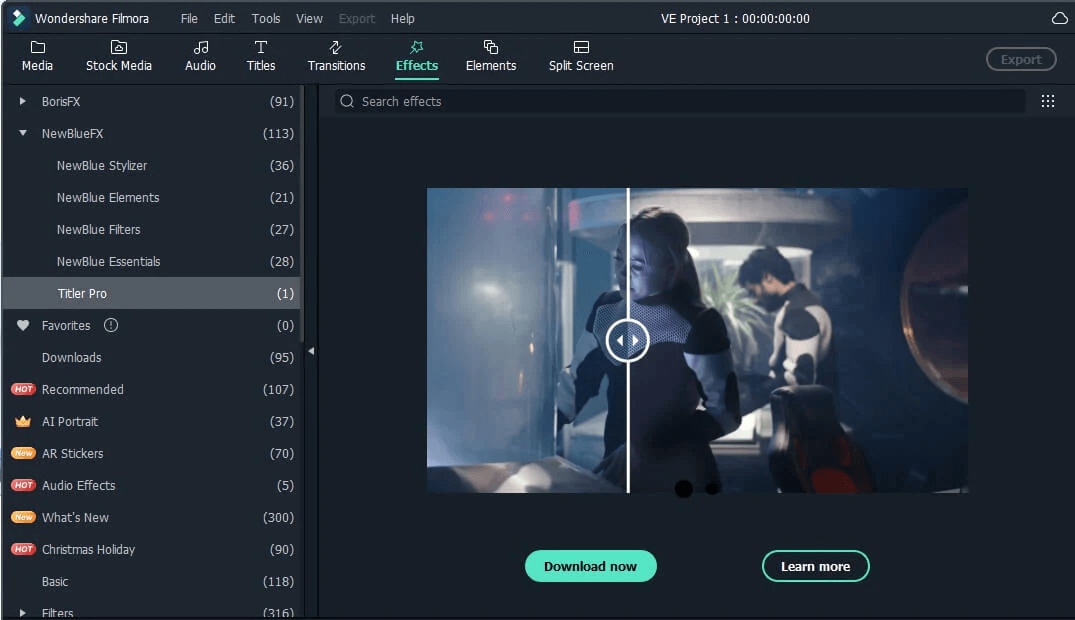
Please note, the effect package is about 600M, so you might need to wait a while before it’s downloaded successfully.
Restart Filmora to Load NewBlue FX
Once the installation is complete, restart Filmora to load NewBlue. To apply the NewBlue effects, drag the effect and drop it above the target video on the timeline.
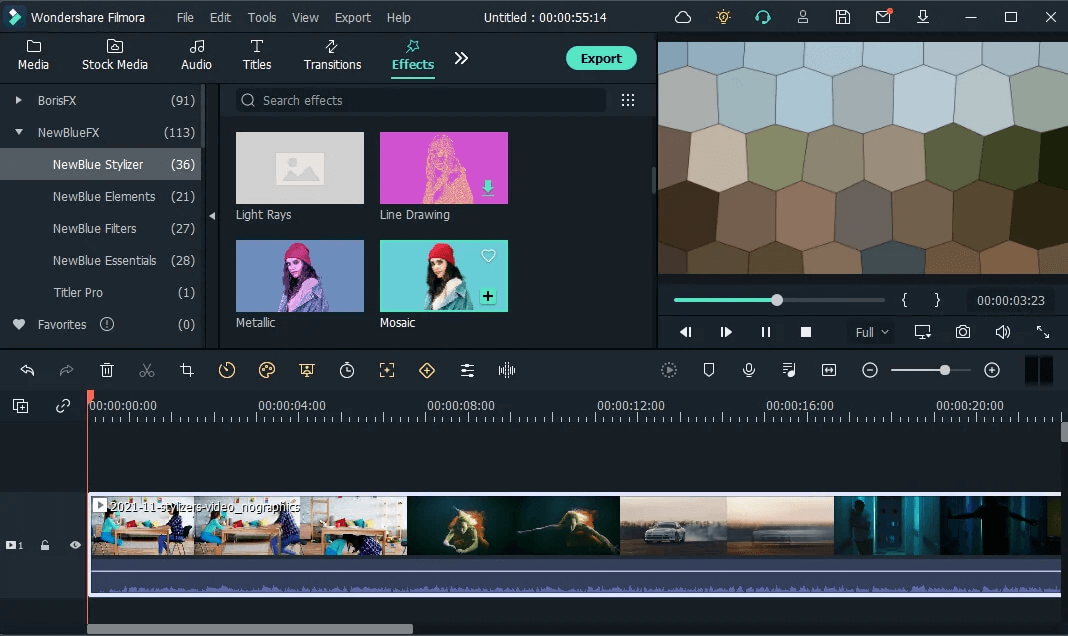
Apply Presets and Make Adjustments
When you double click on the video, click on the Effects tab, where you will see your applied effect under Video Effects. You can customize this effect by clicking on a preset.
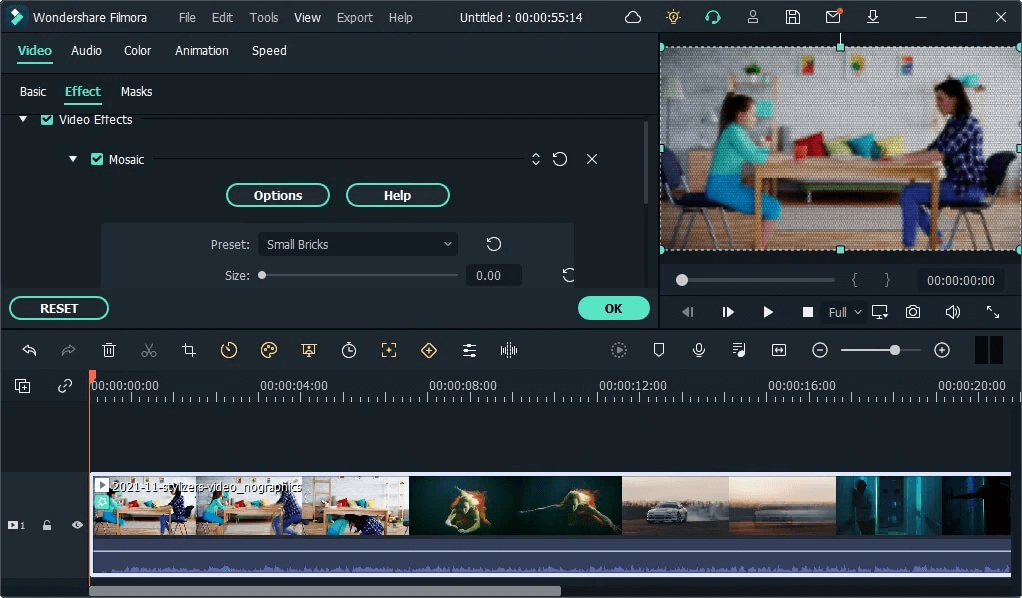
Popular Products



