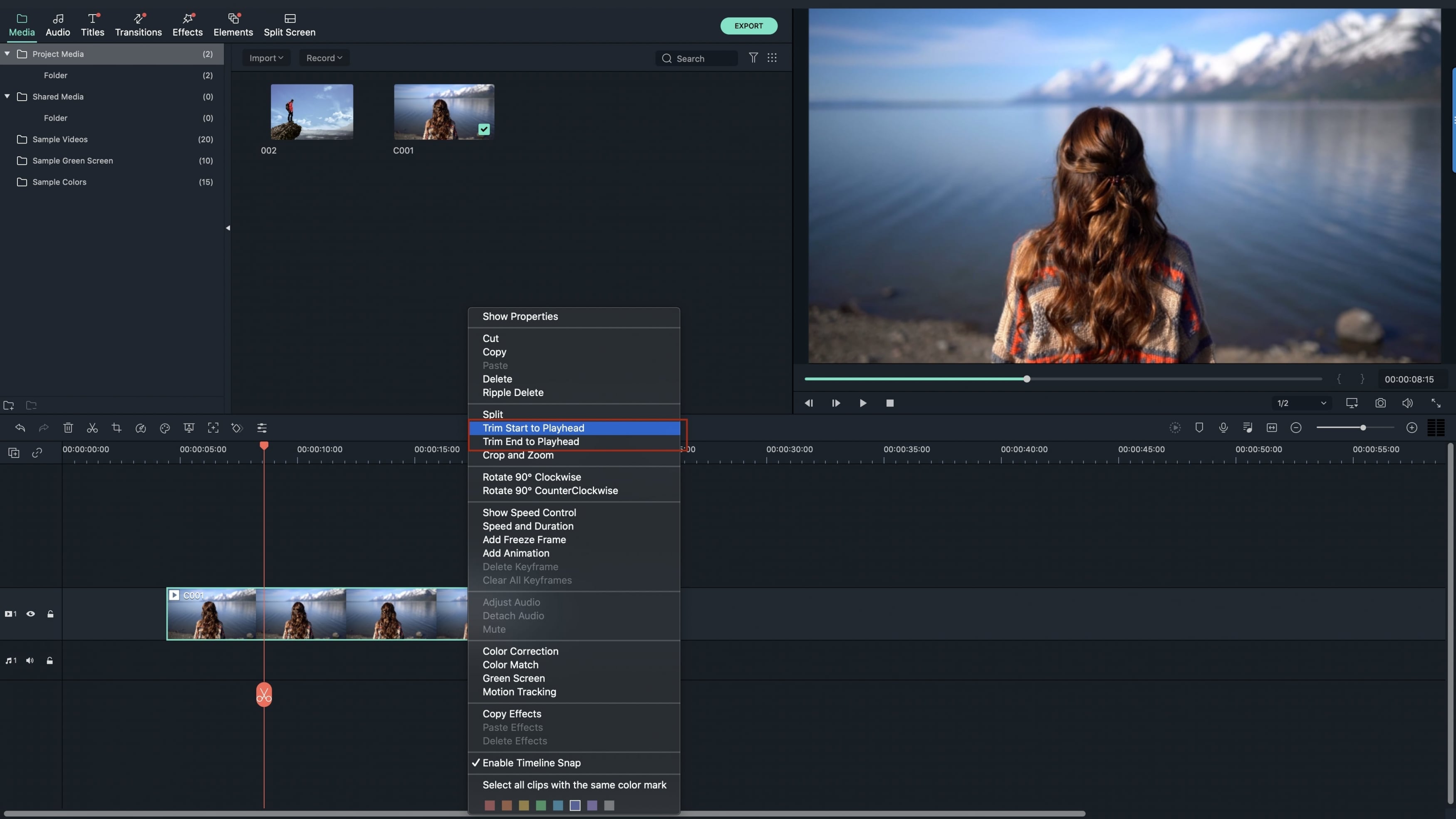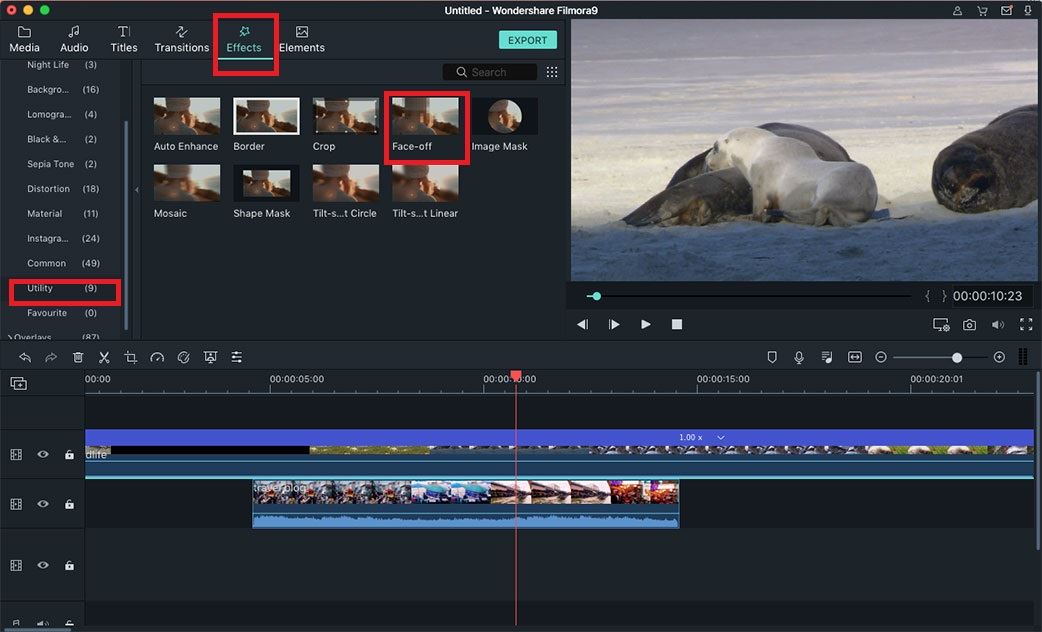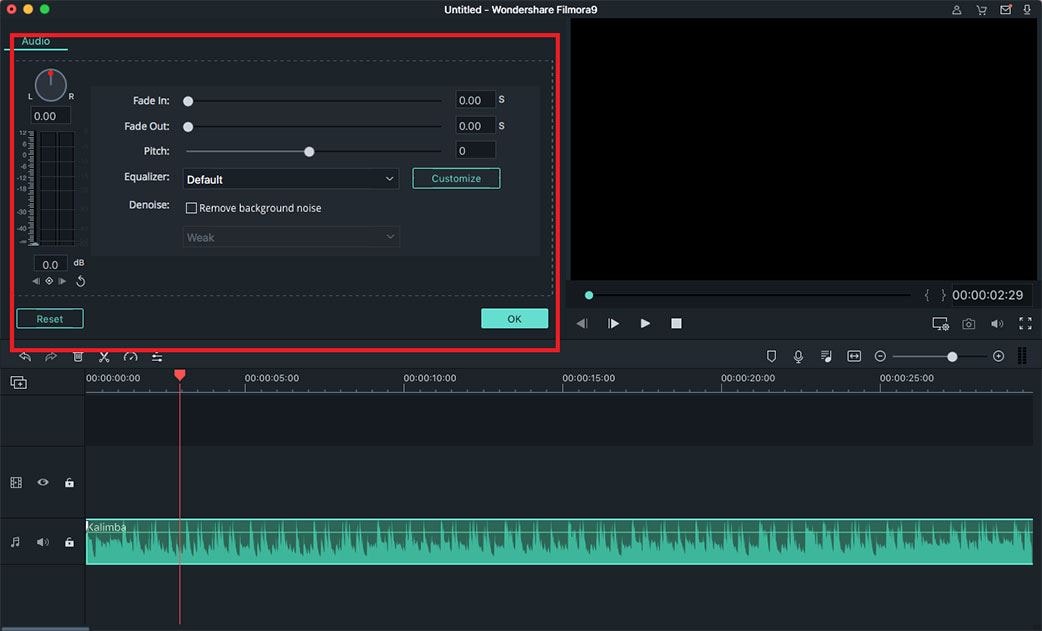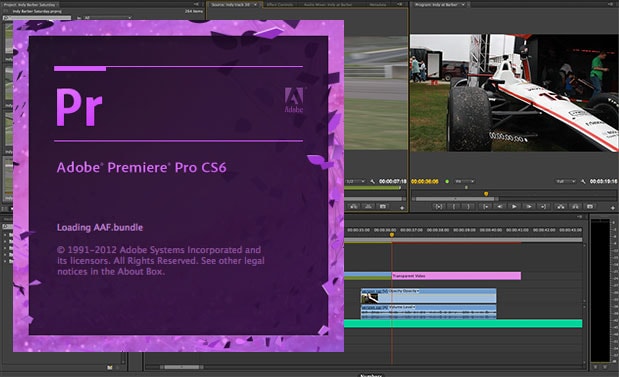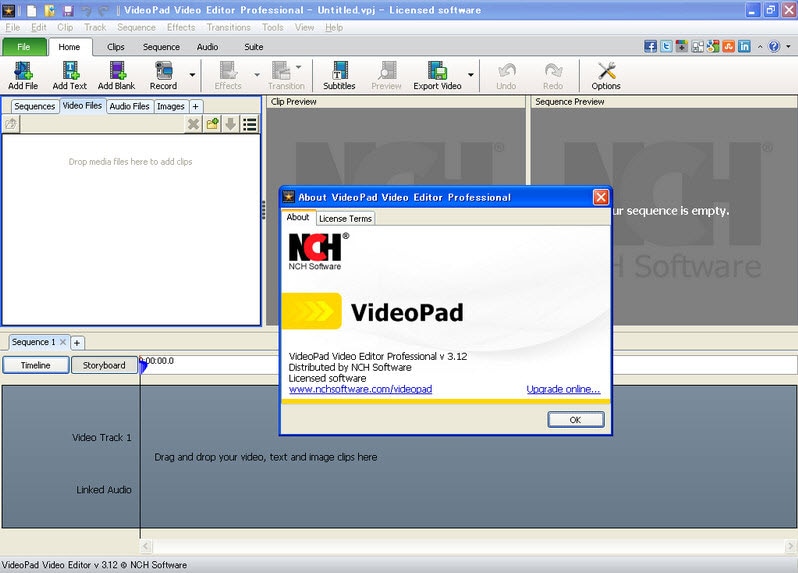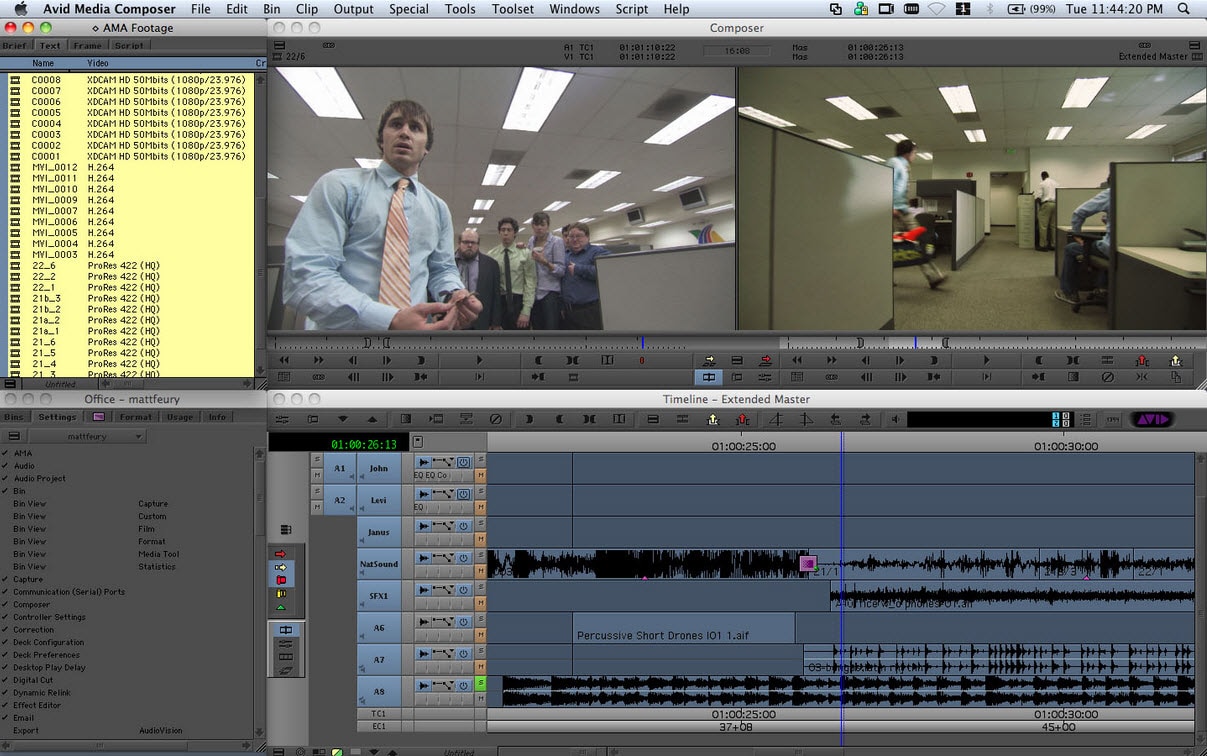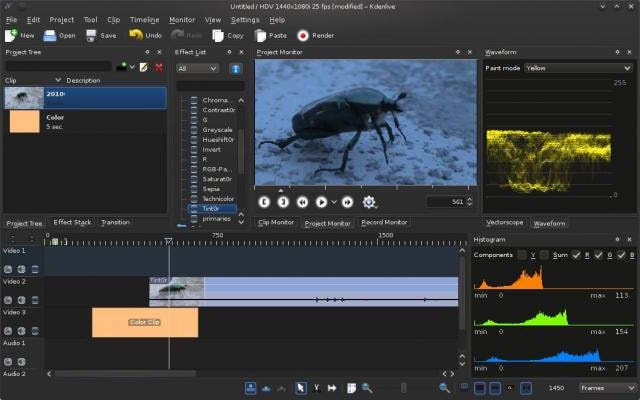"Is there any program that can help me to edit FLV video files?" If you want to edit FLV videos on Mac or Windows PC, there will be many powerful editors that you will have to consider in making the right choice. In this article, we will help you to pick up the best FLV video editor to fully edit the video in the way you like.
Part 1. Filmora Video Editor: Your Best FLV Editor in Hand
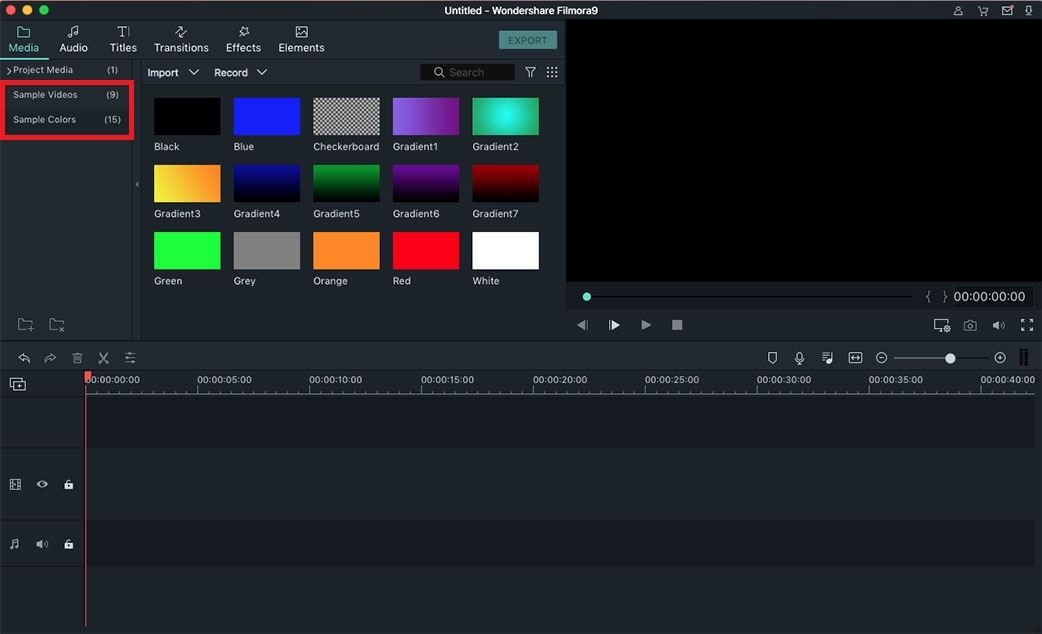
Out of all the options available in the market today, Filmora Video Editor for Mac (or Filmora Video Editor for Windows) stands out easily as the most inclusive and highly effective solution for editing FLV. This FLV video editor has the ability to convert FLV into any format and can play on whichever transferable device you have. Filmora Video Editor will with no doubt be your ultimate choice when editing FLV files for use with iPads, iPods and iPhones among several other mobile devices.
How to Edit FLV Videos with Filmora Video Editor
1. Trim and merge the FLV videos
To cut off those unwanted parts of your FLV video clips, you can choose the clip and click Trimming tool in the middle toolbar. In the open window, set the start pint and end point to trim. After that, you can merge the clips or add more video files into one file. Video order is able to be rearranged by dragging and dropping on the storyboard.
2. Apply effects to FLV Videos
The Mac FLV editor offers some video effects to enhance your videos. For example, you can click the video footage to produce the edit window and apply old film, contrast and more to your video files. Now you can also add effects like particle, fire, mosaic, face-off, and so on.
3. Customize the audio track
If your video contains noisy sound, you can mute the original sound by clicking the Gear button and choosing Mute. Or you can just set the volume down in the Audio tab by double clicking the selected video clip.
Your editing options with Filmora Video Editor are limitless. This program has enormous features that will make your editing as smooth as possible. It is possible to split as well as merge files, crop images and make adjustments to the brightness and contrast of videos. There is the rotation feature that also comes in handy for editing wrongly positioned images while the preview feature is the most astonishing of them all. The preview feature will give you the freedom to have a review of the video file before editing is done as well as do the same once editing is over.
Other diversified features for this video editor include an audio extractor which allows for extraction of audio from video files and video optimized mode. The video optimized mode feature will come in handy when there is need to capture close-ups as well as make jump-cuts mostly in movies. In simple language, you will use the preview feature to compare and contrast your files before and after editing. There are many benefits of using the Filmora Video Editor.
You have more than a reason to choose Filmora Video Editor for your FLV files. It will give you one of the easiest ways to transform your video files into movies within a very short period. Generally, Filmora Video Editor is a video editing program that comes with fun and supports a load of compatible formats. If you are a beginner in the editing field, this will be a good learning tool that you can try out.
Part 2. Top 5 Free FLV Video Editor on Mac
1. Adobe Premiere Pro
This free FLV editor edits video files with much speed than any other tool in the market. It has unique features that include proper media management, redesigned timeline and color grading which make it stand out easily. It is well used with desktops.
2. NCH VideoPad
This is highly insightful FLV editing software for Mac. If you are looking forward to having a professional video within limited time then NCH VideoPad will be a good choice to explore. It will turn your movie making exercise simpler than ever since it's easy to download and use.
3. Avid Media Composer
It is fully featured FLV editing software that you will find valuable every time you have FLV files to edit on Mac. Avid Media Composer has exceptional audio and video effects that will make editing superb and supports a wide variety of output formats for audio, video and images.
4. Apple Final Cut Pro
Flexibility, speed and quality are the main outstanding positives that Apple Final Cut Pro will offer you. It has unique editing features like HD support, video transitions, drag and drop, animation tools as well as color correction. That is a good reason for you to always consider using Apple Final Cut Pro to edit FLV video files.
5. Kdenlive
This is one of the few multitasking FLV video editor software that you will ever come across. It brings together modern editing technologies and comes for free without any charges. You can have it downloaded from the internet and have the opportunity to enjoy using this video editing tool of its kind.