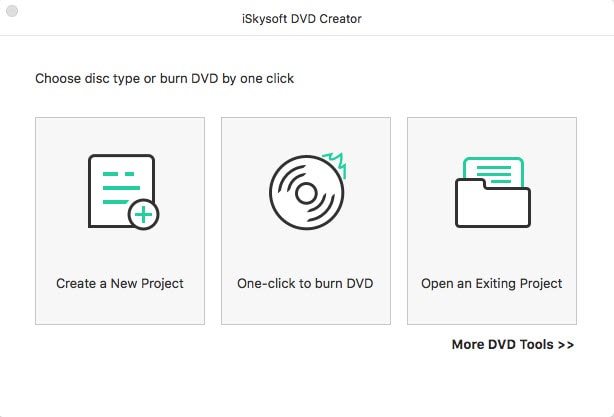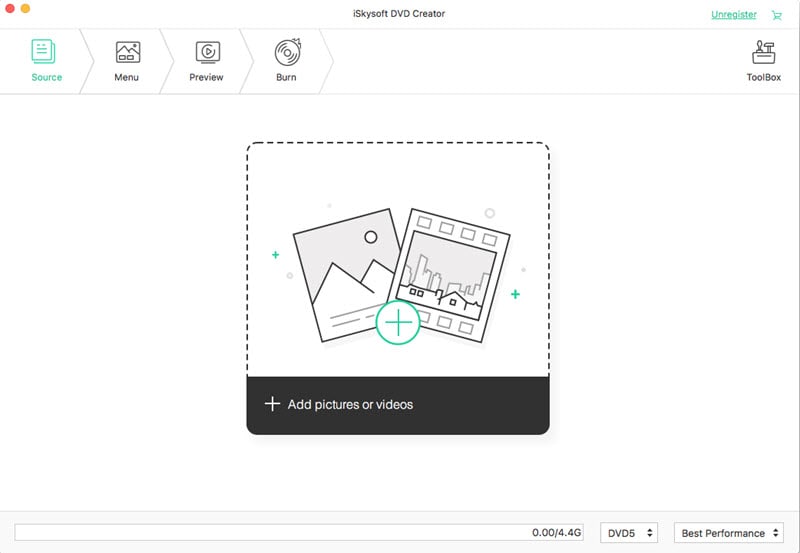What is MKV file?
MKV is a video container format similar to AVI, ASF and MOV formats. It supports many types of audio and video codec, including SRT, USF and SSA subtitle. MKV has become more and more popular among anime fans since it supports multiple audio and subtitle track in the same file. It can also be played on Symbian, Palm, etc.
What is VIDEO_TS?
When we insert a DVD disc into our computer, we will get two main folders. One folder is AUDIO_TS. The other folder is VIDEO_TS. We also can say they are DVD directories. VIDEO_TS stores all data for the DVD-Video. It contains three main files: VOB, IFO, BUP. VOB contains audio, video, subtitle and DVD menus, etc. IFO stores control and playback information, while BUP performs as backup of IFO.
How to convert MKV to VIDEO_TS on Mac OS X (EL Capitan included)
Fortunately, this article will introduce you to an easy-to-use way to turn Amazon Instant video into DVD with the help of iSkysoft DVD creator. This DVD burner not only can help you to burn movies or TV shows to DVD without quality loss at very high speed, but also allow you to personalize your video before burning with diversified editing tools. With built-in multi-themed menu templates, you can create unique menu for your DVD. Below step-by-step tutorial will show you how to burn Amazon movies to DVD. And iSkysoft DVD Creator for Windows (Windows 10 included) is available.

Step 1: Download and install DVD burner
YClick above "Download" button to get video to DVD converter for Mac. Then follow up prompts to finish installation and run this DVD creator.
Step 2: Import MKV videos to this MKV to VIDEO_TS converter
Click the “+” icon on the top right corner of the main interface, you will get a pop-up window for selecting MKV files. Just click on the file you need and add it to the converter. Alternatively, you can open the folder where you have saved the MKV videos, then drag and drop the video you want and import it to the program.
Step 3: Start converting MKV to VIDEO_TS on Mac
Click the ![]() icon to open the dialogue for choosing DVD parameters. Then check on “DVD Folder” to set it as output and choose the folder location to save your DVD file. Last, click the “Save” button to begin the conversion.
icon to open the dialogue for choosing DVD parameters. Then check on “DVD Folder” to set it as output and choose the folder location to save your DVD file. Last, click the “Save” button to begin the conversion.
When the conversion is completed, you can directly play the converted MKV files on your car DVD player or home DVD player.
Tips: You can also Convert MOV to DVD, Burn WMV to DVD, Convert other Videos to DVD with this video to DVD burner. If you just want to watch MKV on your Mac but don't know how to play it back, please refer to our comprehensive guide "How to Play MKV files on Mac".