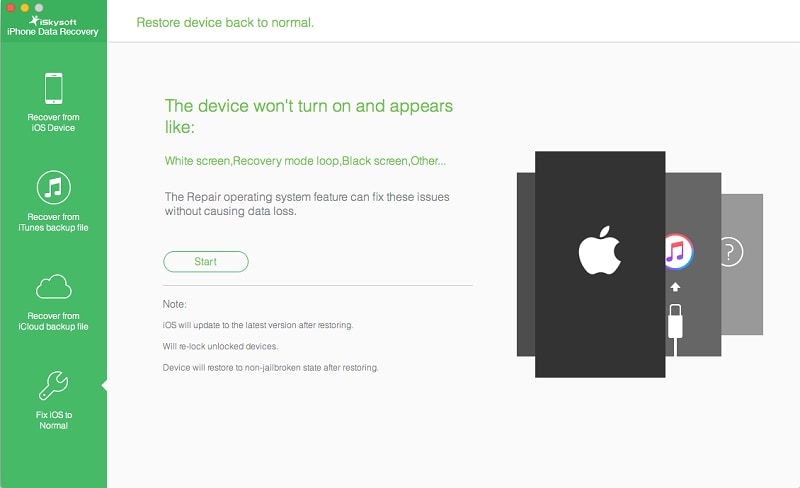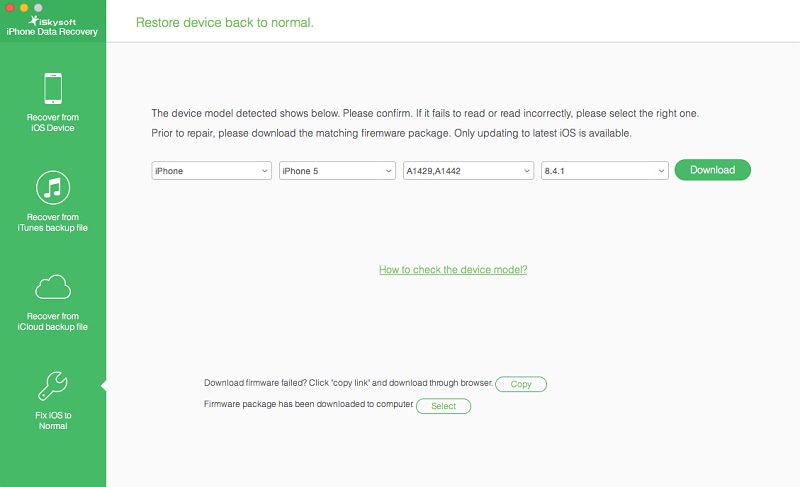Contents
-
2. Restore iPad from Backup
- 2.1 Restore iPad from iTunes
- 2.2 Restore iPad from iCloud
- 2.3 Restore iPad from iPhone Backup
-
3. Troubleshootings
- 3.2 iPad Restore Error
- 3.3 Restore Locked iPad
- 3.4 Restore Disabled iPad
- 3.5 Restore Jailbroken iPad
- 3.6 Restore iPad without Updating
Is it possible to restore iPad without updating?
Yes, it is quite possible to restore iPad without updating. You can use third party software, or simply go through hacks which will stop the iPad from updating the iOS version. Normally, when you update the iOS version, all features are returned to their locked status, which means that a jailbroken iPad will go back to the non-jailbreak status. This is something that most people do not want; restoring iPad without updating the iOS is therefore very crucial.
Part 1. Practical Method to Restore iPad Without Updating
Restoring iPad without updates is something that you can do when you do not usually have an internet connection, or simply want to keep your current iOS version.
Step 1) Connect your iPad
Using the USB cable that came with the device, connect it to your computer and then launch iTunes.
Step 2) Disabling the iPad update during restoration
Go to the “terminal” and then enable visibility of the Library folder. When you open the “Terminal” type “chflags nohidden ~/Library”.
Step 3) Updating files manually from the library
Go back to iTunes and click on the “Option” key on your keyboard, while at the same clicking on the “restore” button on iTunes. You will open a window, where you will locate the “Library” folder; the latest iPad backup files are located here. Select the files that you want to restore and move them to your iPad. It is as simple as that.
Part 2. Recommend Another Way to Restore iPad

Restoring iPad devices can also be done using a third-party software called iSkysoft iPad Data Recovery. This tool has an easy-to-follow interface which will allow you to do this with ease.
Key Features of iSkysoft iPad Data Recovery
- Restoration of all iOS devices – The application works with all iOS devices allowing you to do restoration of your iPad as well as your other devices that run on iOS.
- Wide range of file types – The application can work with up to 18 different iOS file types. This is the reason why it works well with all devices.
- Several extraction modes – You can get restoration files from iCloud, iTunes and your computer.
User guide to restore iPad using iSkysoft iPad Data Recovery
Restoring iPad devices using iSkysoft is a great way of maintaining the integrity of your files and data. However, one thing that you should note is that the iOS will be updated when you use this method. The “Fix iOS to Normal” will do an automatic upgrade of the iOS. However, if you had connected to iTunes using the unlocked iPad, it will not be locked when you use the tool. This makes the application the best to carry out restoration, upgrade your iOS and still maintain the usability that you enjoyed before, especially if you are in geographic locations not supported by Apple.
Download and install iSkysoft iPhone Data Recovery and then launch the application. On the home screen, you will see the “Fix iOS to Normal” option; click on it. Using the USB cable that came with the device, connect the iPad to your computer. The device will be recognized by the application; click on the “Start” button to start the restoration process.
You will be presented with a list of the firmware that you need; you can also select the iOS version that you want to keep. This means selecting the version that you have on your iPad. Finally click on the “Download” button.
The firmware for the iOS release that you selected will be downloaded to your computer, and iSkysoft will allow it to automatically restore the iPad. You should wait until the process is complete, after which the iPad will restart.
Restoring iPad without updating is quite useful, especially to people who have unlocked their devices. Unlocking an iPad is a complicated process, and for those who cannot do this on their own, paying high fees is the only option available. However, there comes a time when you may need to restore important data to the iPad, and you have to know a useful way to restore iPad without updating. The above methods are perhaps the easiest and safest. iSkysoft iPad Data Recovery is a great application for those who cannot safely edit system files.