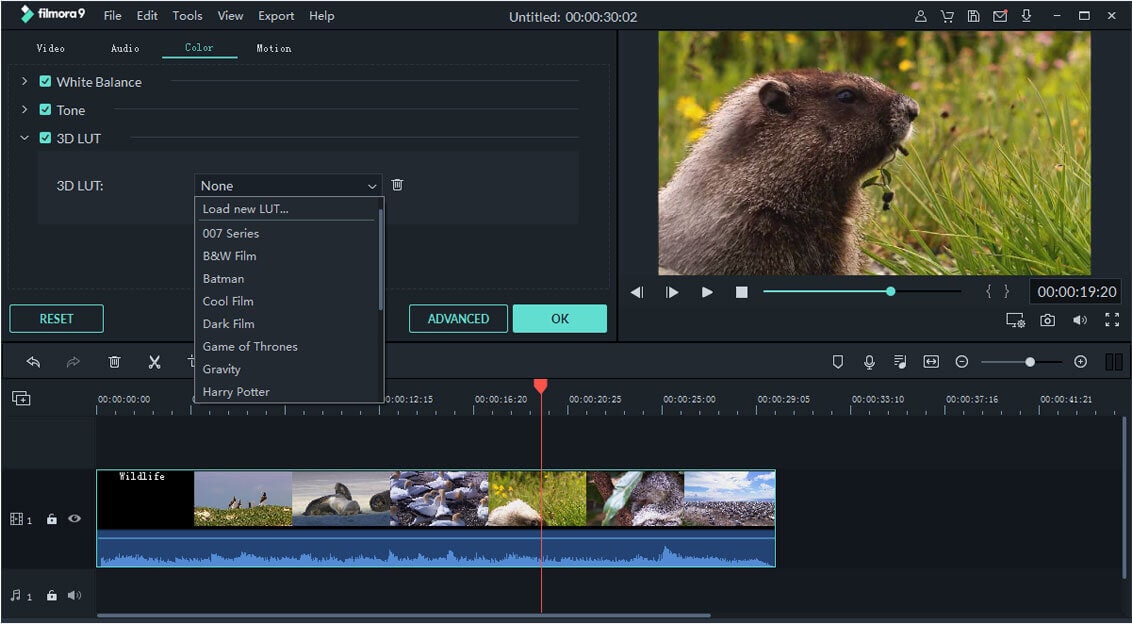FilmoraPro Video Editor
Create Video stories with professional video editing tools.
In the Filmora Action Cam Tool, you can apply color tuning effect to adjust brightness, contrast, saturation, temperature, tint, and vignette. And you can apply 3D LUT to apply classic color to your video.
First import the cam video to the timeline. Click on the “Color” menu and check the “Color” option. Now you can move the slider on brightness, contrast, saturation, temperature, tint, and vignette to do color correction.
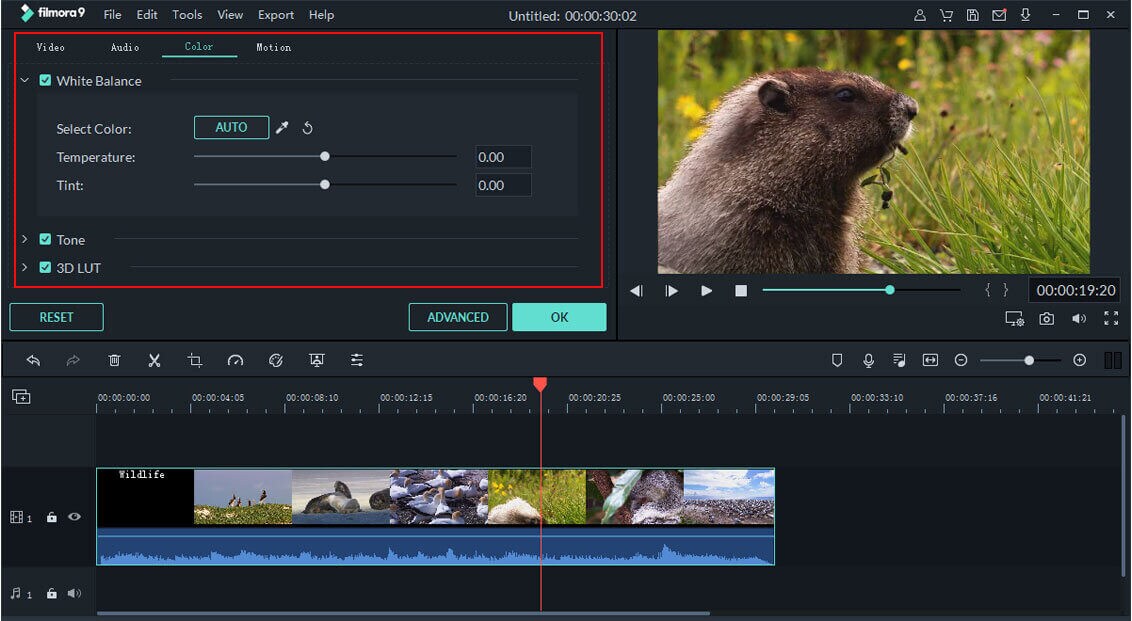
3D LUT is widely used in movie production processing. You can simply check the “3D LUT” option and select your desired color effect to apply to your video. You can also download new LUT beyond Filmora Video Editor. And then you can check the color effect in the preview window.