

Filmora Video Editor
How to Export the Video to Your Desired Formats?
Filmora Video Editor allows you to export and convert the video to most popular video and audio formats. Click "Export" button above the timeline, then you'll be navigated to a new window. By default, there are 12 video/audio formats available for you to choose from.
You can save your videos in formats of MP4, WMV, , AVY, MOV, F4V, MKV, TS, 3GP, MPEG-2, WEBM, GIF, MP3, and GoPro Cineform.

If you're not content with the parameters for the video, click "Settings" to change it manually. In the "Settings" window, you can set the quality to Best, Better and Best. And you can customize the video parameter including Encoder, Resolution, Frame Rate, and Bit Rate. For Audio, you can customize the Encoder, Channel, Sample Rate and Bit Rate.
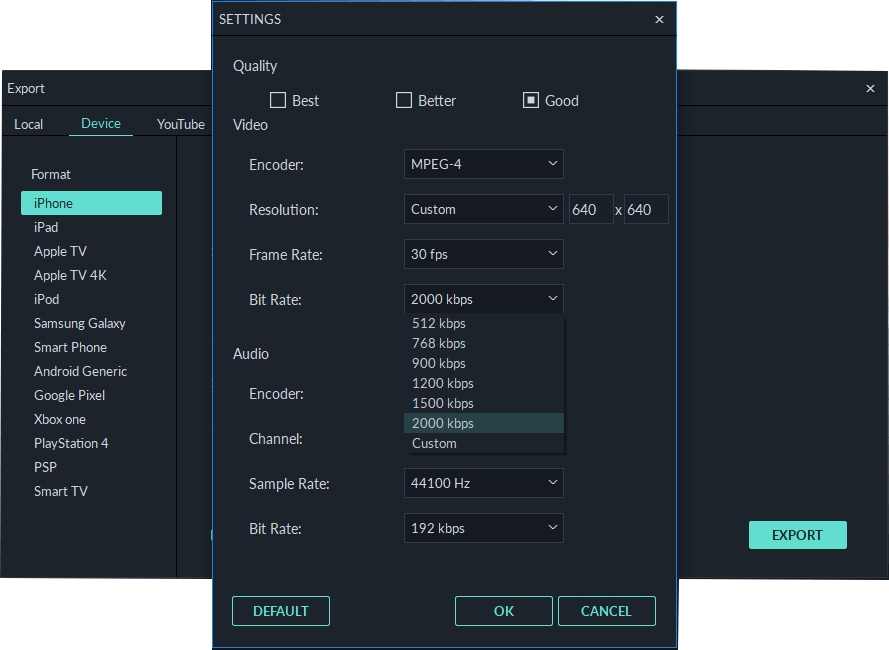
And then give a name to the video and choose a destination to save the video. Lastly, click "Export" to convert the video.
Popular Products



