

Filmora Video Editor
The best video editing software to create stunning videos with full-featured editing tools and impressive effects.
How to Burn Edited Videos to DVD with Filmora Video Editor?
Filmora Video Editor allows you to burn the result video to DVD. After clicking "Export", then click "DVD" tab > choose "Burn to DVD".
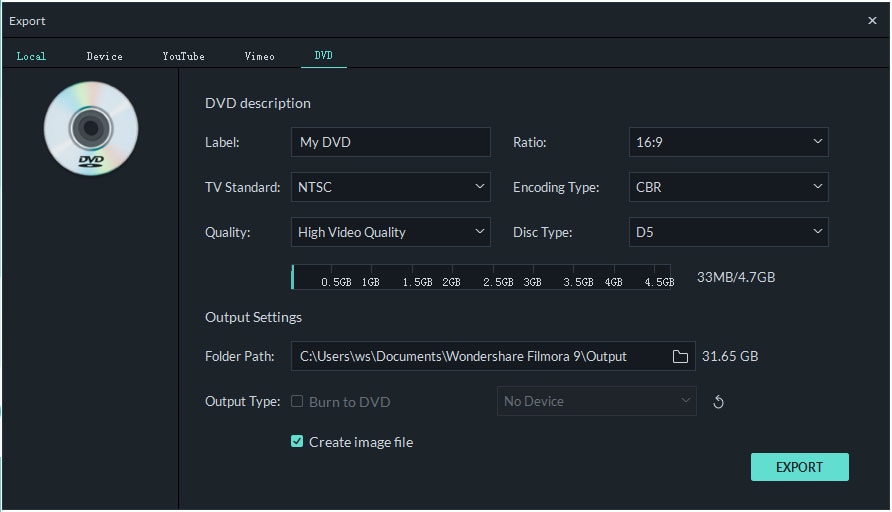
You can set the DVD descriptions including DVD Label, Aspect Ratio, TV Standard, Video quality, Encoding type and DVD Disc Type. For the output settings, you can set a DVD Folder Patch to save the file, or burn to DVD. You’re able to save the video as a DVD image file too.
Popular Products

Filmora User Guide
A guide to using Wondershare Filmora Video Editor.

Dr.fone
All-in-one mobile solution, restore and backup phone data with ease.

PDFelement
Provides easiest way to create, edit, convert, and sign PDF files.
