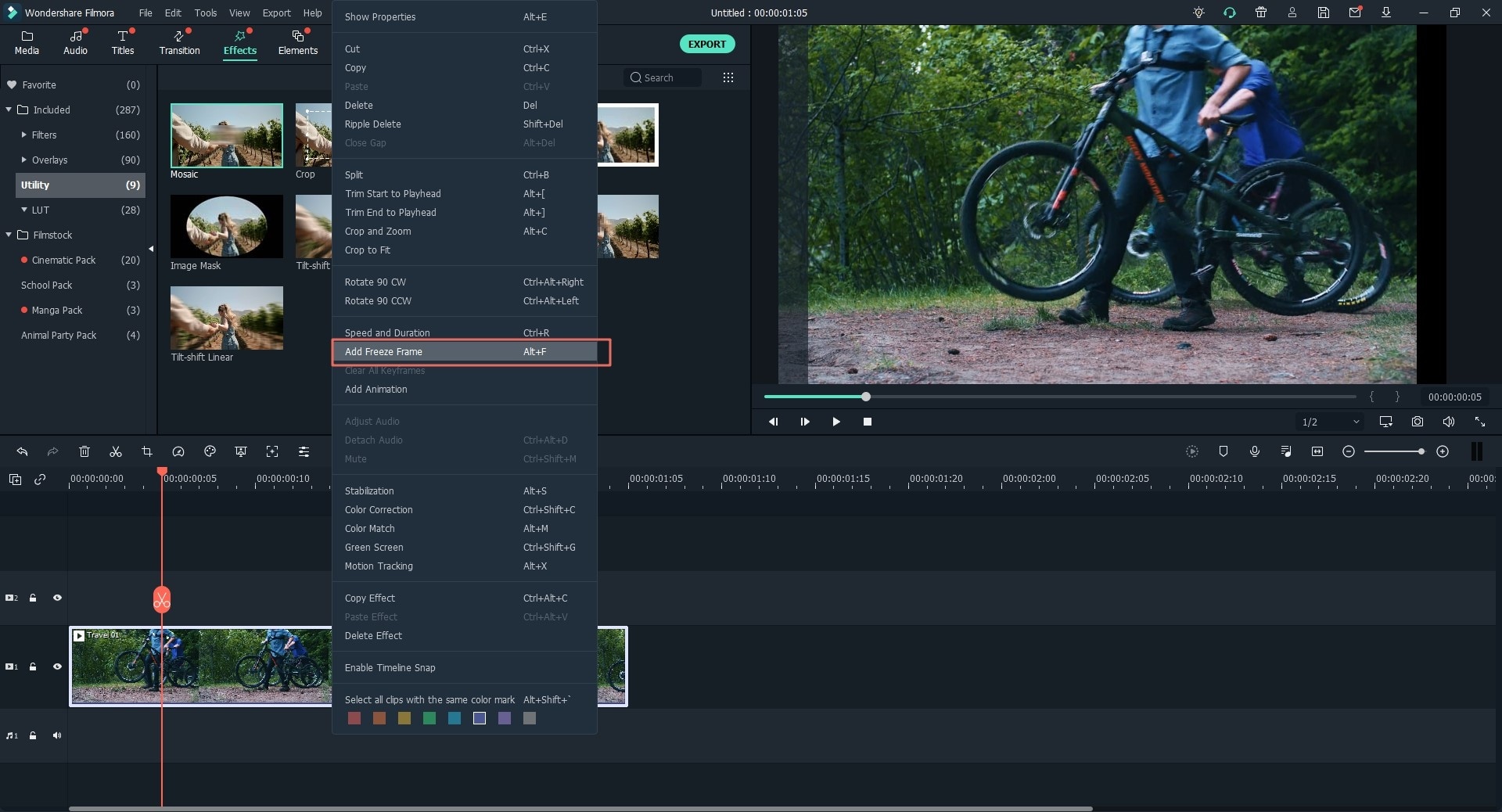FilmoraPro Video Editor
Create Video stories with professional video editing tools.
$149.99
$199.99
Open the “Full Feature Mode” and import the video clip to the media library. And drag the video to the timeline. And then go to the “Preview” window to click on the camera icon to take a snapshot of your video.
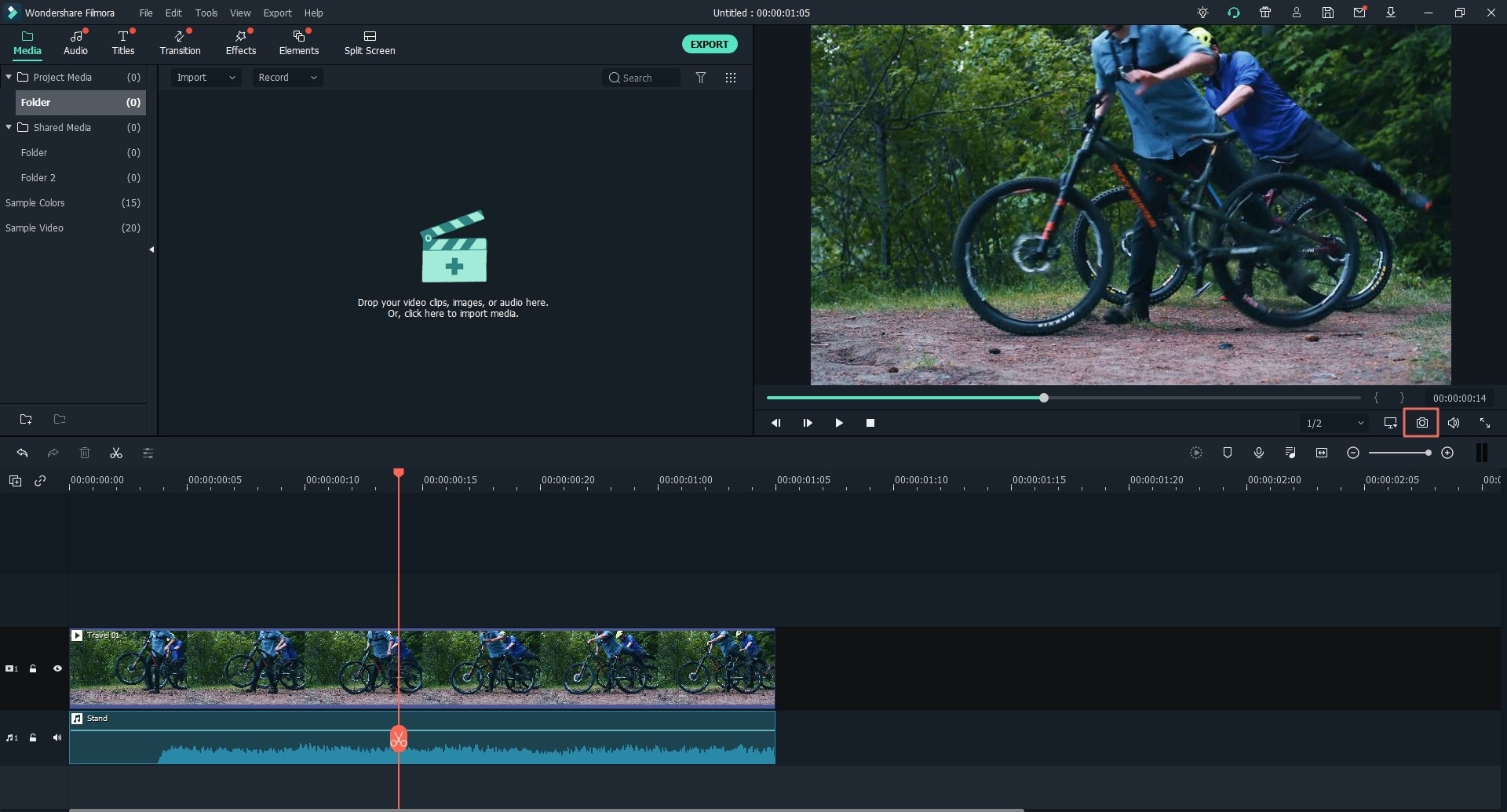
After taking the snapshot of the video frame, drag it to the location where you want to freeze the frame in the timeline. And you can double-click on the snapshot to adjust the duration.