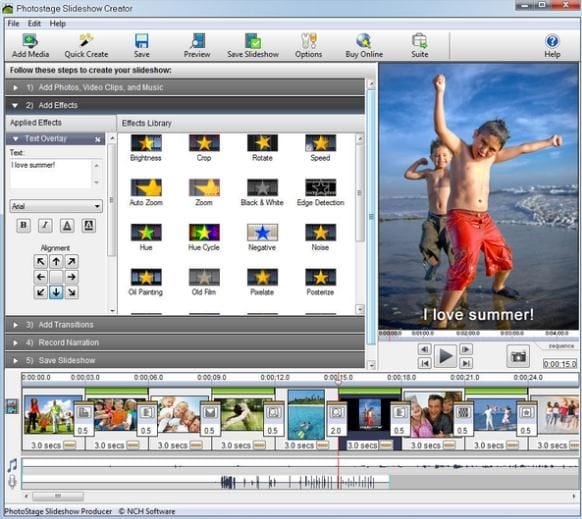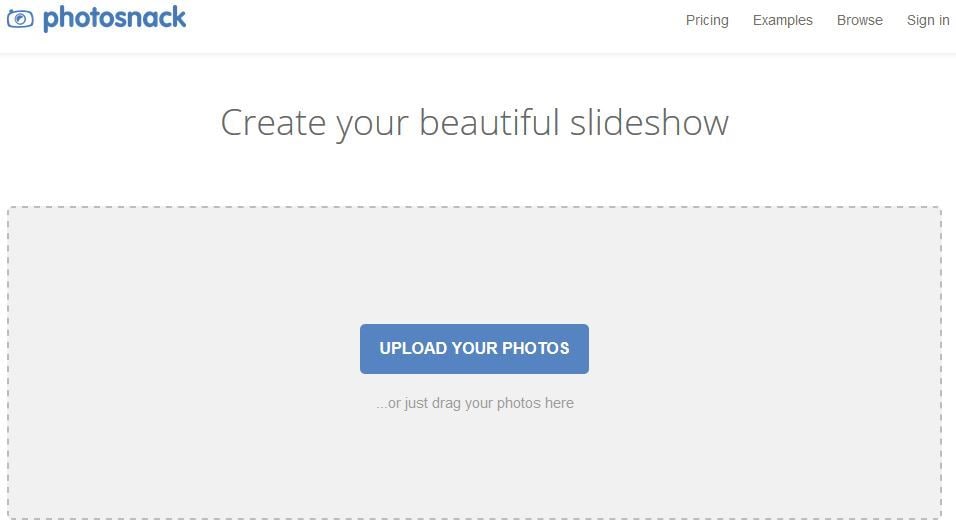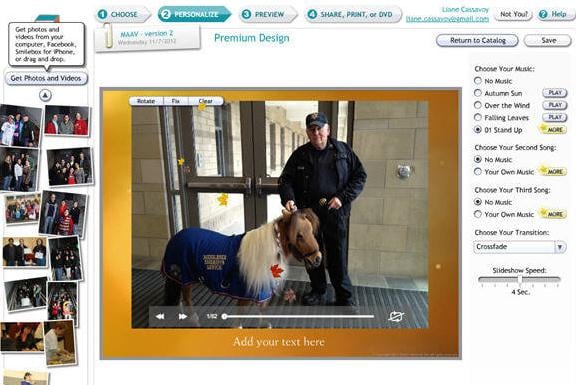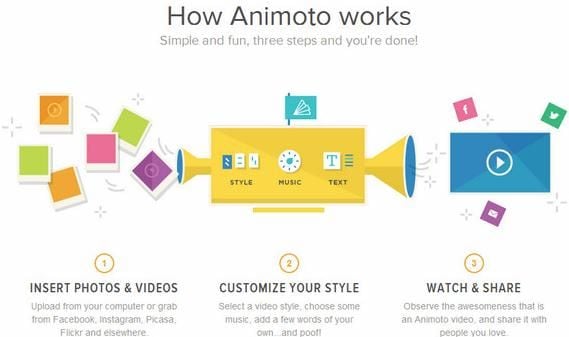Slideshows are a great way to display videos, photos or any other type of content to your audience. In most cases, they are used by PC users and photographers to organize their multimedia footage into beautiful clips for YouTube upload or online sharing.
That said, there are many picture slideshow maker software you can use to make these slideshow presentations. To help you choose the best photo slideshow maker software, we have featured top 10 free picture slideshow makers for Mac and Windows that have received positive reviews from users. Read on to find out which software appears in this list.
Top 10 Free Picture Slideshow Maker for Mac and Windows
#1. iSkysoft Slideshow Maker
iSkysoft Slideshow Maker for Mac (or iSkysoft Slideshow Maker for Windows) ranks top among the best picture slideshow software. With this program, you can create interesting, animated videos in form of slideshows from your best pictures while adding your favorite music to run in the background.
Pros:
- Comes with an intuitive and easy to use interface.
- Converts your photos into an amazing movie by adding video, music, special effects, and theme template.
- Allows you to edit your photos and videos.
- You can share your slides on social media and burns DVD quickly.
- Comes with red eyes repair feature.
Free Slideshow Maker is another free photo slideshow program you can use to turn your photos and videos into beautiful slideshows. After adding your footage, you can edit the slideshow if necessary by adding order images, music background, set the time for slides or apply effects. You can also convert your slideshow to video or upload to YouTube.
Pros:- It’s completely free.
- Dozens of output video options.
- No signup needed.
- Possibility to burn a DVD with slideshows.
- Direct upload to YouTube.
- No ready templates.
- No ability to add text to slides.
- Only one effect.
With Photo Slideshow Maker, you can turn your favorite pictures into stunning animation with a single click. It creates music slideshows with beautiful transition effects, captions, themes and much more.
Pros:- Lets you save slideshows in full HD video, screensaver, or as an executable file (EXE).
- The software has a convenient and easy to use multilingual interface.
- Create high-quality slideshows in a few minutes.
- Ability to burn a slideshow to DVD.
- The period for a trial version is limited.
- Premium version is expensive compared to other programs.
If you want to make slideshows with music easily, then icecreemapps free photo slideshow with music maker is another software you can try. This program lets you use your own photos and add cool transition effects to produce truly amazing slideshows.
Pros:- Numerous transition effects.
- Simple-to-use interface.
- Allows previewing the slideshow.
- It doesn't support GIF input images.
#5. PhotoStage Slideshow Software
PhotoStage Slideshow Software will also help you create vibrant slideshows from your favorite photos easily and quickly. Some of the key features of this program are easy to use and intuitive interface and high definition viewing. The program offers you all that is needed in creating professional slideshows.
Pros:- Allow you to share your slideshows online with friends.
- Lets you add background music and burn slideshows to DVD.
- Comes with an easy to use and intuitive interface.
- It comes with effects and multimedia presentations.
- The free version of this program is for non-commercial use only.
- The free version comes with basic features and editing functions.
#6. Photosnack
Photosnack is photo slideshow software allowing you to create amazing photo slideshows and albums with music and video. This program also allows you to share the slideshows you have created on social media. This photo slideshow creator is 100% online so you don’t need to download any software.
Pros:- You can sign up with your Facebook, Twitter account or your email address.
- This is a web-based program so you don’t need to download anything.
- Easy to use interface.
- Micropayment option appeals to infrequent users.
- Only a handful of templates.
- Few templates support autoplay.
- Trial version produces slideshows with watermarks.
#7. Slidely
Slydely is a free picture slideshow maker and share platform. The platform enables people, publishers, and brands to get creative with their visual storytelling. With this online platform, you can upload your photos or add them directly from your social media accounts. You can also add your favorite music from your files or choose among available tracks.
Pros:- Free and online.
- Skilled Slydely community.
- Image uploads from multiple social accounts.
- Basic music library.
- Views and likes stats.
- Maximum 90 photos can be added.
- Only one default template for slide.
- No video support.
#8. Smilebox
Smilebox is another free online picture slideshow software you can use to create amazing slideshows using your favorite photos, videos, and music. To get most of this online program, you have to register for a premium account at $3.99/month subscription. With a premium account, you will be able to use up to 1,200 premium templates and save your final slideshow in a video.
Pros:- Multiple ready templates.
- Possibility to comment slides.
- Auto-fill option.
- Slideshow emailing.
- You should signup.
- Few free designs.
- No free video saving.
- Annoying software notifications.
#9. Animoto
Animoto is easy to use online photo slideshow maker. This photo slideshow maker turns your photos and video clips into professional animated slideshows in minutes. After uploading your footage, you can choose to edit, arrange, add a logo or a favorite song. New users are offered free 14 day trial period but after this period, you will have to upgrade to a Pro account.
Pros:- A big library of licensed songs.
- Dozens of professionally designed templates.
- Lets you add call-to-action and your own logo.
- All unfinished videos are saved in your account.
- Inbuilt photo editor.
- Watermark on trial slideshows.
- HD video quality only for paid users.
#10. PICOVICO
Picovico is another online slideshow picture maker you can use to turn your photos into stunning videos with music. To use this online program, you need to register or sign in with your Facebook. The program offers both free and premium accounts. With a free account, you can make 5 videos per day of 360p quality.
Pros:- Beautiful templates.
- Video viewing stats.
- A good collection of background tracks.
- 25 slides limit for free account.
- Only 360p video quality for free download.