iTunes itself can transfer video to iPad, as you might have known, but you may also have noticed that iTunes gets some failing grades when it comes to file transfer. If you wanna transfer video stored in MOV, MP4 or M4V or purchased from the iTunes store, you can directly transfer movies to iPad for use via iTunes. But to stream video to iPad through Apple iTunes, you need to connect your iPad to its home iTunes or you won’t be allowed to do the iPad transfer. Moreover, if you wanna transfer some movies from your iPhone to iPad, you need make sure the items are listed on the iTunes library first. If not, you won’t be able to do so via iTunes. But actually, iSkysoft dr.fone for Mac can make it much easier to transfer movies to iPad. It can:
•Convert videos, audio, DVD to iPad, iPhone or iPod touch
•Transfer videos, music, TV shows, ringtone, photos, playlists, etc. from iTunes/Mac to iOS devices
•Transfer media files from iOS devices to iTunes/Mac
•Manage your iDevice media files
Step 1: Download and launch dr.fone on your computer, which is the first action to transfer movie to iPad. Then connect your iPad with computer. This program will detect your iPad automatically. The window will be like this photo shown at the right.

Step 2: Now go to the "Videos" tab, and click "Movies" on the right pane. Then you can click the "Add" button to browse videos on your computer and add them to iPad.
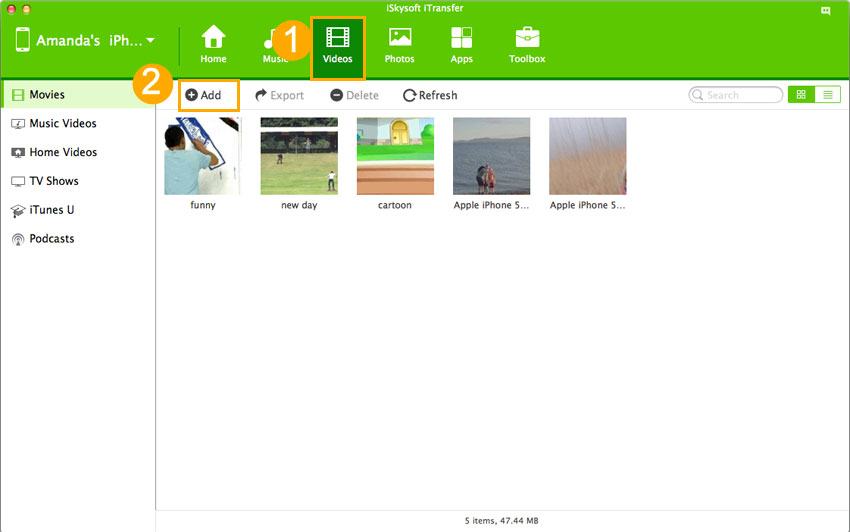
Step 3: That’s all. If your video files are in incompatible formats with iPad, the dr.fone will automatically convert them to iPad and transfer the video to iPad, so you won't need to worry about it.
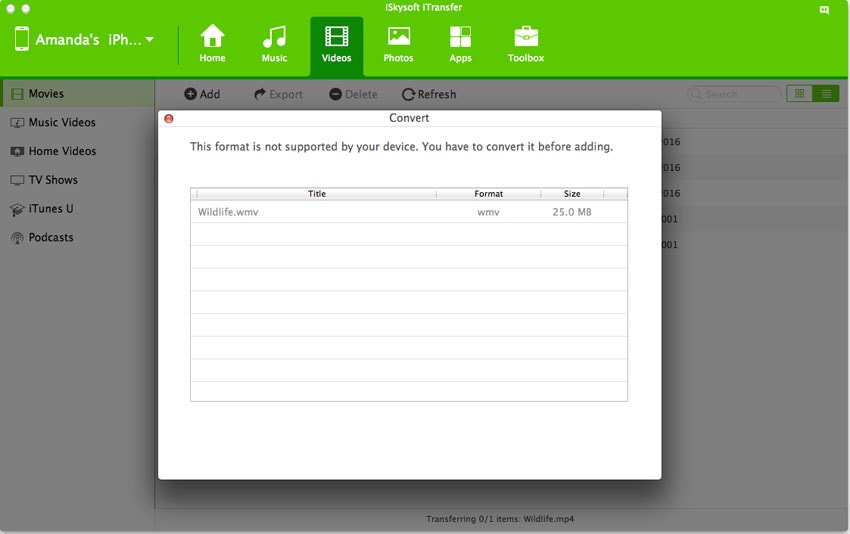
Here is the comparison between iTunes and dr.fone
| iTunes | dr.fone for Mac | |
|---|---|---|
| Video Formats | MOV, MP4, M4V | MP4, AVI, ASF, WMV, MPG, MPEG1, MPEG2, FLV, 3GP, 3G2, MOV(QuickTime), MKV, TS, MTS/M2TS, M4V(without DRM), VOB, TP, TRP, etc. |
| Audio Formats | MP3, M4R, AAC, AC3, WAV | MP3, MKA, MP2, WAV, WMA, M4A, AC3, NSV, AMR, AIFF, AAC, FLAC, OGG, APE. |
| Conversion |
|
Convert and transfer videos/audio to iPhone, iPad, iPod touch |
| From iTunes to iDevice |
|
|
| From iDevice to iTunes |
|
|
| From iDevice to Mac |
|
|



