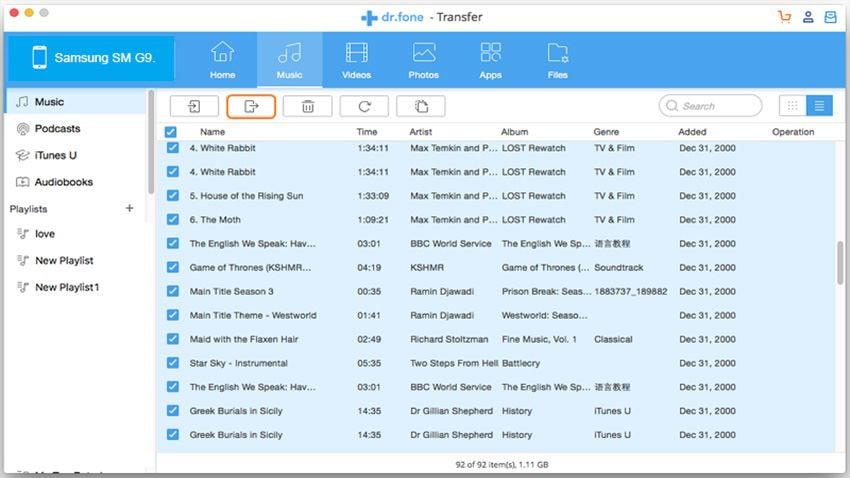Since iPad got released last year, it has gained millions of thousands of people's attention. It's really a great device to play video, browser the internet, check emails and so on. Here we take watching movies and videos on iPad (iPad 2, new iPad included) for example to give you some tips in iPad video playback. There are 2 parts included:
How to add video to iPad
To import video to iPad for playback, you have two methods: one is the offical way provided by Apple using iTunes, the other one is choosing a good third party application.
Solution 1. Import videos to iPad using iTunes
Open iTunes on your Mac (or PC) -> Connect your iPad to Mac then iTunes would detect the device and list it under Device category in the left colum -> Find the target video on your Mac and drag it to the iTunes movie library -> After the video added to the iTunes library, drag it to the iPad in the left colum of the iTunes. Done!
Solution 2. Add videos to iPad using dr.fone (Recommended)
dr.fone or dr.fone for Mac is a smart tool that makes better management between iPhones, iPad, iPod touch and computer. You can freely transfer music, videos, photos, contacts, text messages and others between phones and computer. It also allows you to transfer files between itunes and Android/iOS devices.
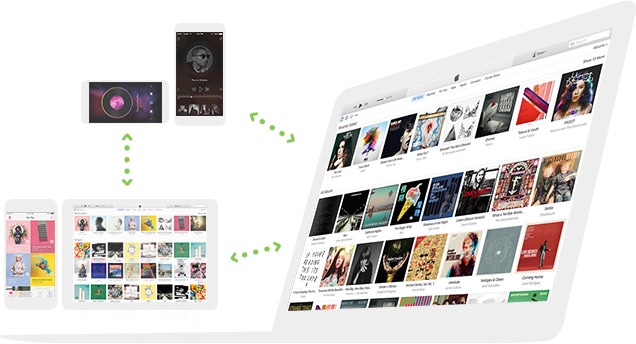
- Transfer music, videos, playlists and more from iPhone to iTunes Library/PC/Mac
- Record unlimited music from any website or any audio or video playing in your computer with just one click.
- You can use it to backup photos and more from iOS/Android devices to Windows PC or Mac
- Make GIF out of images or videos
- Fix "iPhone,iPad,iPod won't connect to computer" issues
Step 1: Download and install dr.fone, then connect your iPad with Mac. Now you will see your iPad information shown on the main interface of the program.
Note: dr.fone can copy music, playlists with rating and play counts from iPad to iTunes or Mac in only a single click. It is now compatible with Mac OS system up to MacOS 10.12 Sierra, the new iOS 10, iPhone 7. Detailed info: User Guide of dr.fone for Mac.

Step 2: Then go to the "Videos" tab , and click the "Add" button on top of the main interface. And you can browse the file folder and select the videos to add to iPad. This smart program can convert the videos and make them compatible with your iPad.