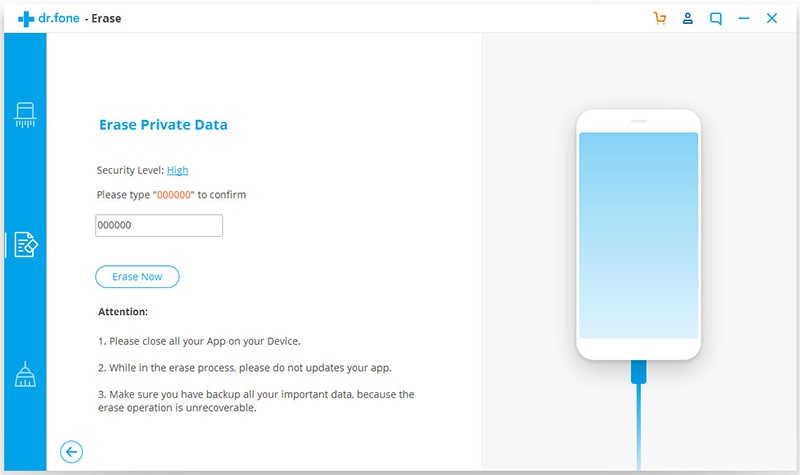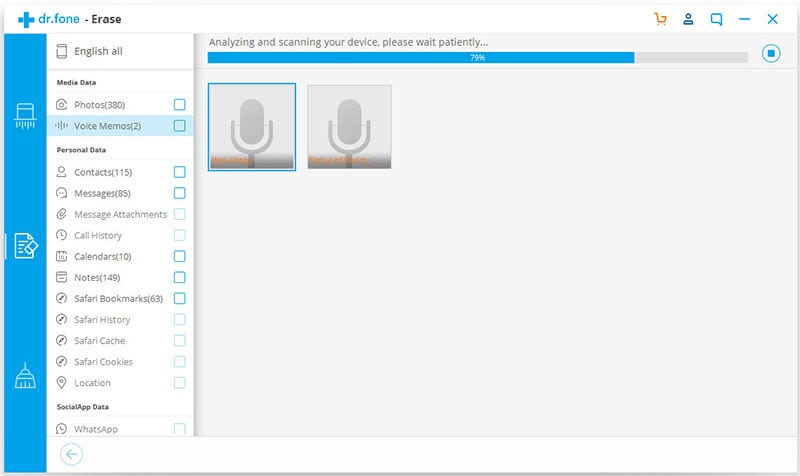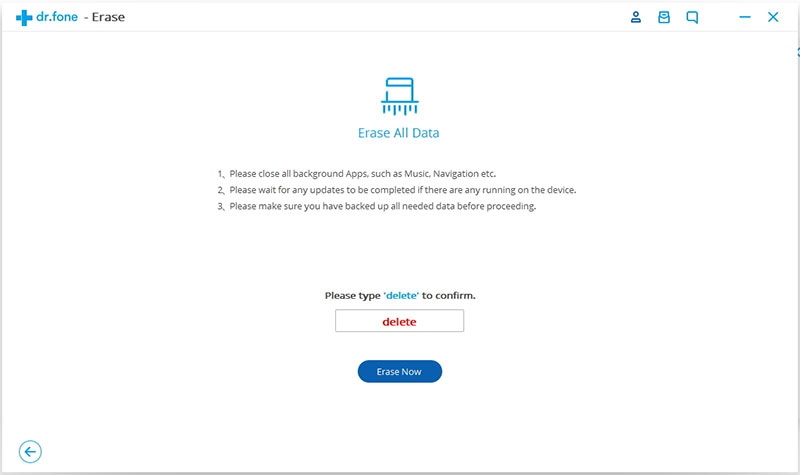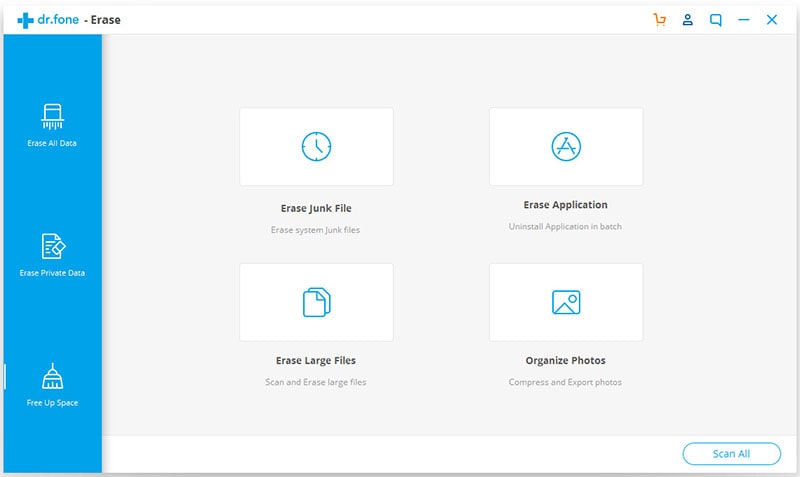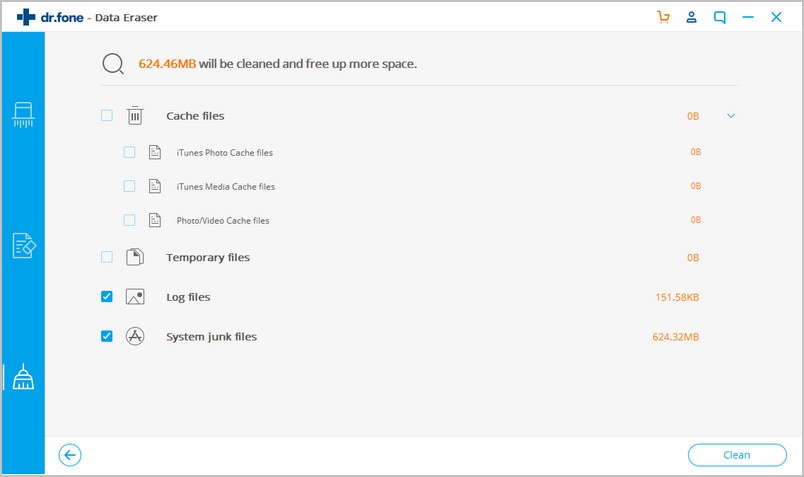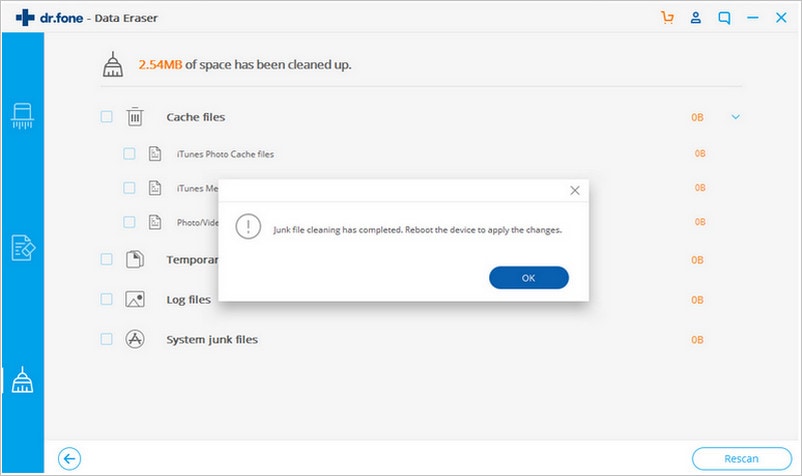When we use our iPhone, there will be cookies from browser, apps and others. So we constantly need to clear cookies on iPhone because they can be used in a malicious manner. Cookies can be used to collect personal information which can then be intercepted and used for malicious reasons. It is for this reason that it is very important to clear cookies. Here in this article, we will show you the easiest way on how to clear cookies on iPhone.
Part 1: How to Clear Cookies on iPhone Browser Safari and Chrome
As much as there are a number of ways and tools that can be used to erase cookies from an iPhone, there is none that comes close to dr.fone (Mac) - Data Eraser (IS) (or dr.fone - Data Eraser (IS)). This simple software is the ultimate tool that can be used to clear cookies on iPhone. dr.fone - Data Eraser (IS) is a very robust software program that can run on any mac. The Software can be used to easily erase various data in an iPhone, iPad and iPod. dr.fone - Data Eraser (IS) comes with a number of very unique features and tools that help management and deletion of data on an iPhone very easy.
Key Features of dr.fone - Data Eraser (IS):
- Erase private data on an iPhone, iPad and iPod: private data which include messages, log in credentials and call logs can all be deleted.
- Erase deleted data permanently. When dr.fone - Data Eraser (IS) is used to permanently delete data, none of the data deleted can be recovered using software recovery tools.
- Delete junk files: this feature can be used to free up space and speed up your device.
- Compress photos on your iPhone to save on space.
Steps to Clear iPhone Browser Cookies
Step 1: Launch the dr.fone - Data Eraser (IS)
Download and install dr.fone - Data Eraser (IS). Launch the program on your Mac and connect your iPhone to the Mac with a USB cable. The software will immediately detect your device and show your device information within the interface.
Step 2: Select "Erase Private Data" mode
In the main interface of the data eraser, navigate to the left column and select the “Erase private Data” option. A window will open and from there a list of the file types that can be erased.
Step 3: Scan your iPhone cookies
Click on the "Start" button for analysis to begin. After the analysis of the device is finished, all your device’s data will be shown in the program’s interface.
Part 2: How to Clear Cookies on iPhone Apps
iSkysoft dr.fone (Mac) - Data Eraser (IS) (or iSkysoft dr.fone - Data Eraser (IS)) is also a great tool to clear your iPhone cookies from apps. It can clear your iPhone app log in information, unwanted updates and more. Below is the step-by-step guide to help you to clear iPhone apps cookies.
Steps to Clear Cookies on iPhone Apps
Step 1: Choose the erasing mode
Launch dr.fone - Data Eraser (IS) on your computer and connect your iPhone to the computer. And navigate to the left part of the main interface of the Data eraser and click on the “Express Clearup” option which will display an interface showing your device’s space information.
Step 2: Scan iPhone app cookies
Click “Start Scan” to scan all junk files that are currently in your phone. After the scan is complete, you will be able to view all the detailed junk files that you can delete on your computer.
More Tips about Cookies
Although it may not be obvious to most individuals who access the internet, cookies are in fact a very important part of web browsing. Cookies are small pieces of text that are sent by a web server to a web browser. These texts collect and store information about the user which the web server can then use for various purposes. Cookies help give user-centered browsing experience to the users. Using cookies, a server is able to store a certain user’s browsing habits, and use this information at a later time to provide web content to the user which is in line with their browsing preferences. As much as cookies offer a lot of advantages, there is constant need to clear cookies from your computer or phone because they can be used in a malicious manner. Cookies can be used to collect personal information which can then be intercepted and used for malicious reasons. It is for this reason that it is very important to clear cookies.