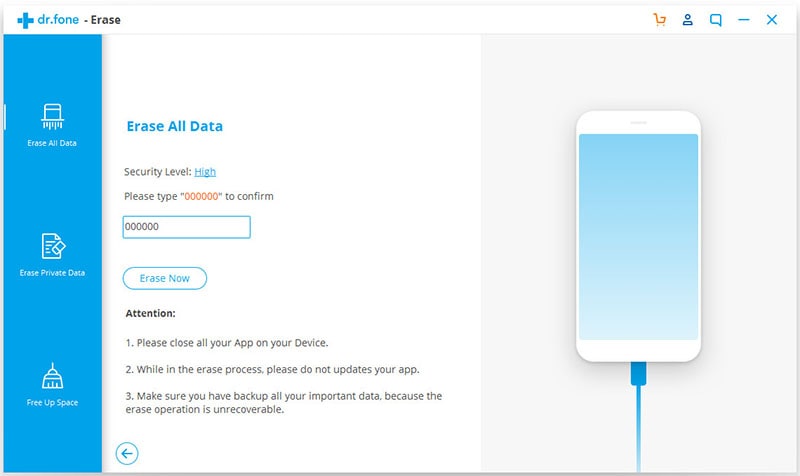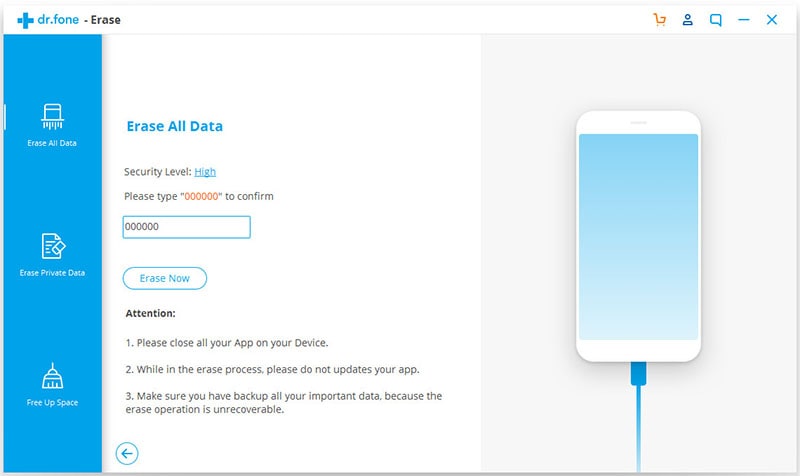If you jailbreak your iPhone, any attempt to restore it to its original factory settings will not be the end of the bad things you it is experiencing. Resettling a jailbroken IOS device using the internal phone option in the phone settings will not solve anything. If your iPhone is jailbroken , you will have clean it up using cleanup tool and then restore it to its normal setting later. This article will tell you how to erase jailbroken iPhone all content and settings.
How to Erase Jailbroken iPhone All Content and Settings
dr.fone (Mac) - Data Eraser (IS) (or dr.fone - Data Eraser (IS)) is the tool you need to navigate all to erase all the content and the settings of the jailbroken iPhone . This is software that helps erase data from your iDevice or any other phone permanently. This tool is an advanced tool that has ability to clear all the content in your iPhone effectively.
Key Features of dr.fone - Data Eraser (IS)
- With the software, you can choose how you want or what to erase from you phone. With three modes available, erase all data, erase deleted files and erase private data modes available you have the freedom to choose which data to get rid off if not all.

- Permanently erase data: the data that is erased from your iPhone using the software, cannot be recovered back even with the use of the most powerful recovery tools.
- Erase all data feature. The software has the erase all data feature mode that enables you clear all the data and the device is restored back into the original factory setting.
- You can create much space storage space for your iPhone by simply backing up from your iDevice to your computer. However, you reclaim lot more storage space if your compress the photos in your device. Compressor is a feature in the program that enables its users to compress the size of the photos.
- The software comes with express cleanup feature to enable scan your iDevice for all junks files like log files and download temp files. After scanning, you can choose which item to delete and remove permanently.
Steps on How to Erase All Data from Jailbroken iPhone
Step 1: Download and install the software
Download and install the dr.fone - Data Eraser (IS) program if you do not have it on your computer. Choose the program that best fits computer operating system.
Connect your iPhone device to your computer using the USB cables. After the device is connected, you will notice the name of your iPhone on the upper side of the program.
Step 2: Choose "Erase All Data" mode
Select the feature for permanent deletion of files that you want. That is, choose whether it is “Erase private data, "Erase All Data" or "Erase Deleted Files". In this scenario, choose "Erase All Data". Click on the erase data column in the left column.
Step 3: Start erasing jailbroken iPhone
Type delete in the box that shows in the pop-up window. The deletion process begins. All the data in your iPhone will be removed. The jailbroken and settings will be erased completely and permanently. Not even the best tool can recover the data that has been erased by the program.
dr.fone - Data Eraser (IS) is such wonderful software that is designed to help you achieve all the cleanup needs of your smartphone. It is faster, secure and safe cleanup tool on the market today. Try it today to free up some more storage space for your iPhone.