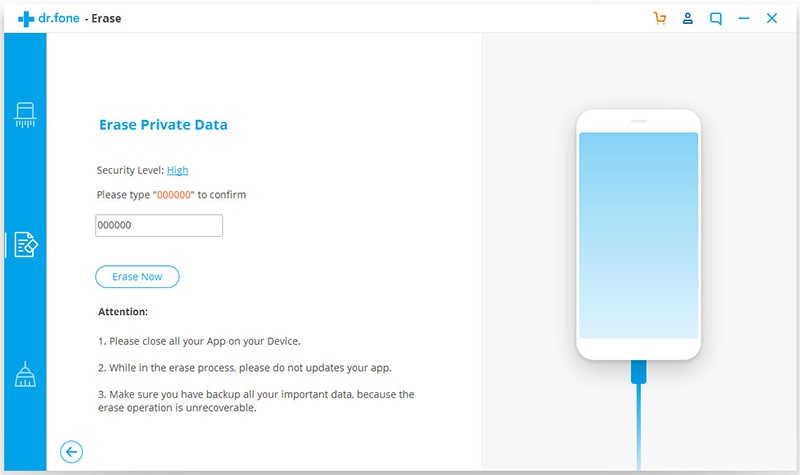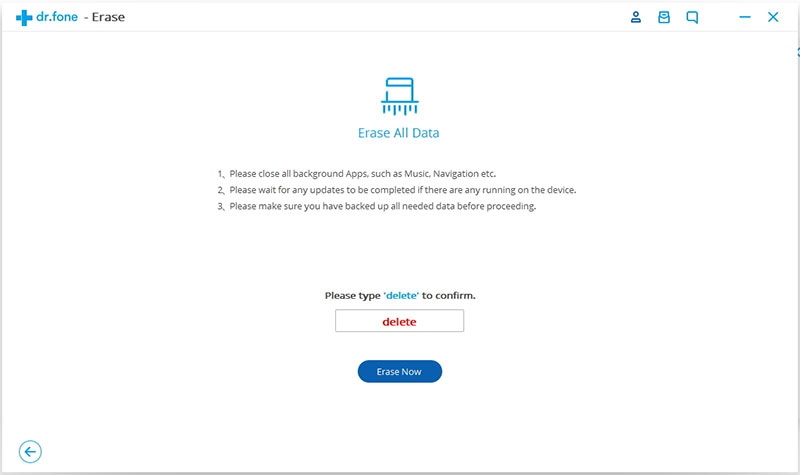Calendar is a great way to stay organized and keep a record of past events. As part of the iPhone applications, calendars are easy to setup and delete any time as you wish. iPhone allow users to create, customize and synchronize calendars from various services accessed through their iPhone. For example if you have configured or synchronized iTunes and iPhone calendars, any events saved or added afterwards will appear on your iPhone's calendar under applications. But if you prefer to keep your events and other personal records separately, or create calendars for each person in the family, it is possible through easy steps. However, you may wish to have your iPhone calendar erased to clear old data or to manually manage your calendar elsewhere. Here are simple steps that will help you erase calendar on iPhone easily.
How to Erase Calendar from iPhone Easily
There may be other procedures available but it is recommendable to use the easiest and most convenient method. In this procedure, it is recommended that you use dr.fone (Mac) - Data Eraser (IS) (or dr.fone - Data Eraser (IS)) to have your iPhone calendar erased. This is because it allows not only allows iPhone erased but it also offers absolute private data protection when you opt to recycle, sell or donate your old iPhone device. This program is fully compatible with the latest iOS including iPhone 6s, iPhone 6s plus, iPhone 6 plus, iPhone 6/5s/5c/5/4s/4. Want to know why it is highly recommended? Below are some of the major advantages of choosing iSkysoft calendar erased for iPhone.
Key Features of the Program:
- It permanently deletes your personal information and data with SafeEraser protecting you from identity theft.
- Completely clears the cache store by your iPhone without your knowledge, including that which you have no access to.
- Permanently delete any 'Already Deleted files' ensuring they are never recovered even with professional software.
- It clean junk files and uninstall unused Apps, reclaiming more storage space and boost your iPhone performance.
- The program supports all file formats available on any iPhone device.
Steps on How to Erase Calendar on iPhone
Step 1: Connect your iPhone to the Mac
First, download, install and run the iPhone calendar eraser software. Then connect your iPhone to the Mac via USB data cable. Ensure that its connect successful. After that you can see the iPhone interface which you can know the name, OS version, device model of your iPhone and how much iPhone memory you remain.
Step 2: Click on the "Erase Private Data" option
Click "Erase Private Data" option on the left column of the program. After that, click the button of "Erase Now" and the program will begin to scan your device.
Step 3: Erase all calendar on iPhone
When the scanning is finished, click "Erase Now" to open the data erasing window. And type "delete" as prompt to confirm that you wish to erase the calendar. Click the "Erase Now" button to start wiping all calendar from iPhone device. Once the process is complete, you will get a notification message that the data was erased successfully. The process ensures that all calendar information is securely erased and unrecoverable.