You might have faced the situation, when you have lost all your digital storage media that you have stored on your hard drive, memory cards, digital cameras, or any other devices. Then the users get upset and feel tensed that how will they be able to do photo and video recovery to their devices. No need to worry, all you need is recovery software which will help you to retrieve back your lost data.
Part 1. How to Perform Photo and Video Recovery from Digital Camera, SD Card, Hard Drive and Other Devices
iSkysoft Data Recovery for Mac (or iSkysoft Data Recovery for Windows) is a powerful tool which offers mainly 4 modes to restore the lost data from your computer drive, USB flash drive, memory card, digital camera, mobile phone and many other devices. Note that there is no any possibility to install the application on the original drive from where you have lost your data as it cannot be overwritten. If you want to recover the files from any external storage devices then you need to connect it to your computer.
Why Choose This Photo and Video Recovery Software:
- Recoverit (IS) have capability to retrieve almost all kinds of files such as photo and video recovery from multiple devices.
- This program can recover its lost data with using its powerful recovery functionality and extremely simple interface.

- You can recover the "Shift + delete" deleted data, emptied recycle bin without backup, device formatted and corrupted data as well as you can recover the improper handled devices and virus infected data.
- The data can be recovering the file systems such as FAT32, FAT16, NTFS and exFAT.
Step-by-Step Guide to Recover Deleted Photos and Videos
With using iSkysoft Photo and Video Recovery for Mac you can easily retrieve photos and video files on Mac. Firstly you have to download and install the program then with using this below simple steps you can recover photo and video back.
Step 1. Open Recoverit (IS) software that you have installed on your Mac PC. This program will recover all your lost data files from Macintosh HD, memory card, and camera. But for that you need to connect your device to your mac before running the software. Now please select the file types that you want to recover. Then click "Next".

Step 2. You have to choose the drive from the available list and select File Type option to speed up scanning process. After selecting the file click on the "Start" button which you see on the top of the window to start your scanning process.

Step 3. After your scanning is completed you will see the folder tree on the left hand side and find your required photos and videos that you want to recover it back. Select the file by checking the boxes and then click on the "Recover" button that you can see on the top of the window. After you have select the recover photo and video then click on the "OK" button to retrieve them back on the folder.
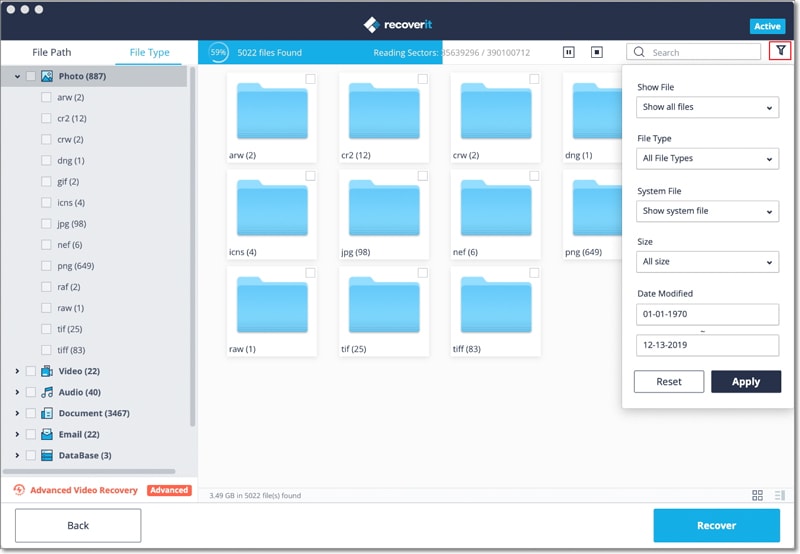
Part 2. How to Protect Photo and Video Files from Losing
Below we have easy steps to protect your photos and video files to prevent data loss. We know data loss do not occur frequently but even one incident can also lose your important files and information.
- Set up a remote backup and protect your computer against power disturbances
- Back-up to an external hard drive and also invest in antivirus and spyware protection
- Secure your browser password
- Use a device location tool
- Use file level and share level security
- Use EFS Encryption & Disk Encryption
- Make use of public key infrastructure
- Secure wireless transmissions
- Take photographs of serial numbers






