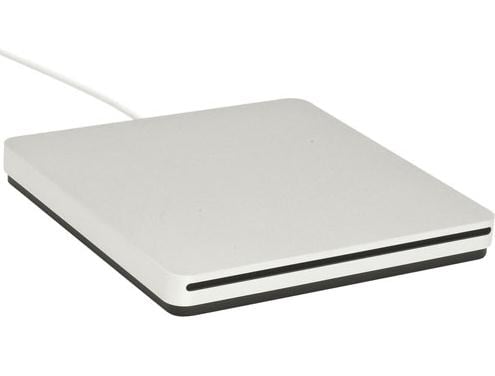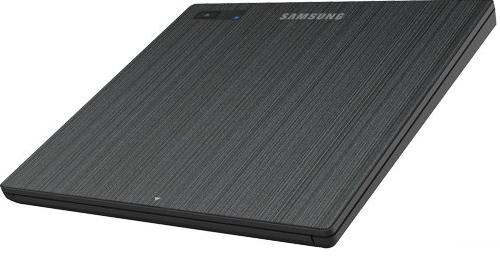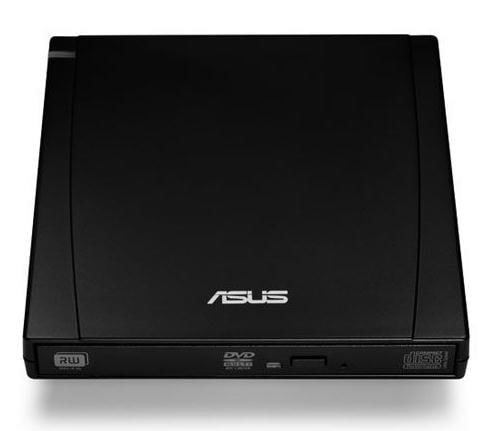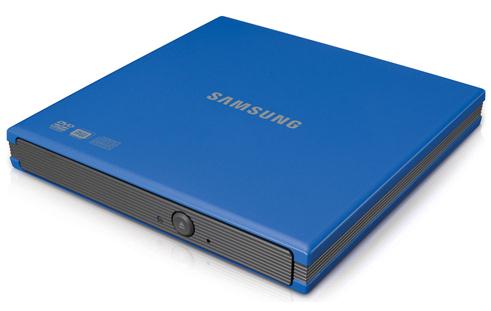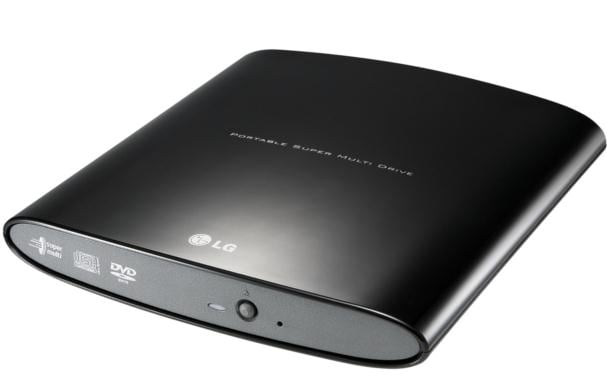With a huge increase in the trend of making personal computer thinner and thinner, most of the companies nowadays are eliminating one of the most important functions of the computer, and that is none other that the CD/DVD drive itself! Now, the CD/DVD drives are not that thin, as compared to the computer itself and hence, they do not fit in the computer. So, to solve this problem, the best alternative is to buy an external DVD burner for your Mac or Windows PC. But wait, there are way too many external DVD burner or USB DVD burner out there in the market. So, which is the best DVD burner that you should buy? Don't worry, we have listed the top 10 best external DVD burner for Mac as well as for Windows.
Recommended DVD Burner Software for Mac and Windows
iSkysoft DVD Creator for Mac (or iSkysoft DVD Creator for Windows) is the highly recommended DVD burner software, which helps you to burn any videos and photos to DVD in high quality. And you can apply free DVD menu for your video to personalize your DVD. Just take a trial.
people have downloaded it
Part 1. Top 5 Best External DVD Burner for Mac
#1. The USB Super Drive by Apple
If you are using a Mac, then chances are that you will most of the accessories made by Apple and the USB Super Drive is one of those accessories that is manufactured by Apple. With an incredible design and thin look, this USB Super Drive will never disappoint you. Like the Mac, this USB Super Drive has an aluminium body and will look like it is a part of the Mac. But like all other Apple devices, this will not come at a cheap price. If you buy it, then this device will add to the beauty of the Mac. Also, if you want something that matches the design of the Mac, then this currently the only option.
Price: $79
#2. The Ultra Slim Portable Drive by LG
If you do not want to spend a lot of money behind a DVD drive, then this Ultra Slim portable Drive by LG is the best option for you. This Drive has excellent looks and most importantly, this drive supports M-Discs. M-Discs are nothing but a most durable Disc which lasts way longer than the traditional Discs that we use. So, for those who transfer really important data and cannot change their Discs much, then they can buy an M-Disc and use this drive to use the M-Disc. Remember, not all the DVD drives support M-Disc.
Price: $33
#3. The Ultra Slim DVD Drive by Samsung
This Drive is probably the best substitute for the LG's Ultra Slim Drive. This is also slimmer the LG's DVD Drive and looks excellent. Amazingly, even after being a DVD Drive, this device is only 14mm thick! This DVD drive is the slimmest DVD Drive currently available in the market. But if you are thinking that is drive must be expensive, then you are wrong! This DVD Drive is even cheaper than the LG's DVD Drive.
Price: $25
#4. Slim External Drive by Asus
This DVD drive is a bit different that the others mentioned here. All the other DVD drive has slots in them where you can enter the Disc, kind of like a SIM Card Slot. But this DVD Drive has a Disc Tray where you can put the Disc, and then press the button on the Drive to insert the Disc in the Drive. If you are a fan of this function, then you should definitely buy this Drive but be advised that this DVD Drive is a bit thicker than the other Drives mentioned here.
Price: $33
#5. The Slim Blu Ray Drive by Samsung
If you use a lot of Blu Ray Discs, then this Slim Blu Ray Drive by Samsung is the best option and the biggest advantage of this Drive is that it supports Blu Ray Discs. But don't think that you can get this Drive at a cheap price. Since it supports Blu Ray Discs, it costs similar to the Apple's Super Drive. Also, one of the most amazing features of this DVD Drive is that it consumes a lot less power than the other DVD Drives.
Price: $79
Part 2. Top 5 Best External DVD Burner for Windows
#1. The Smasung Slim External DVD Drive
This DVD Drive is one of the most fastest DVD Drives currently available in the market and moreover, this DVD Drive supports Blu Ray! This has a USB 2.0 interface and also has a Disc Tray and is only 12.7 mm thick. This device is very slim and very attractive.
Price: $79
#2. The Asus External DVD Drive
This DVD Drive is one the most newest DVD drive available in the market and is extremely fast. This DVD Drive also supports Blu Ray and is very much beautiful. If you are looking for something slim and beautiful, then this might be the device that you should buy. This DVD Drive has very high quality and fast burning speed.
Price: $65
#3. The LG Super Multi Drive
This DVD Drive has a unique curved design and is very beautiful. This is very compact and weighs only 380 grams. This DVD Drive is also consumes a lot less power than the other drives and has a USB 2.0 interface.
Price: $24
#4. The Samsung External DVD Drive
This DVD Drive is an excellent looking device and has the latest USB interface, that is USB 3.0. This drive also has Disc Tray and has an incredible design. This drive is also extremely thin, only 14mm and is very lightweight.
Price: $25
#5. The Dell External DVD Drive
This DVD Drive is very easy to use and is fairly slim and good looking. It is only 14mm this and weighs around 200 grams. This Drive comes pre loaded with the Cyber Link Media Player and uses very less power.
Price: $30