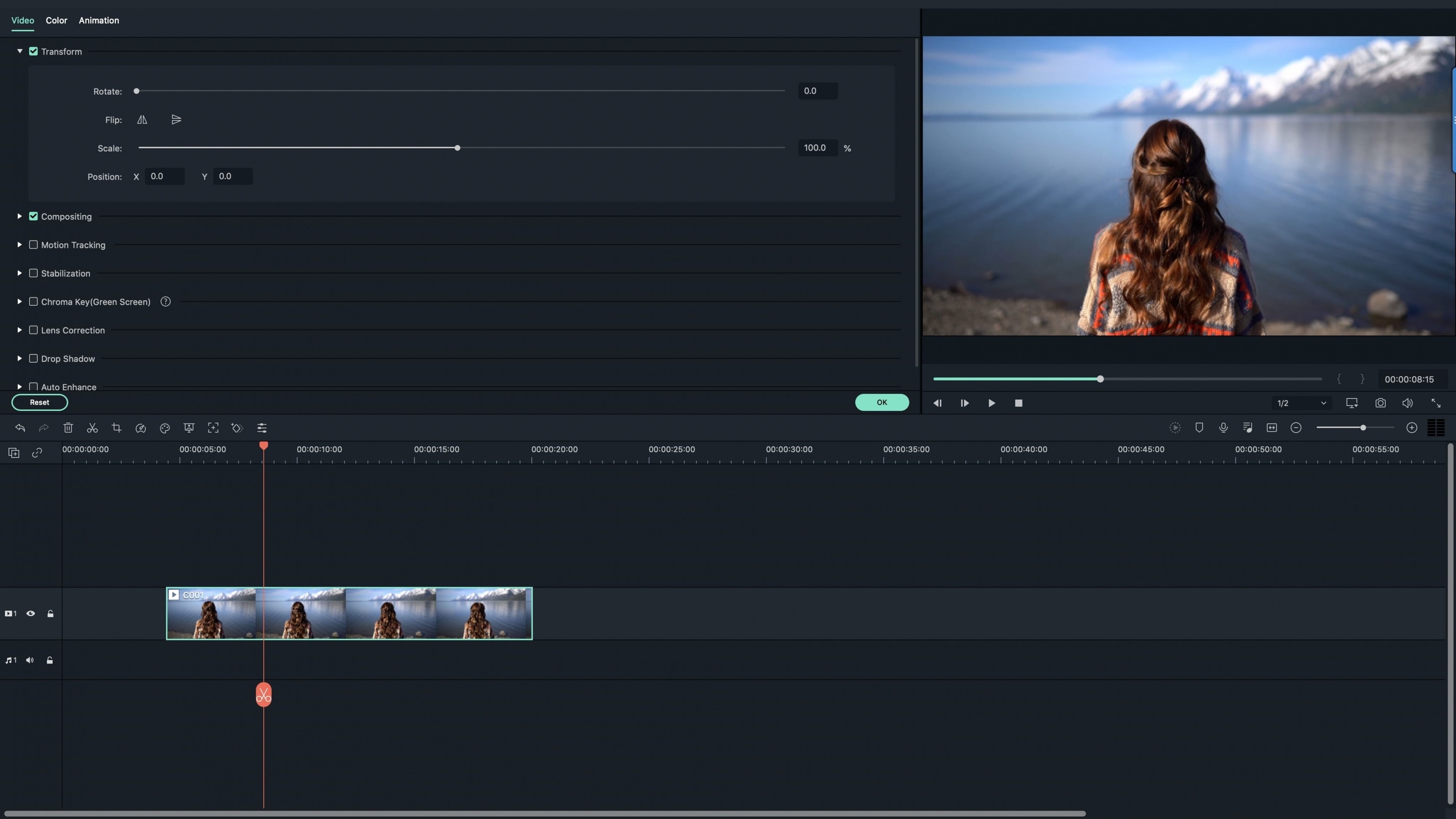Adjust Video
Filmora Video Editor for Mac provides Video Inspector for users to adjust the brightness, contrast, hue, saturation, and speed of videos.
How to Adjust Brightness, Contrast, Hue and Saturation for the Video
Double-click the video clip in timeline or the rotation icon above timeline to enable the Video Inspector window. From there, you're able to adjust the video brightness, contrast, hue, saturation, and speed by moving its slider. You can see the preview at the same time.